Adding a location to NearOnly is a straightforward process designed to be user-friendly and efficient.
Click on the "Settings" button located in the navigation menu.
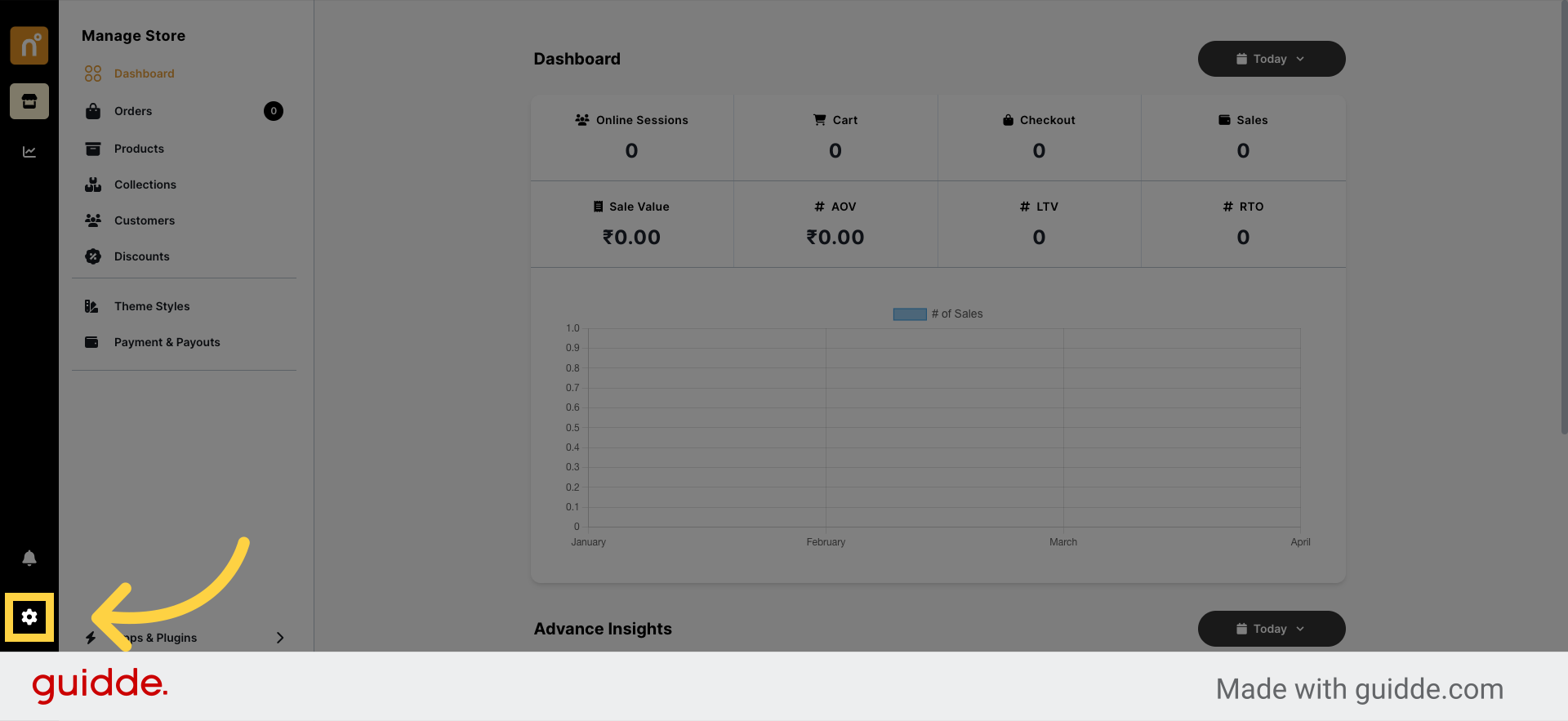
In the Settings menu, locate and click on the "Locations" button.
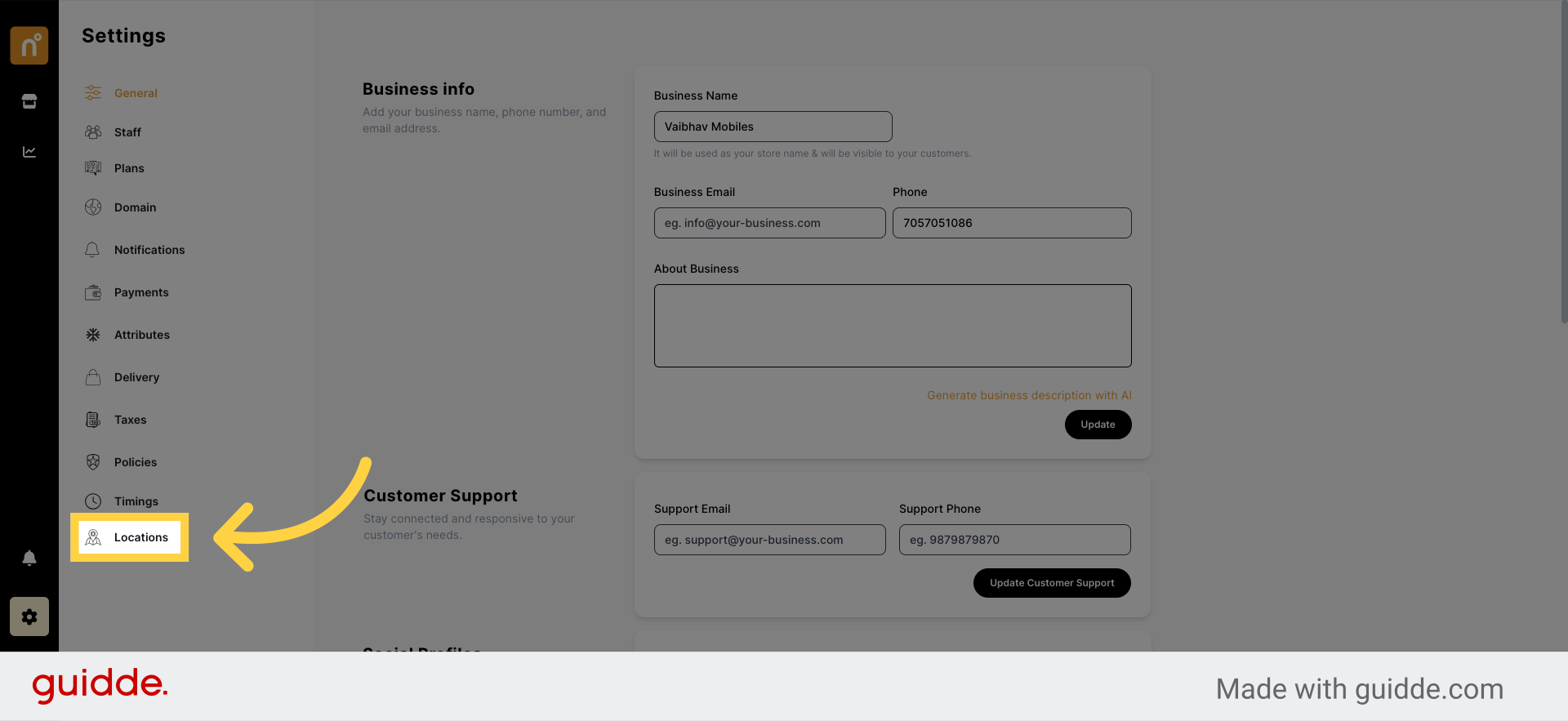
On the Locations page, you'll find an option labeled "Add New Location" – click on it.
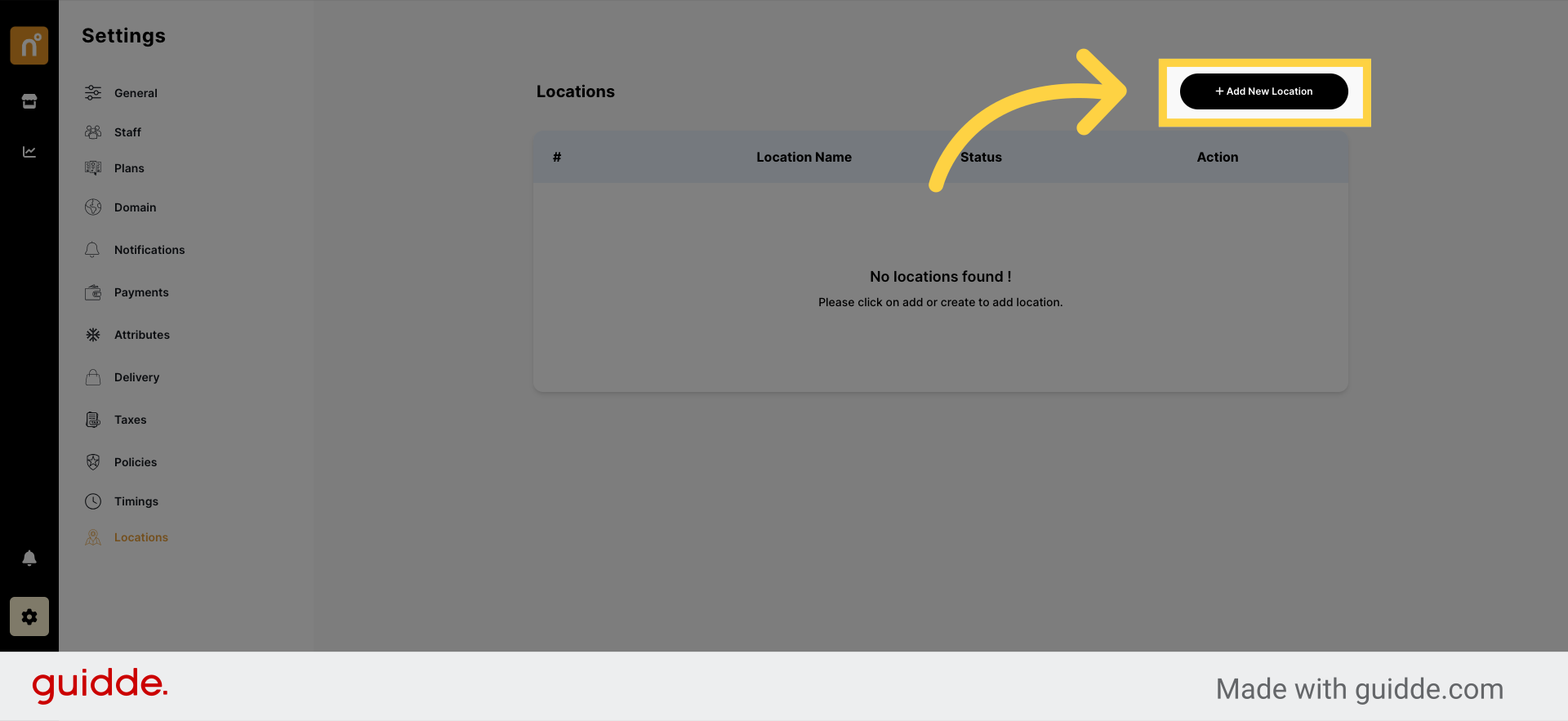
A form will appear where you can input the details of your new location, including address, contact information, and any additional relevant details.
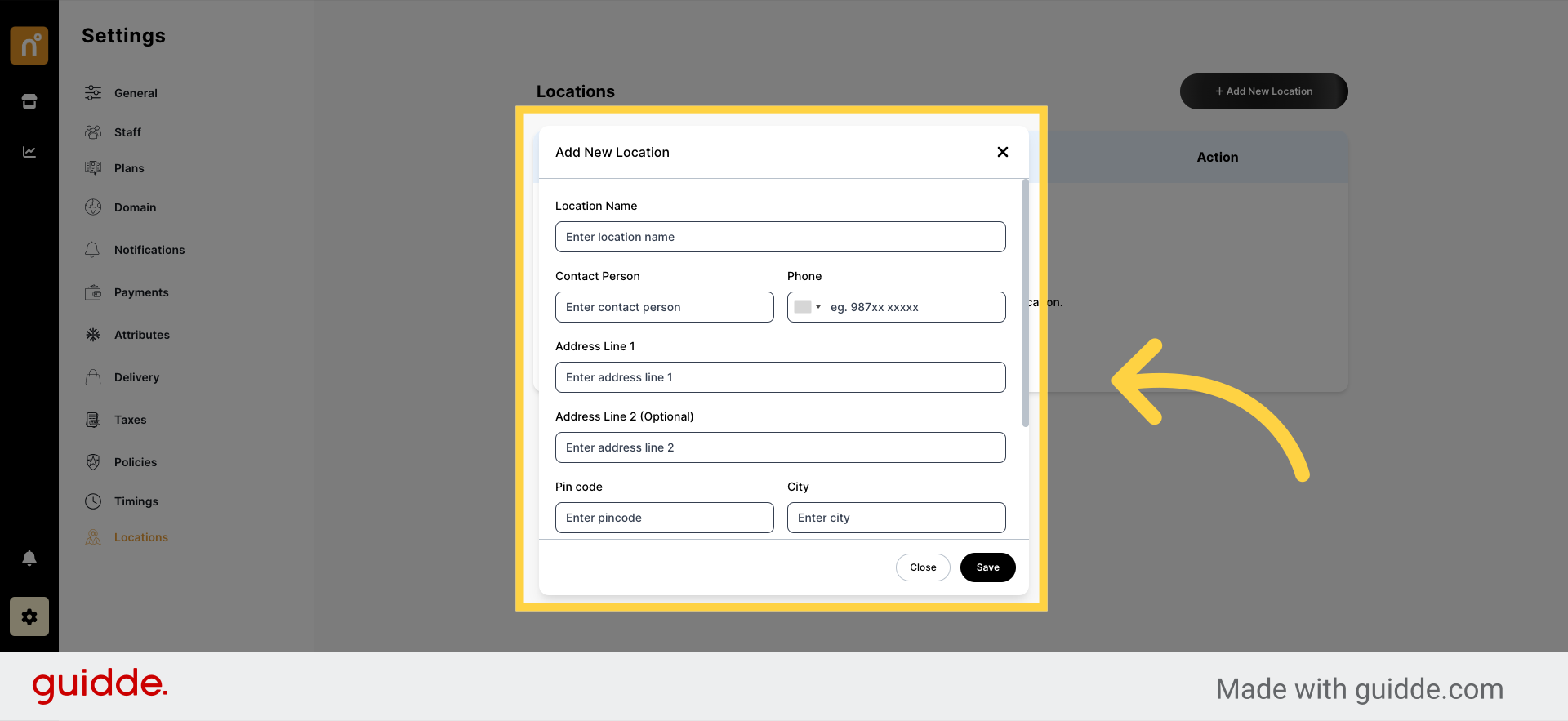
Once you've filled out the form, click on the "Save" button to store your location information.
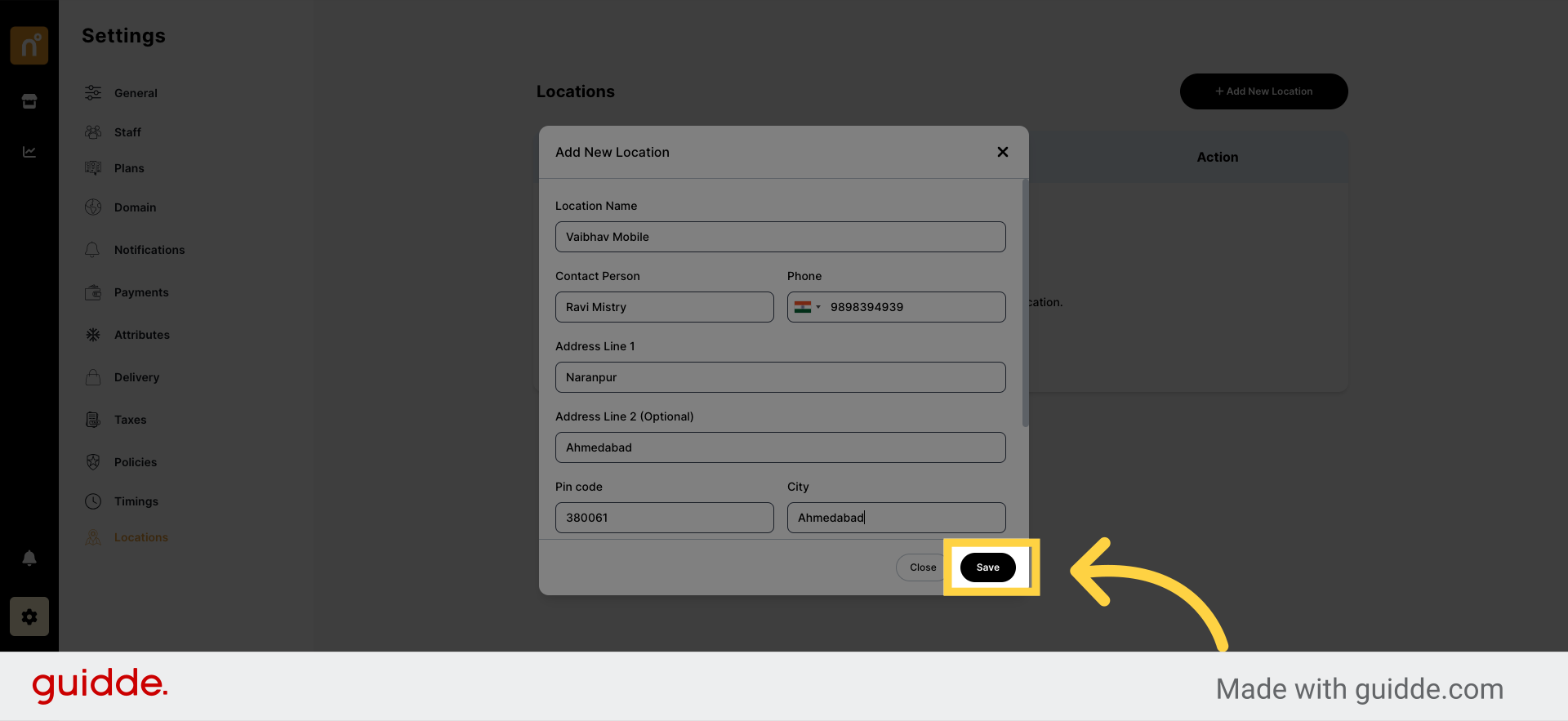
Your store location has now been successfully added and saved on NearOnly.
Still need help?
Contact us