Learn how to configure taxes for your store efficiently by following these engaging instructions. From setting up tax types to defining rates, this guide will walk you through the process seamlessly.
Click on the "Settings" button located in the dashboard menu.
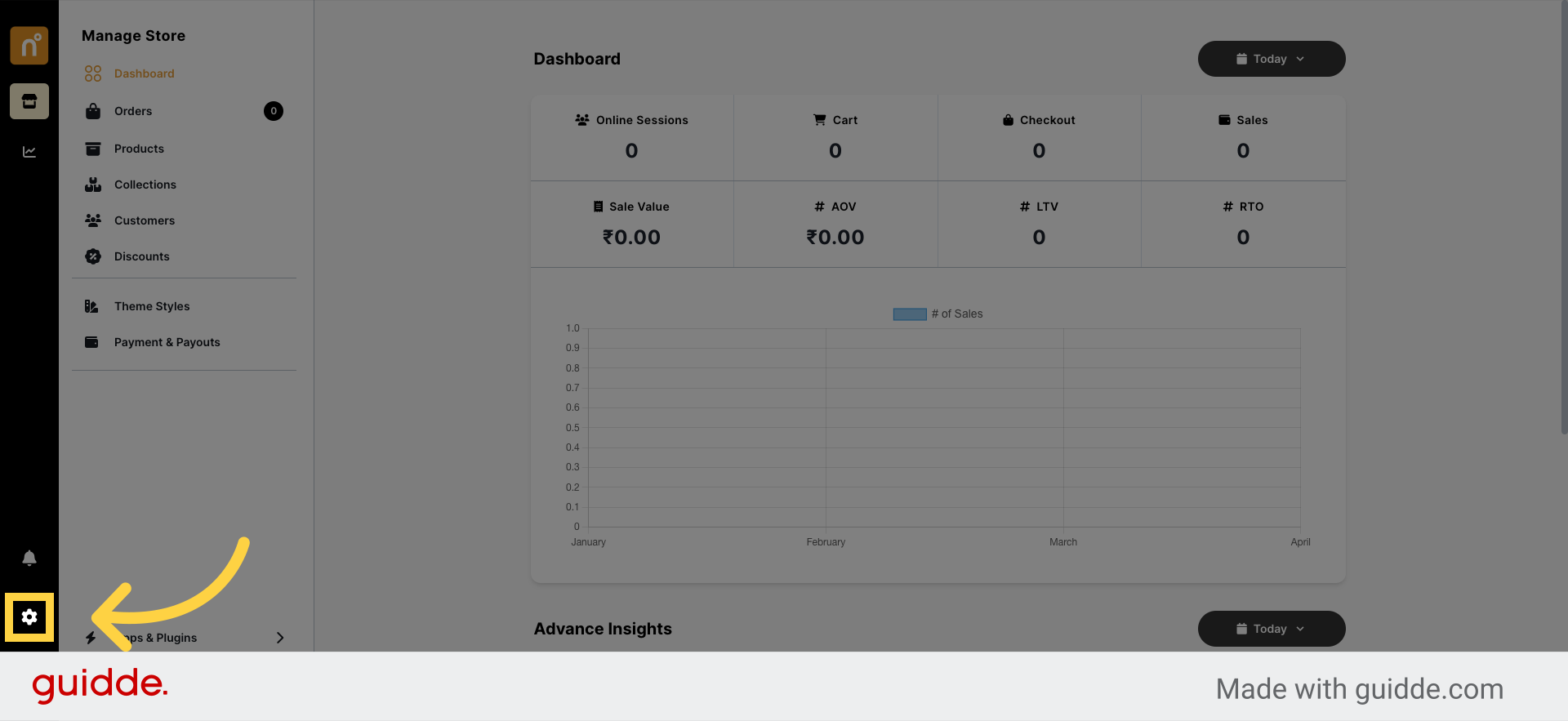
Within the Settings menu, navigate to the "Taxes" section and click on it.
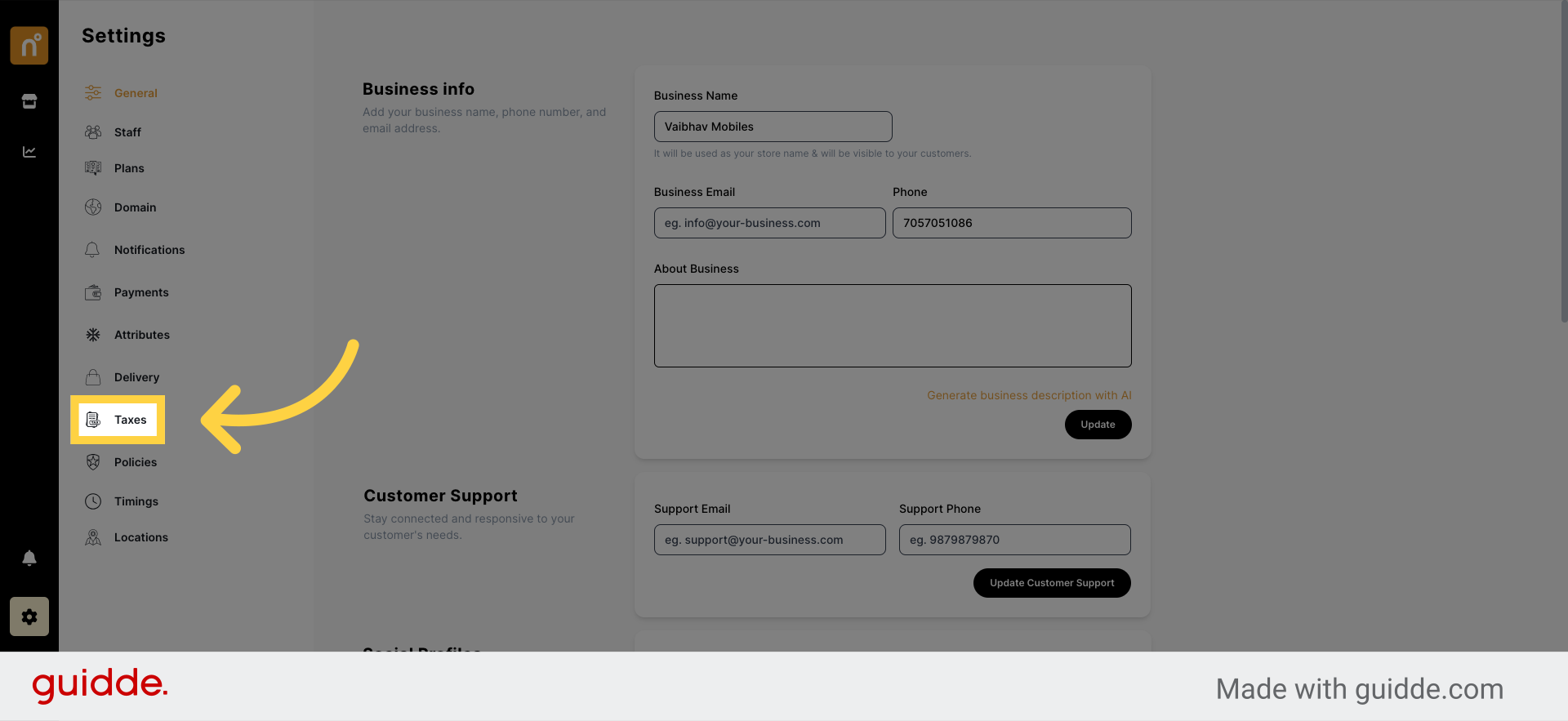
Look for the option labeled "Add New Tax" and click on it to proceed.
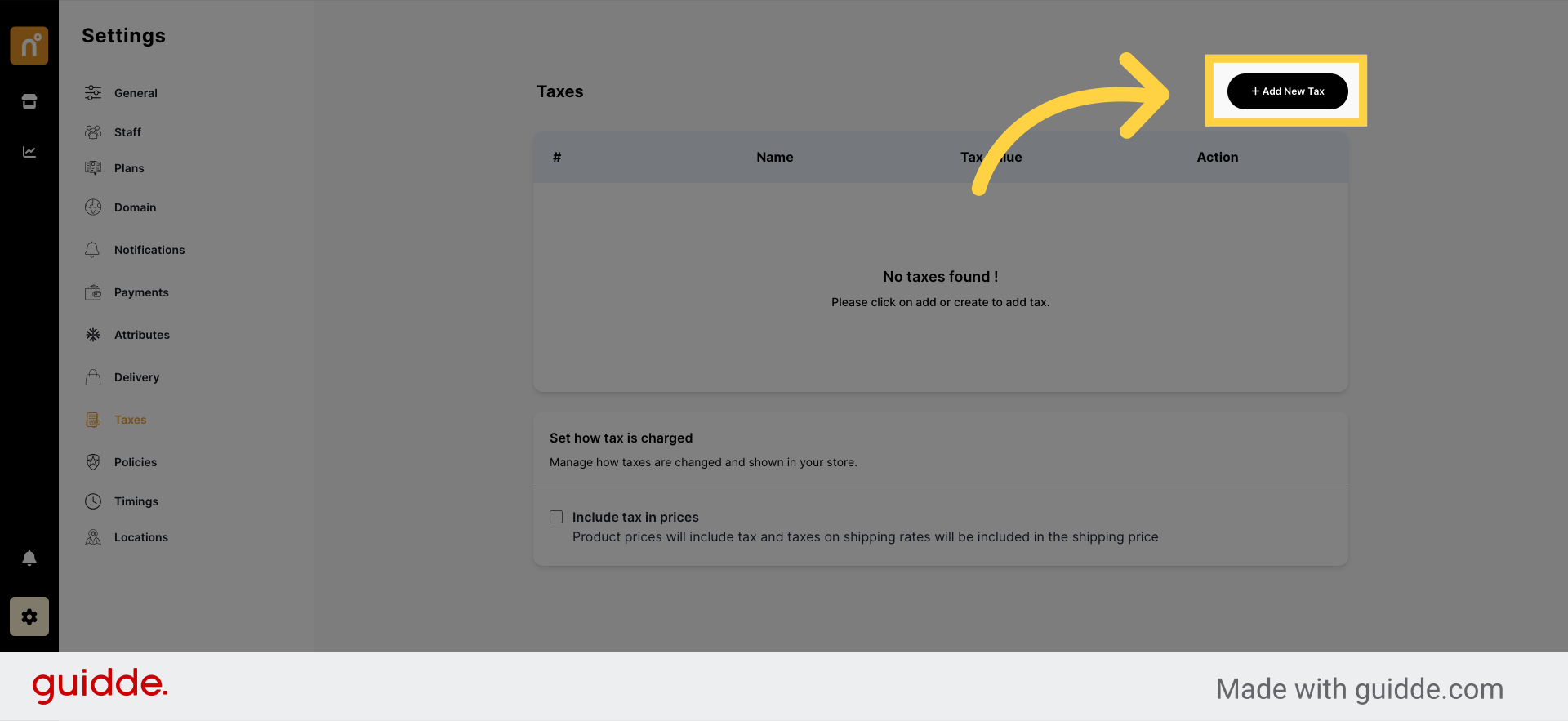
A tab will appear, prompting you to fill in the details of the tax you wish to add, including the tax name and rate.
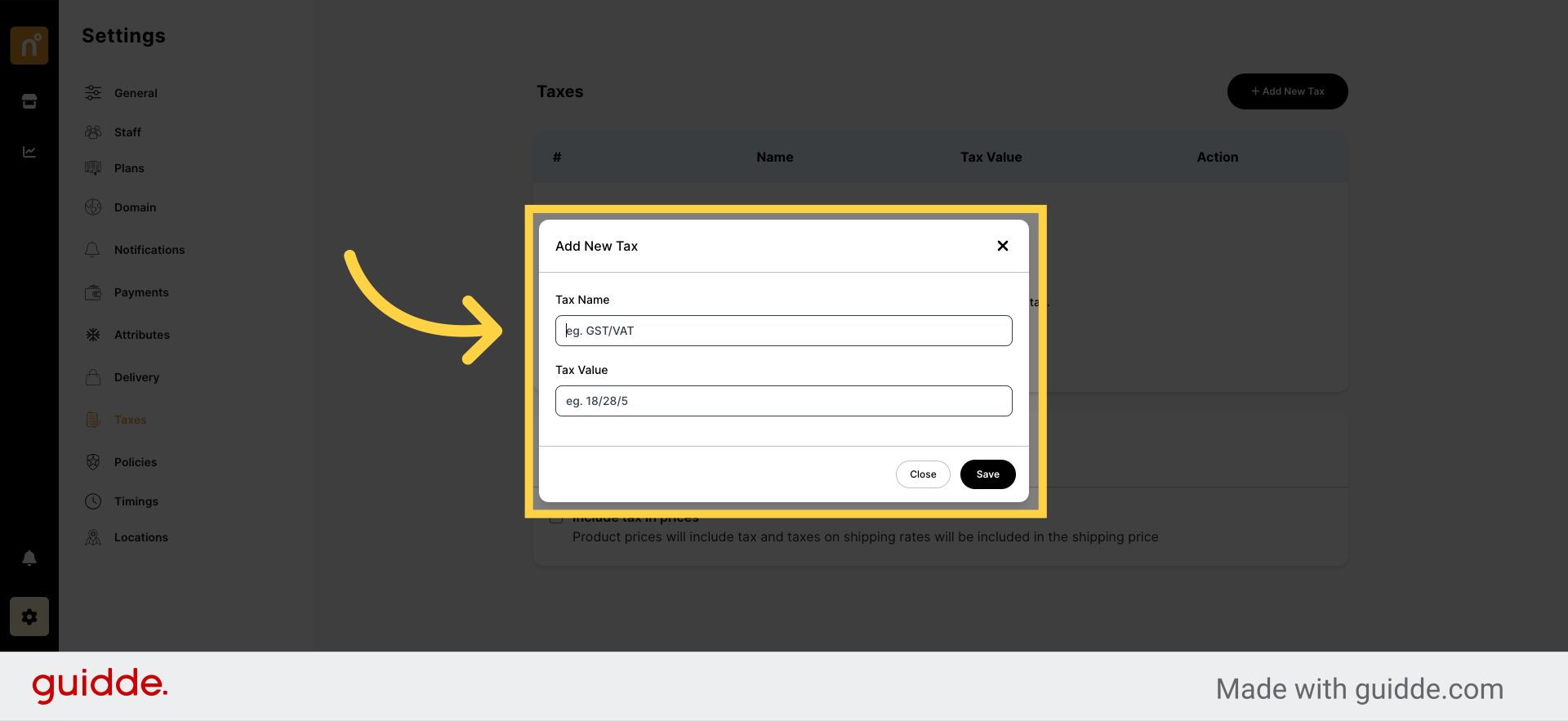
Once you've filled out the form, click on the "Save" button to save your tax settings.
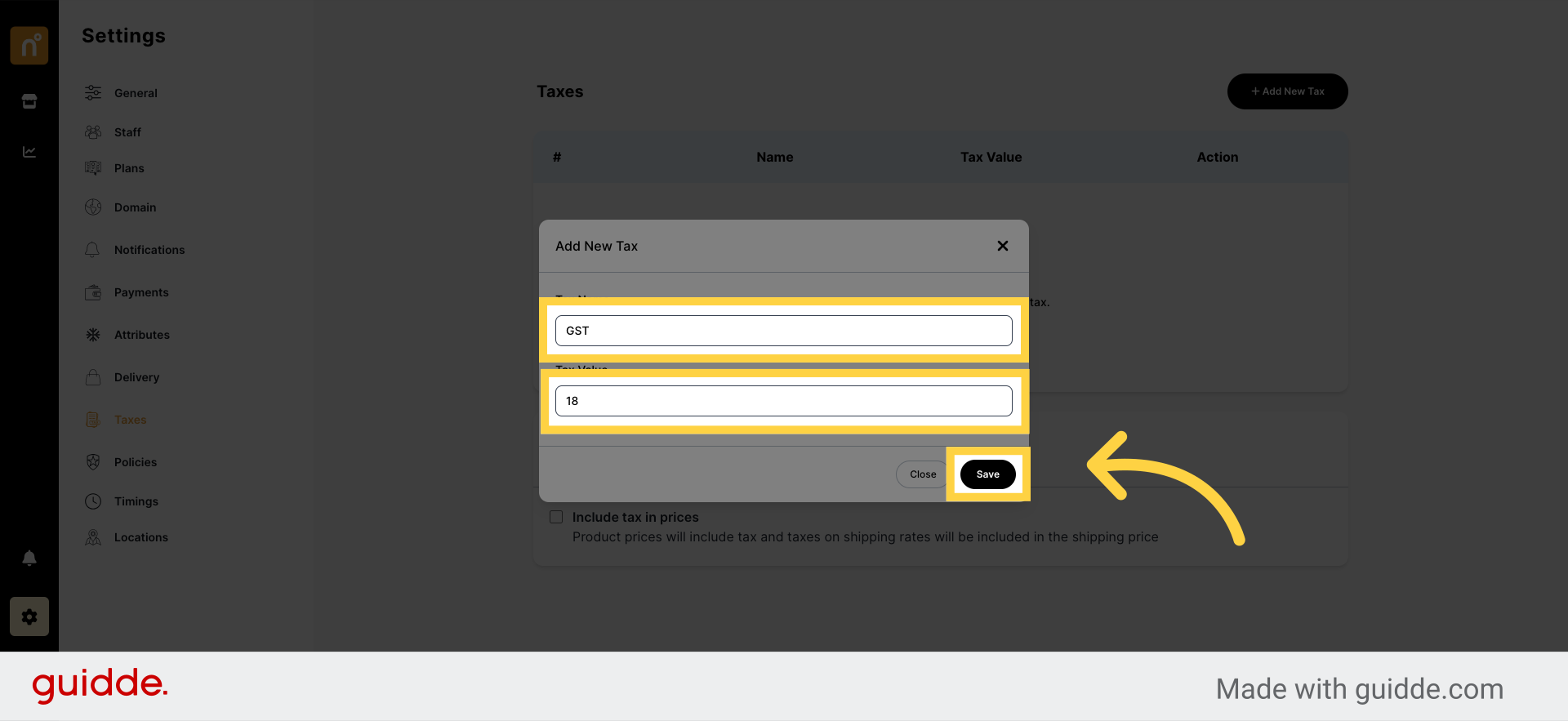
You can enable or disable inclusive tax.
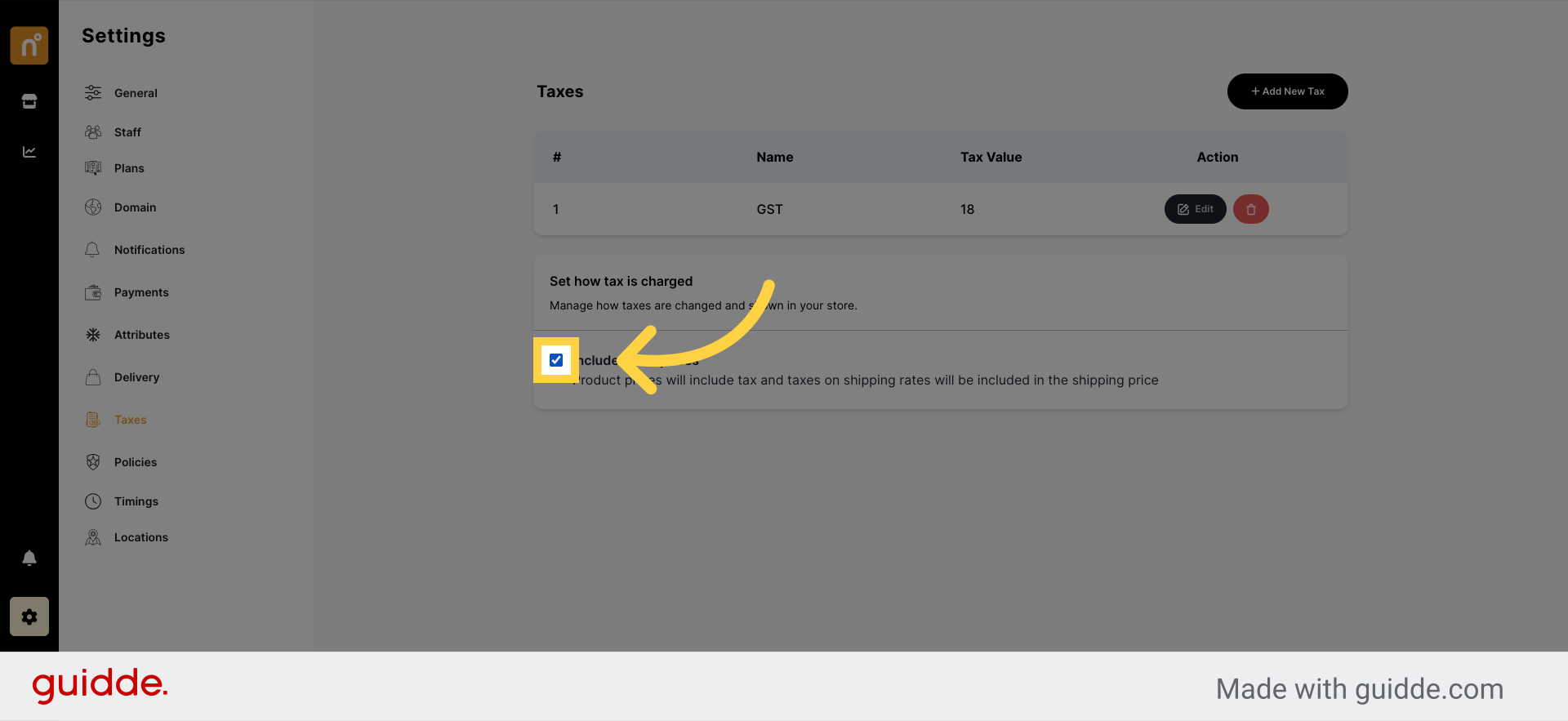
Inclusive of taxes
The price added as the selling price for products will be the final selling price.
Example for Inc. tax setting
The customer added shoes worth 1200 INR to your store
Taxes at store level were enabled with a tax rate of 12%
Calculation on cart level
The calculation for a product worth 1200 INR, which is inclusive of 12% tax.
Item Total | 1056 |
Tax (12%) | 144 |
Delivery Charge | 0.00 |
Extra Charges | 0.00 |
Grand Total | 1200 |
Exclusive of taxes
The prices added as the selling price will attract the tax % added by the merchant on the cart page.
Example for Exc. tax setting
The customer added shoes worth 1200 INR to your store
Taxes at store level were enabled with a tax rate of 12%
Calculation on cart level
The calculation for a product worth 1200 INR, which is exclusive of 12% tax
Item Total | 1200 |
Tax (12%) | 144 |
Delivery Charge | 0.00 |
Extra Charges | 0.00 |
Grand Total | 1344 |
Other Important Details
Extra Charges and discounts are applicable only on the item total.
i.e. For a product that is selling at 1200 INR with 12% inclusive of taxes.
Discounts or extra charges will be applied on a value of 1056 INR
If you have created a coupon for free delivery on orders above 1200 INR, the above item will not be considered for the discount.
For a product that is selling at 1200 INR with 12% Exclusive of taxes
Discounts and extra charges will be applicable on a value of 1200 INR
If you have created a coupon for free delivery on orders above 1200 INR, the above item will be applicable for the discount.
Store Level & Product Level tax
Product Level Tax will always be given priority for calculations.
For example, you have added 2 products to your store.
You have added a 12% tax at the store level.
You have added product-level tax on 1 item with a value of 18%.
Still need help?
Contact us