Note: This applies only to users in India.
Store Timings allow you to manage your store's working hours on Nearonly. This feature comes in handy when you want to set specific opening and closing times so that you don't have to manually do it every time.
To get started with this, Click on the Settings button located on your NearOnly dashboard.
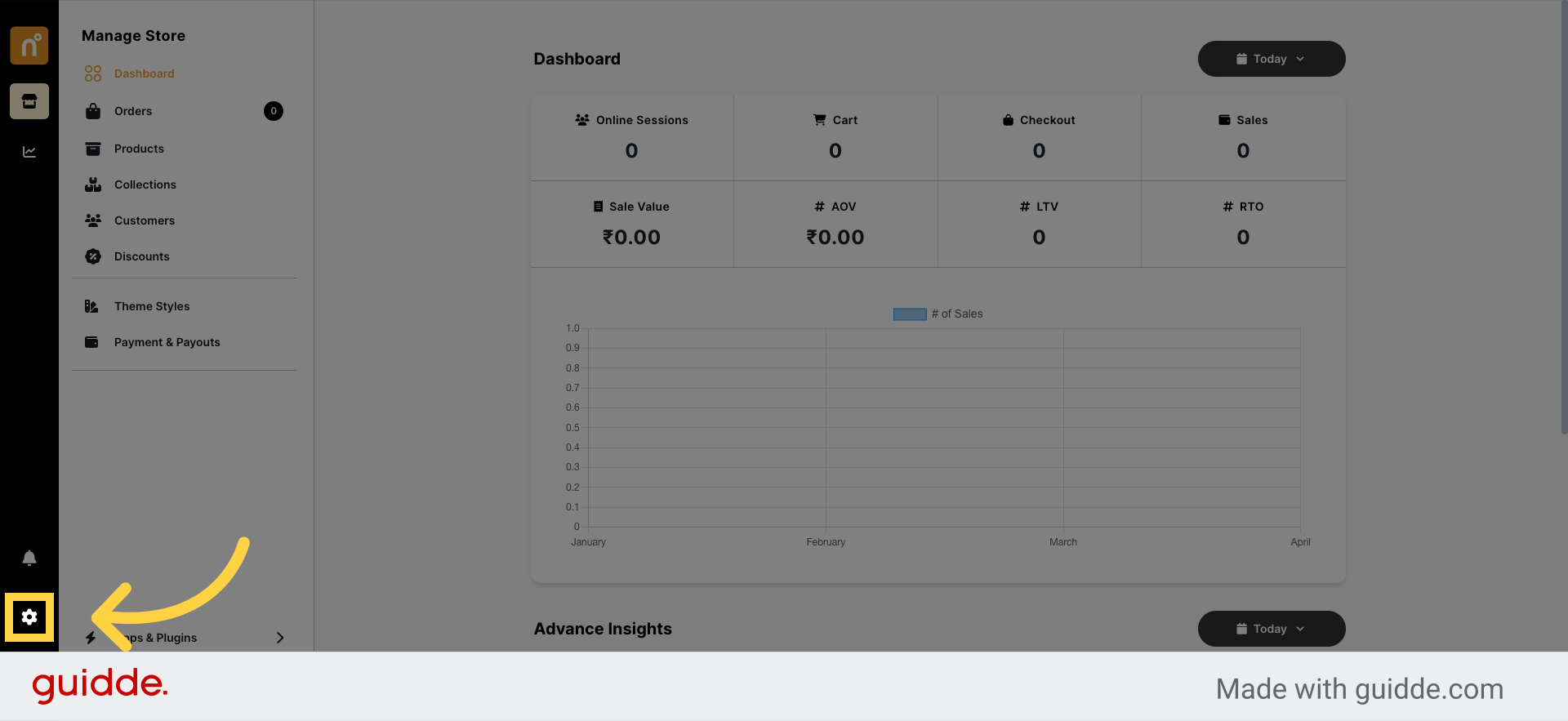
Within the Settings menu, locate and click on the Timings button.
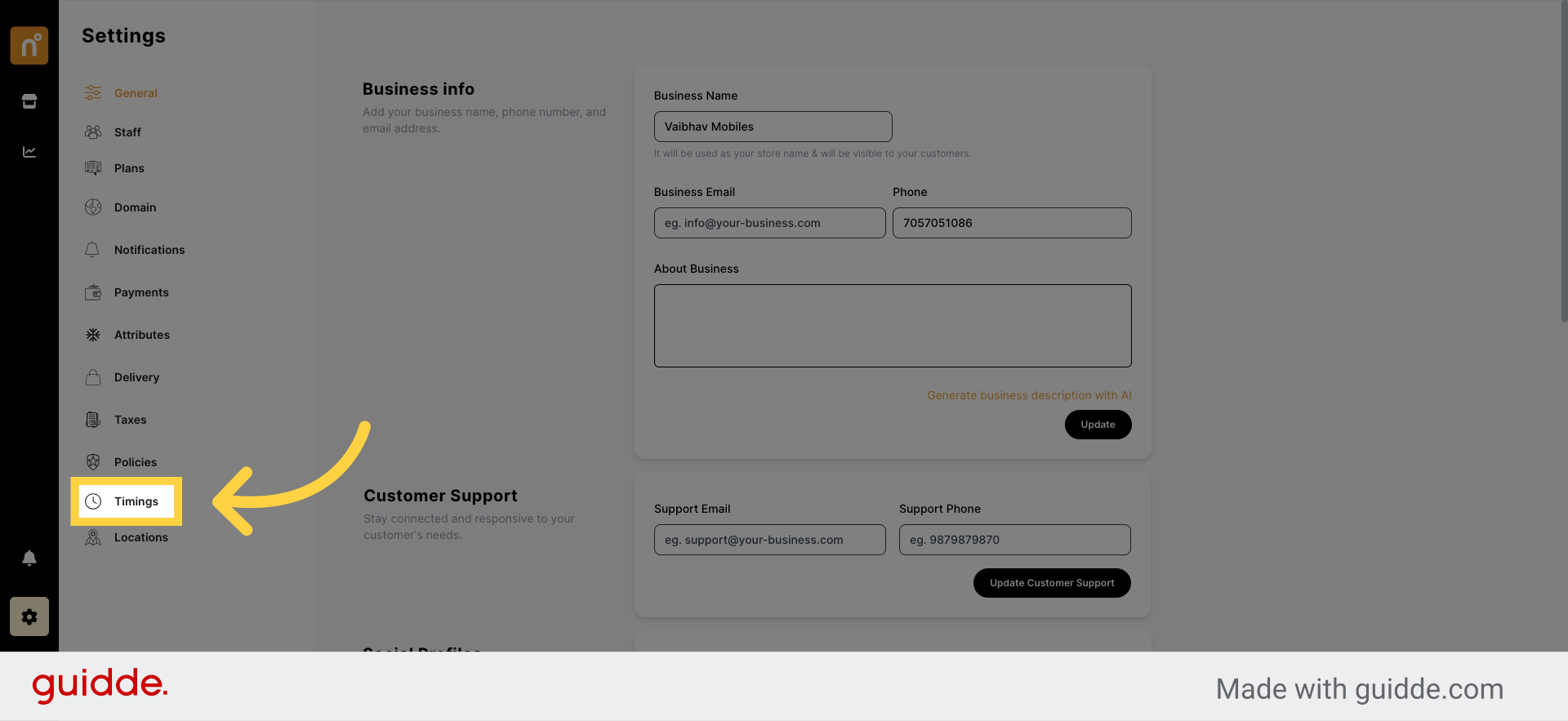
You'll see the complete week displayed, allowing you to set specific timings for each day.
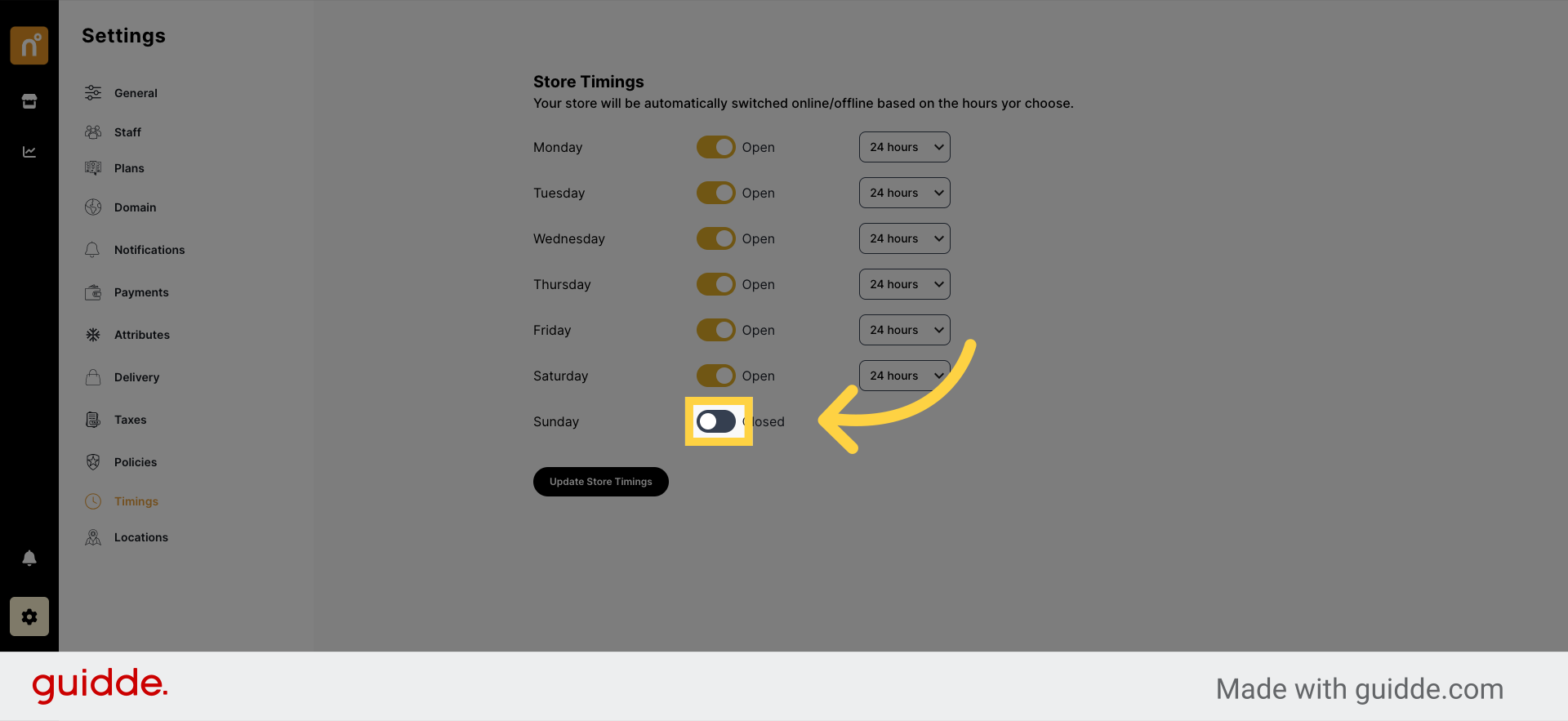
To customize timings, you can toggle off particular days or add custom time ranges, such as 24 hours or specific hours of operation.
Select your desired working hours for each day by adjusting the time sliders accordingly.
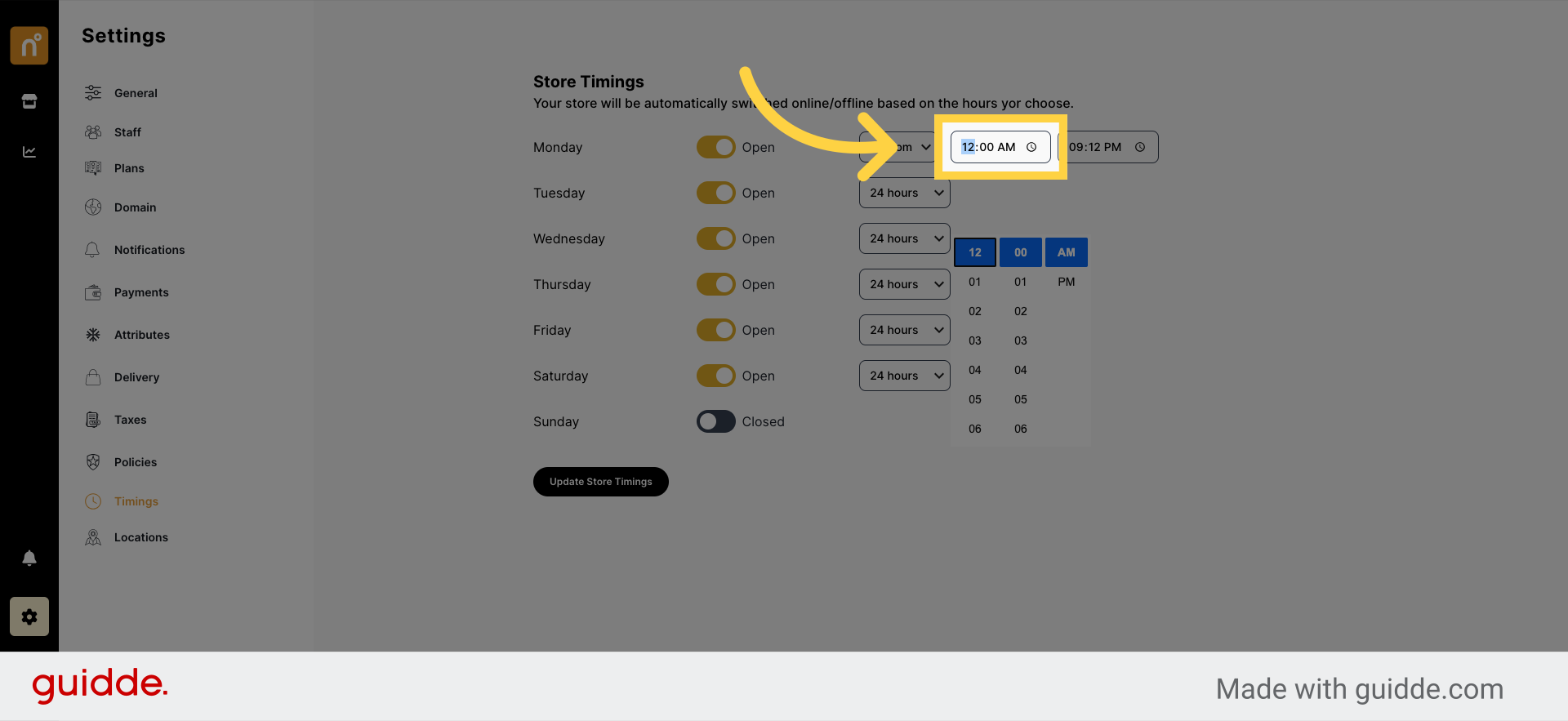
Once you've configured your desired timings, click the "Update Store Timings" button to save your changes.
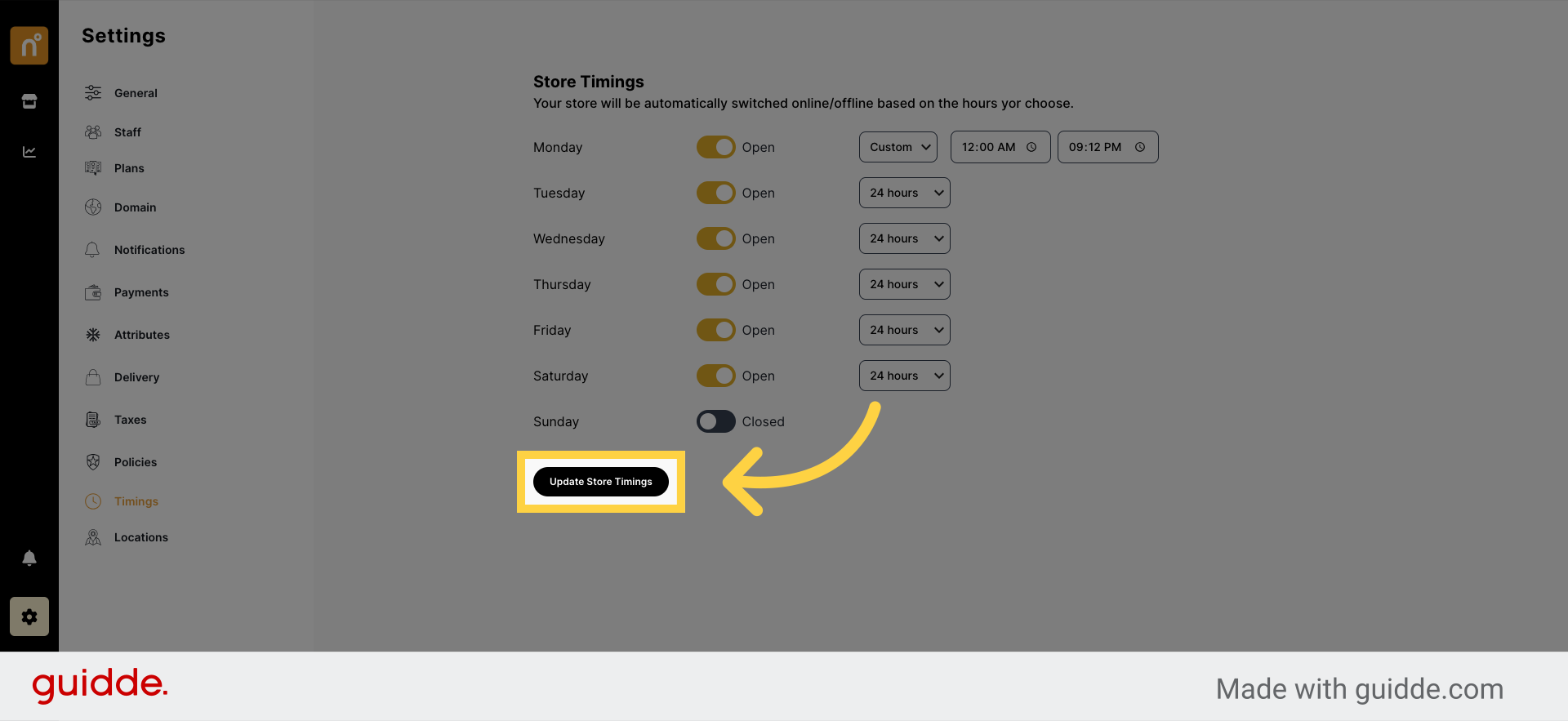
By following these simple steps, you can effectively manage and customize your store's operating hours to suit your business needs on NearOnly.
Still need help?
Contact us