Learn how to enable COD in Nearonly with these straightforward instructions. Follow the steps below to set up the Cash on Delivery feature seamlessly.
Click on the "Settings" button in your NearOnly dashboard.
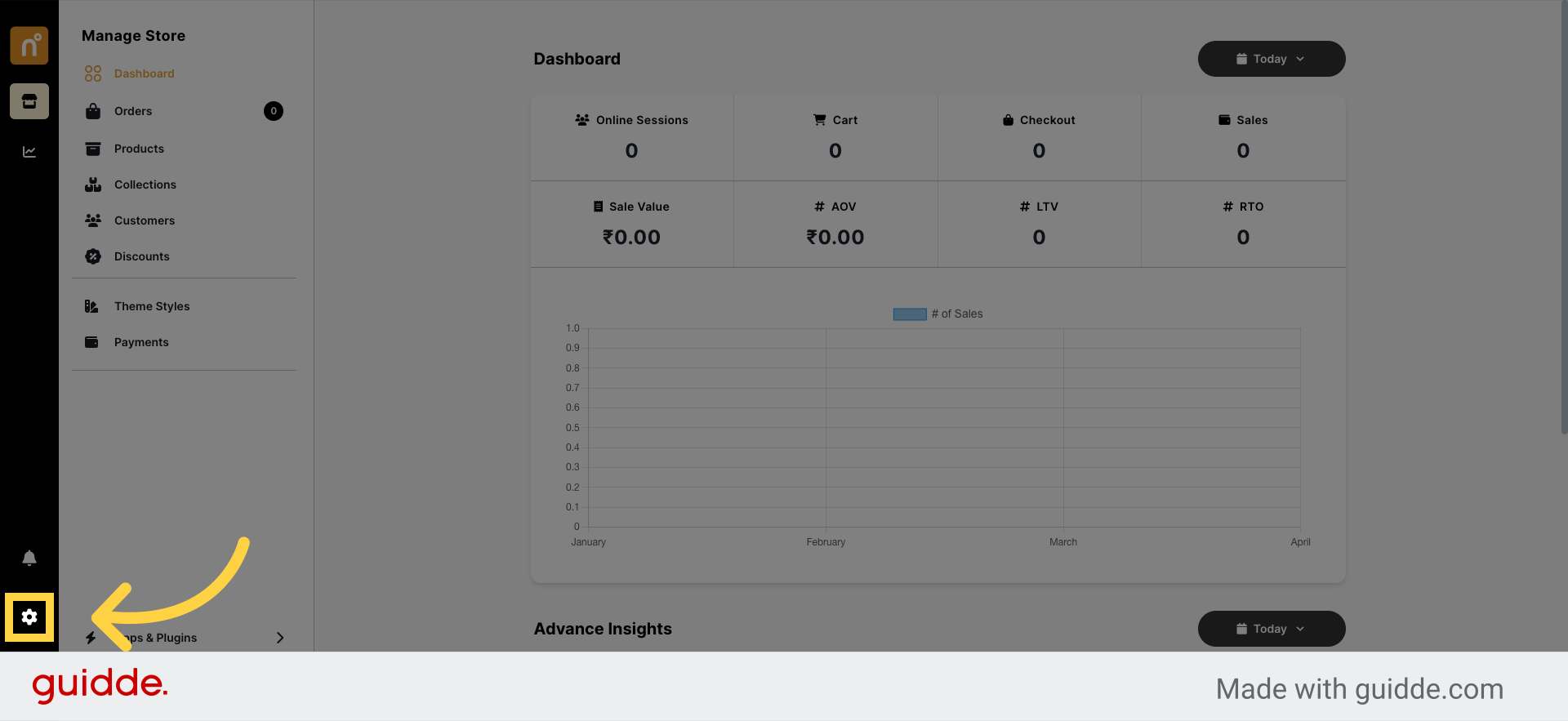
Navigate to the "Payments" section and click on it.
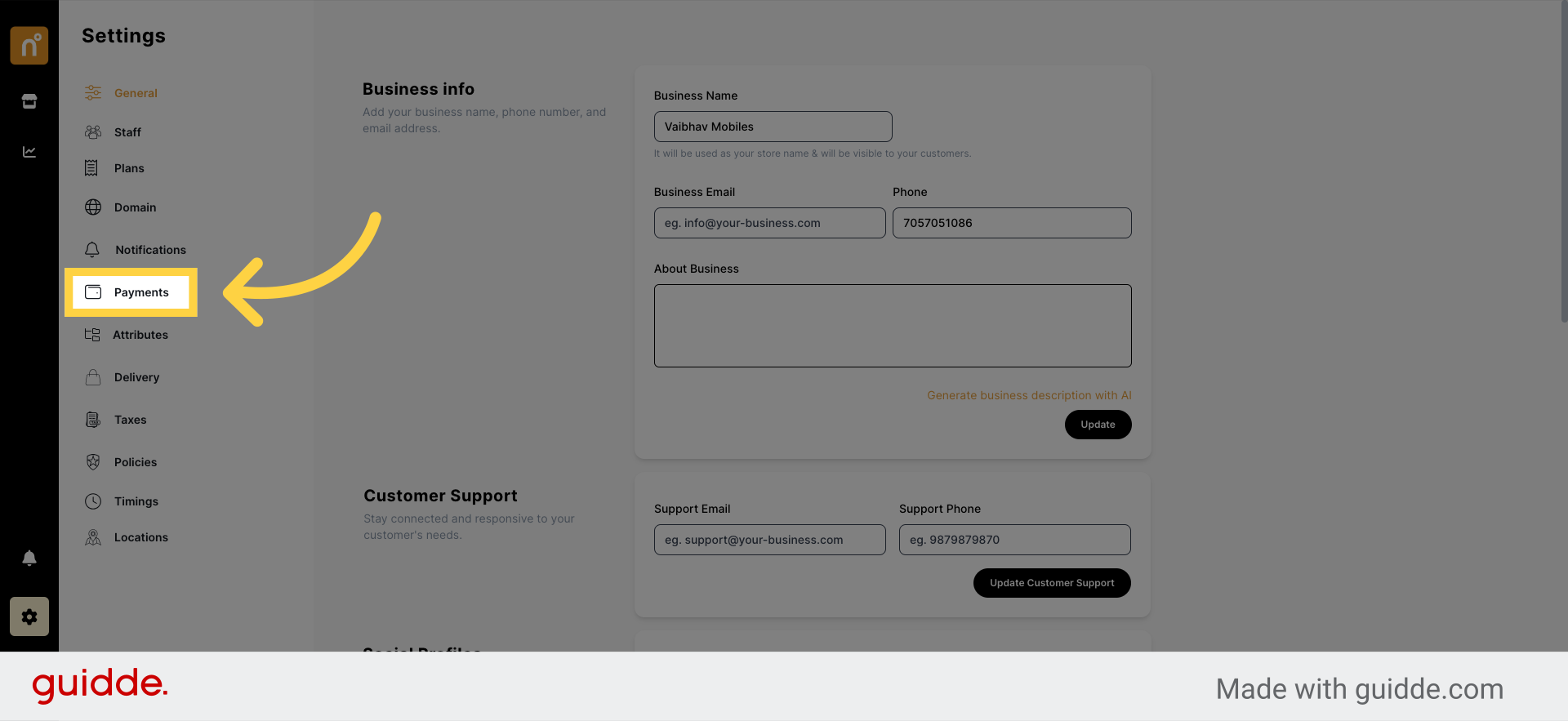
Look for the option to integrate COD and click on it. Enabling this option will be visible on payment time.
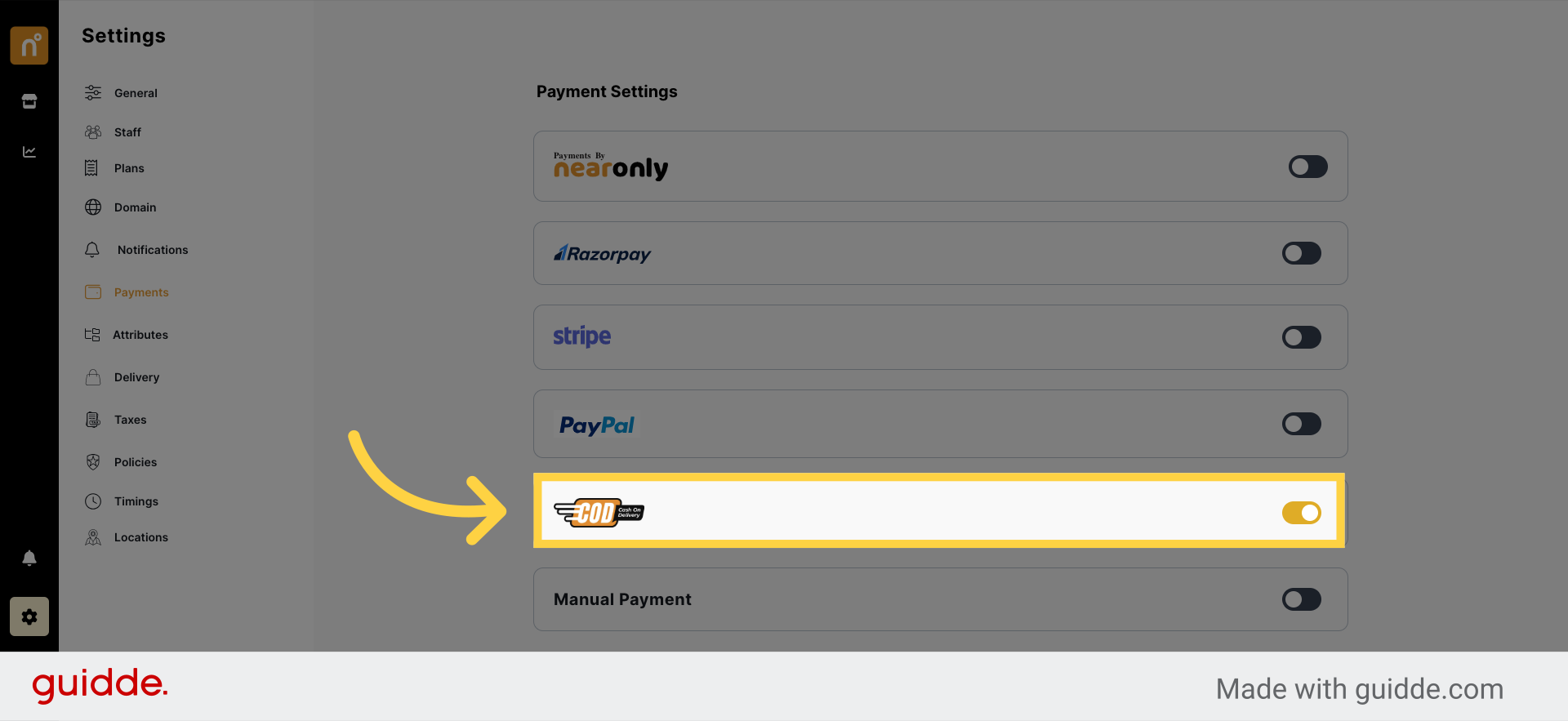
Still need help?
Contact us