This guide will walk you through the process of changing your store name in Nearonly. You will learn how to access the store settings, locate the store name section, and save the changes effectively.
To change your store name, Click on the "Settings" button in your NearOnly dashboard.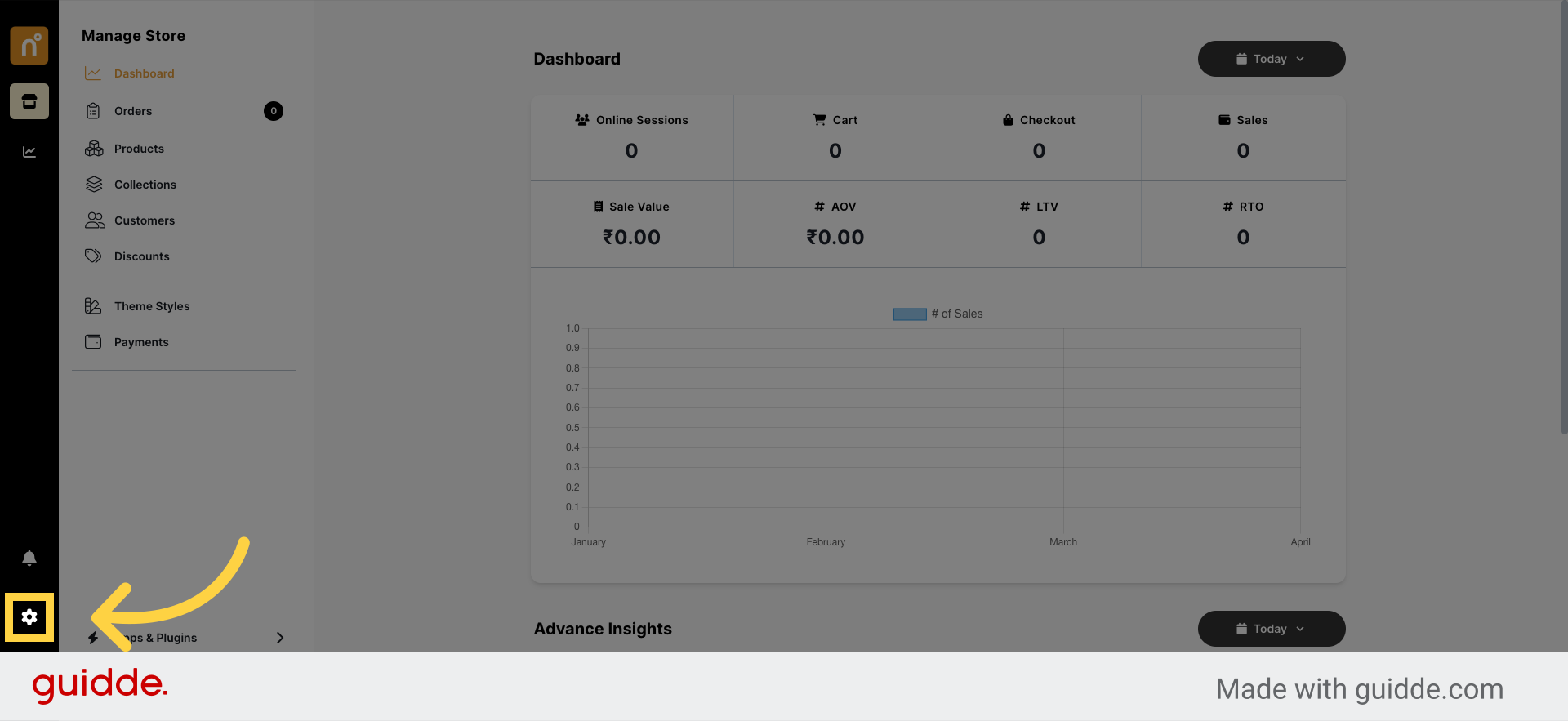
Enter the new name under the Business Name field.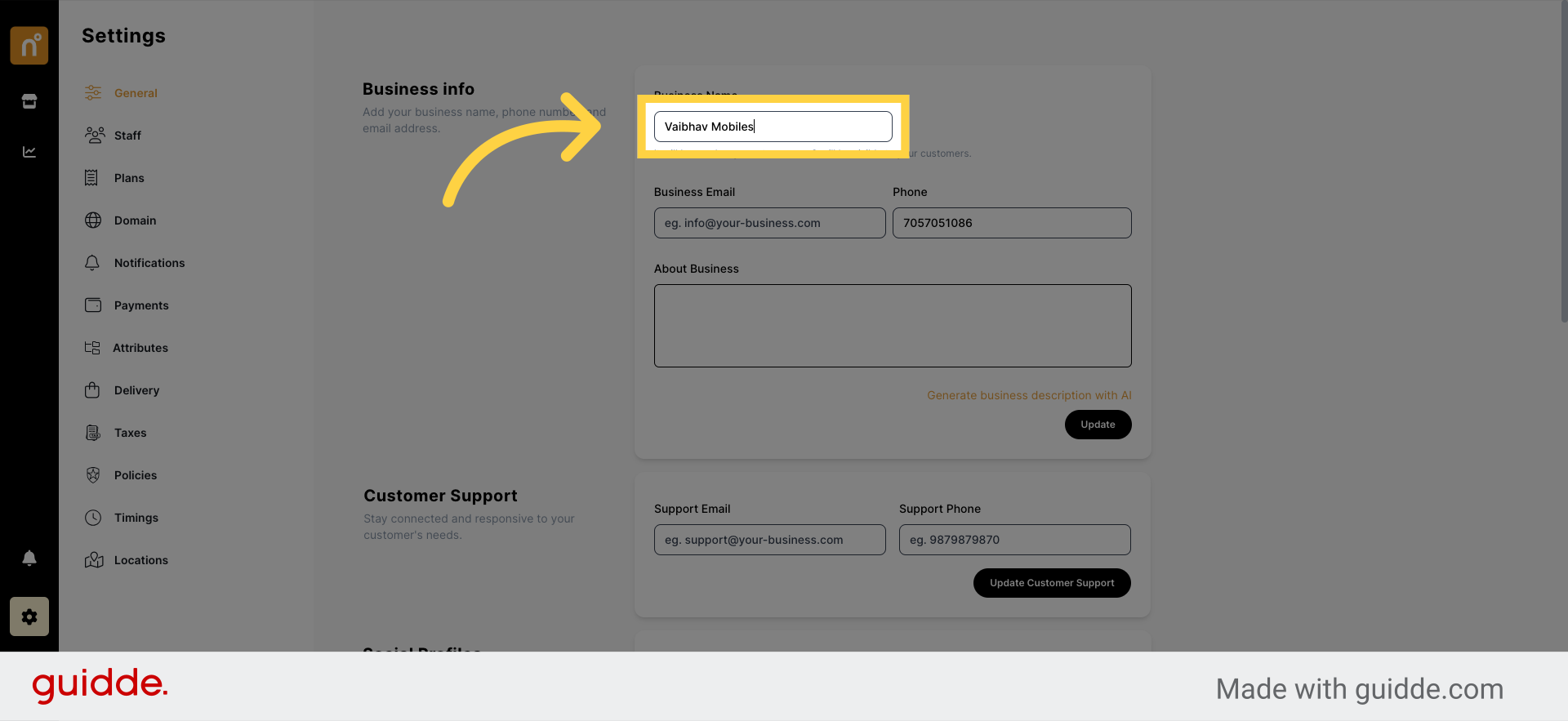
After this click on "Update" to save your new store name.
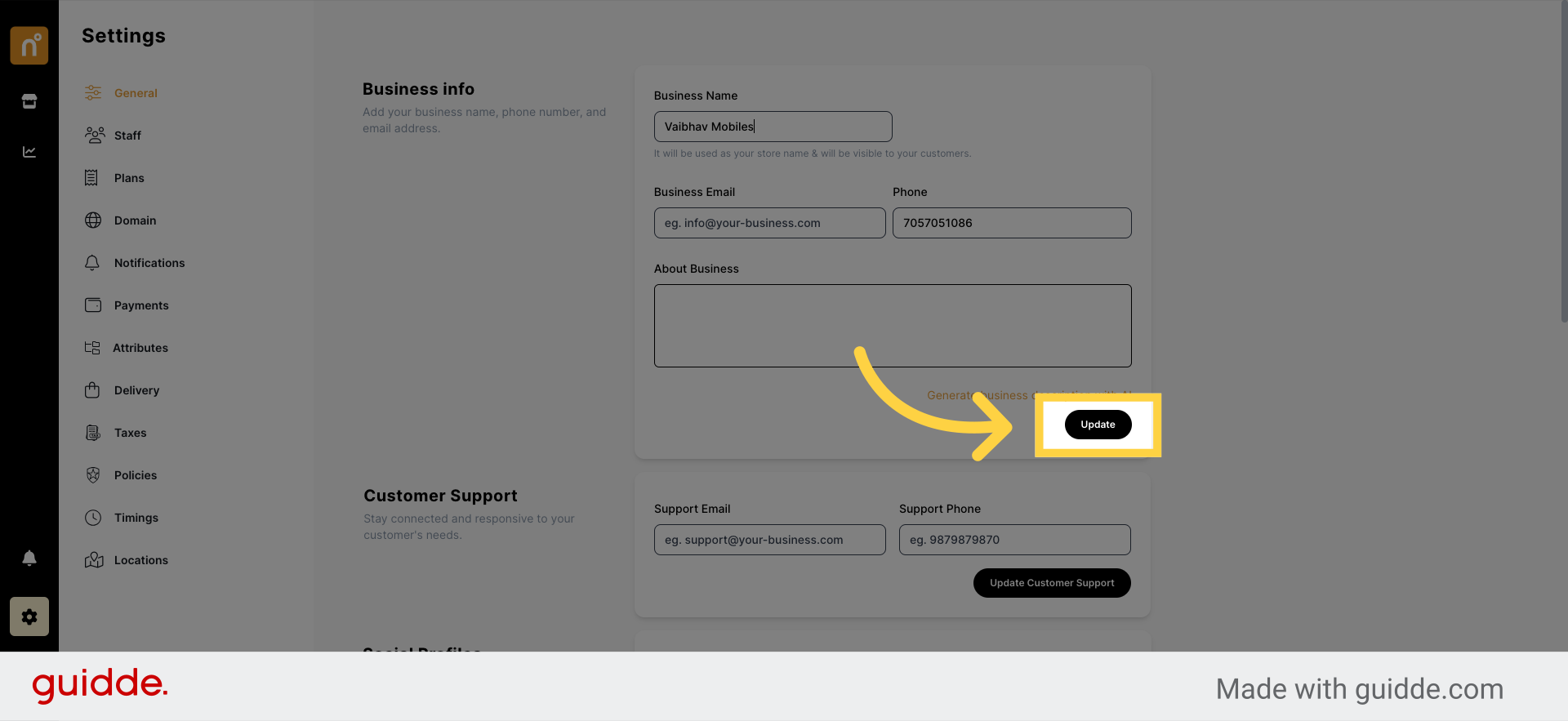
Still need help?
Contact us