What is a domain?
A domain is essentially the web address or URL where potential customers can find your online store. If you already have a custom domain from a third-party provider, you can seamlessly link it to your Nearonly store.
Learn how to seamlessly link a custom domain on Nearonly with these easy-to-follow instructions. From accessing your domain settings to verifying the connection, this guide will assist you in customizing your online presence efficiently.
Navigate to the "Settings" section of your NearOnly dashboard.
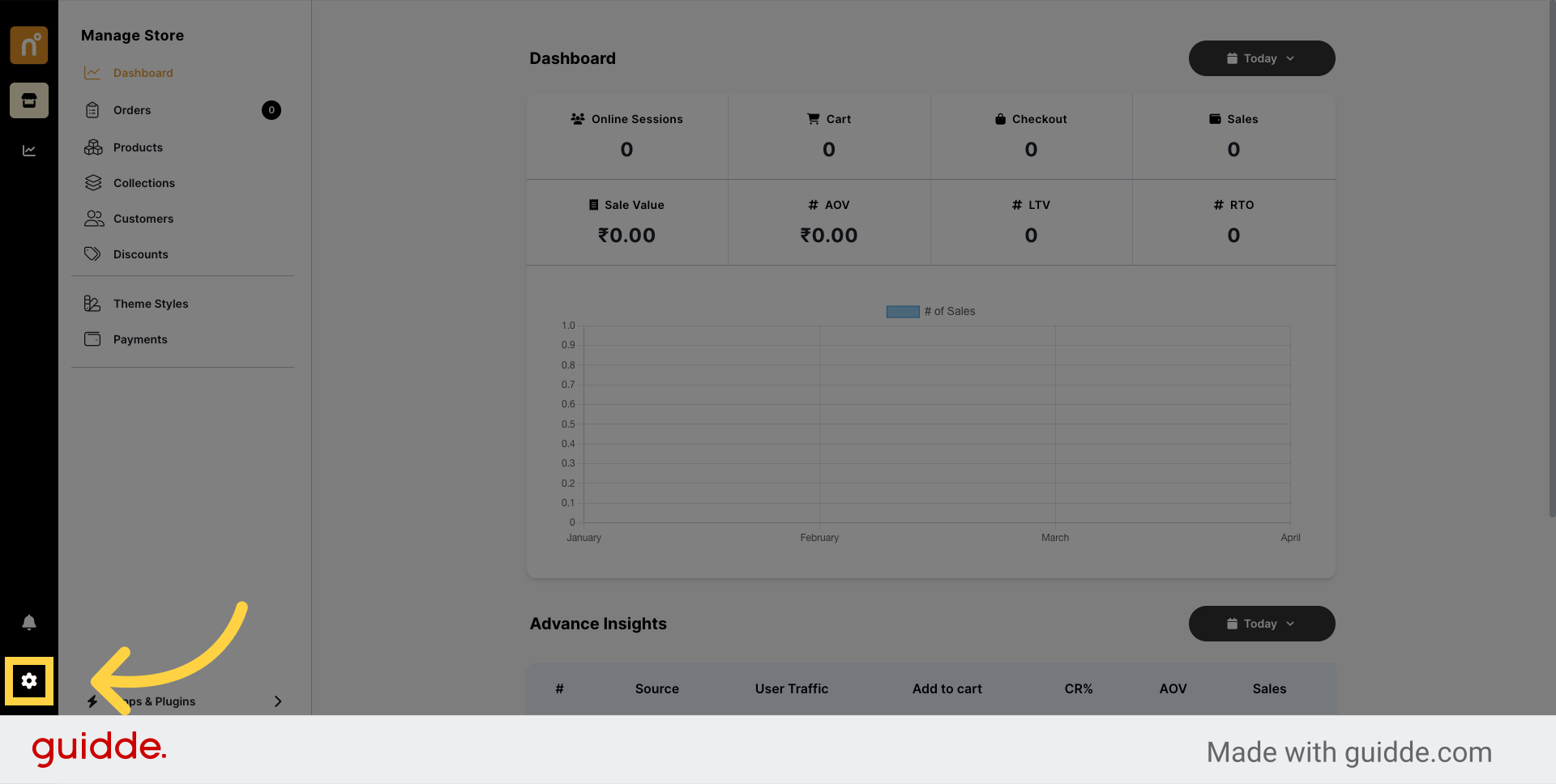
Locate and click on the "Domain" option within the settings menu.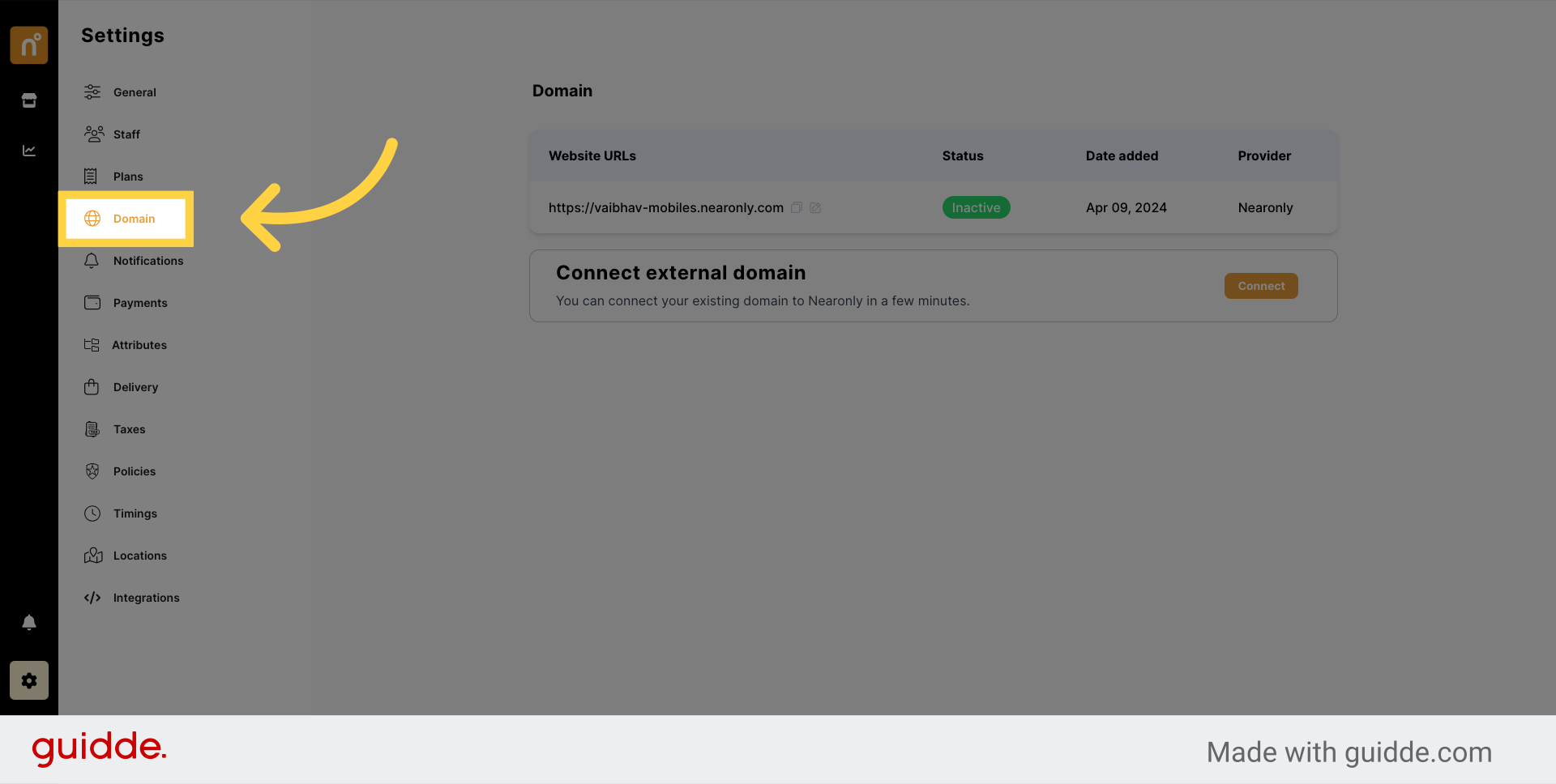
You'll find the "Connect" button next to your custom domain, click on it.
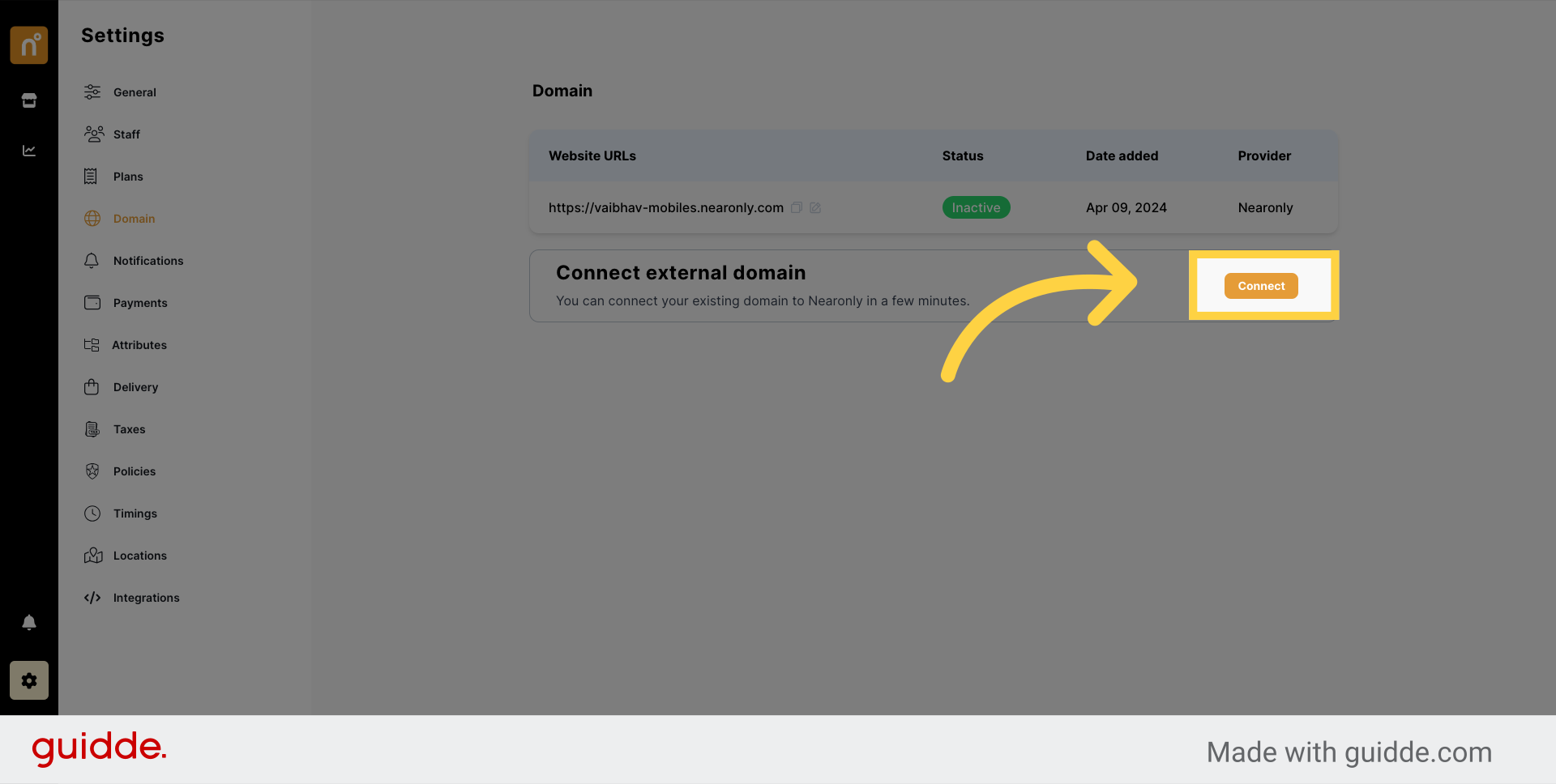
A pop-up window will appear prompting you to enter your domain details. Enter your custom domain in the provided field.
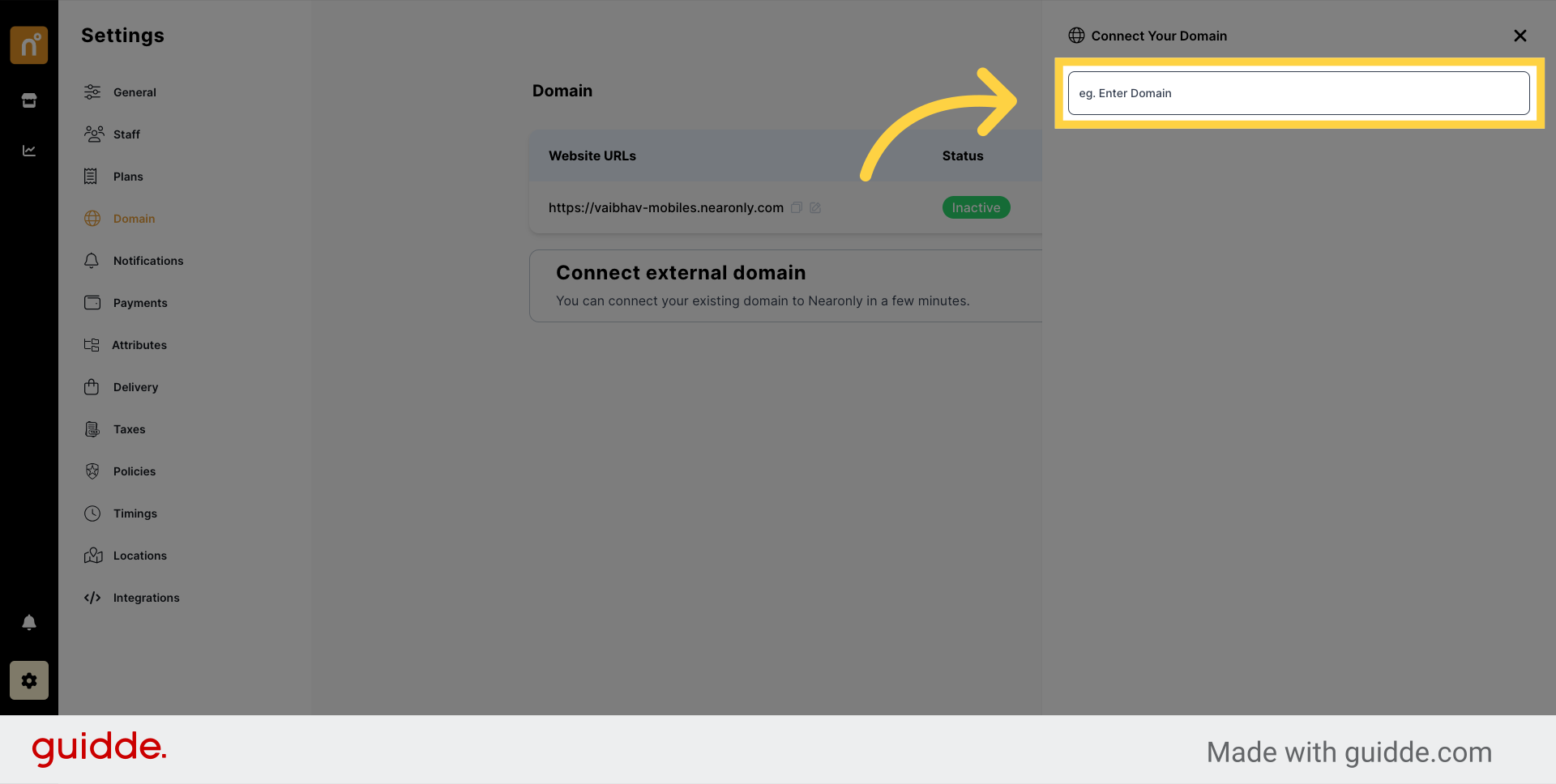
After entering your domain, click on "Connect & Verify" to proceed.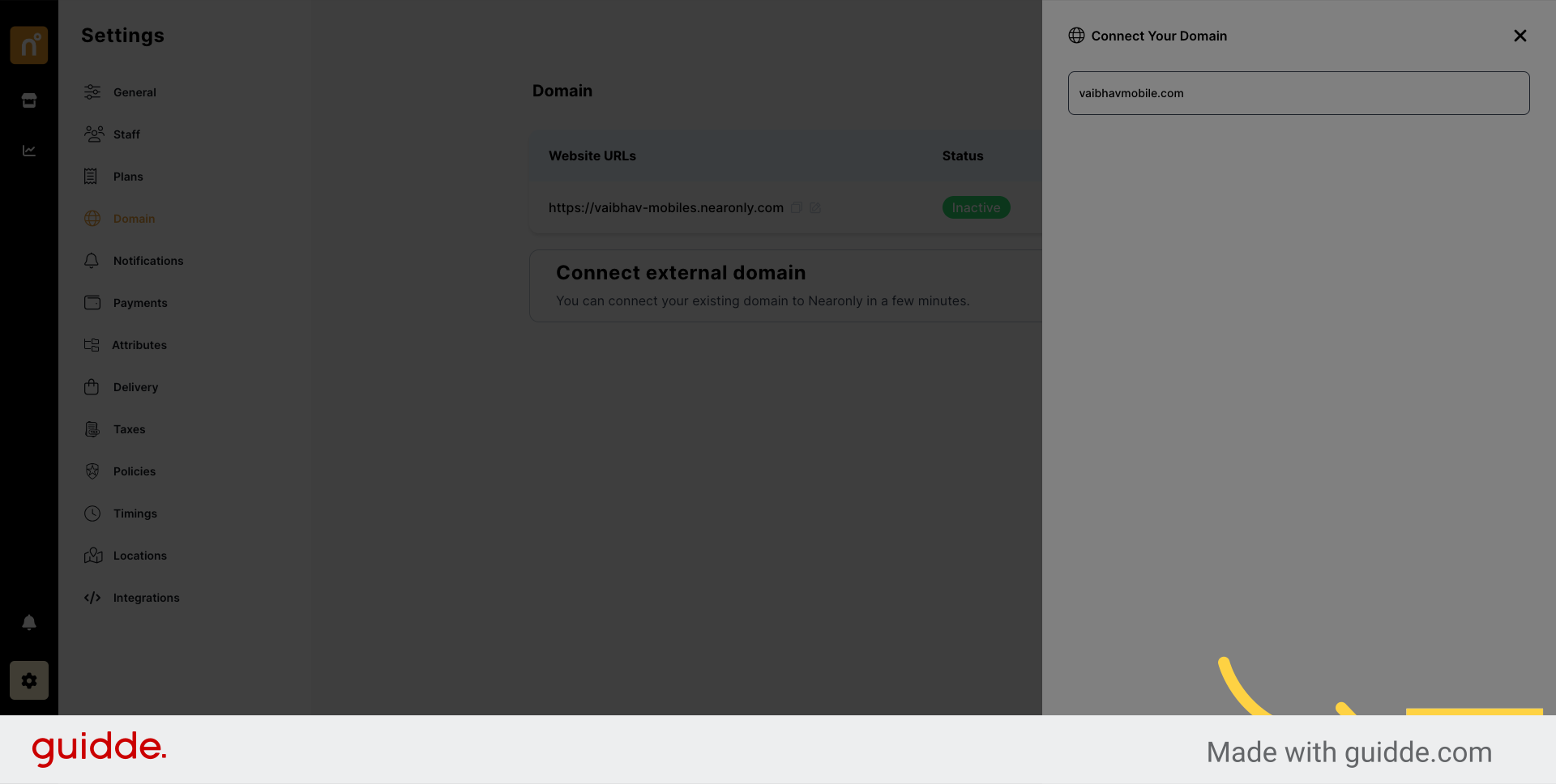
Next, you'll need to register the necessary details with your domain registrar. Click on "Modify domain" to view the required information.
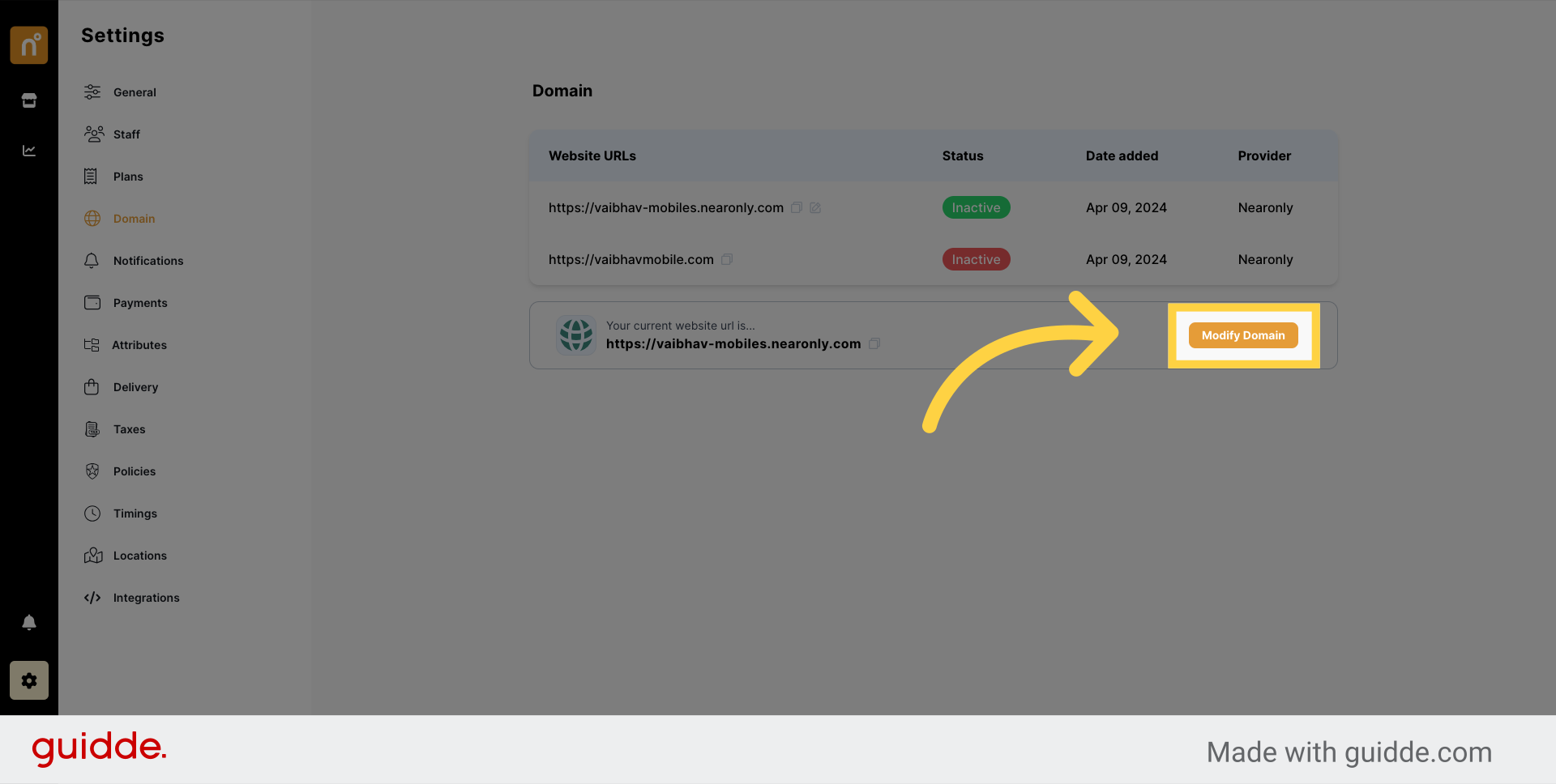
Fill in all the details provided by NearOnly to your domain registrar's platform. Ensure that all information is accurately entered.
Once you've completed the registration process with your domain registrar, return to the NearOnly dashboard and click on "Refresh Settings" to verify the connection status of your domain.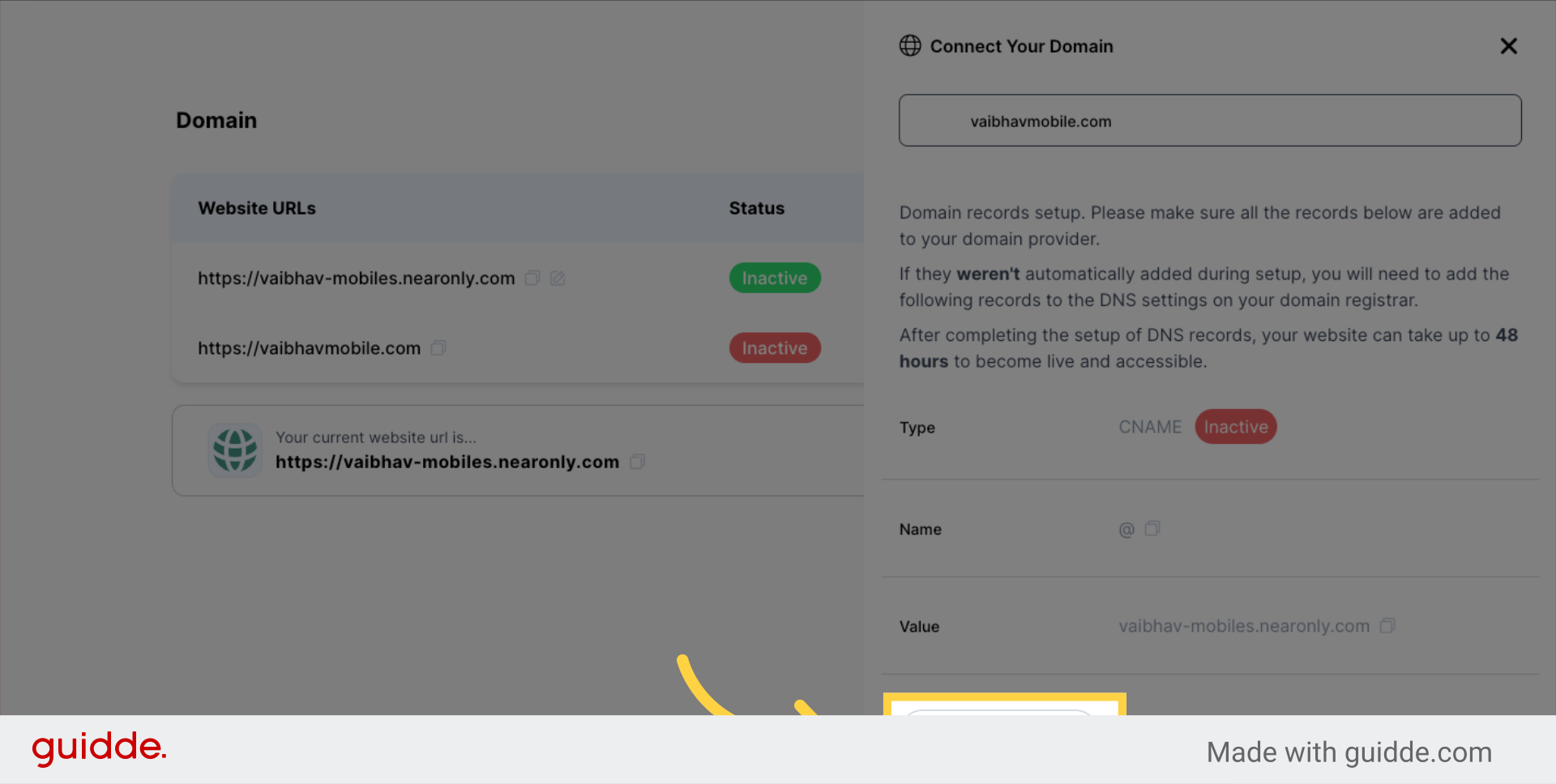
By following these steps, you'll successfully link your custom domain to your NearOnly store, enhancing your branding and providing a seamless shopping experience for your customers.
Reference Links:
Godaddy
Still need help?
Contact us