This guide will walk you through the process of integrating Shiprocket with Nearonly. From accessing specific sections to entering essential details, follow these instructions to seamlessly connect the two applications for efficient multi-channel order, inventory, and shipping management.
Navigate to the "Settings" section in your NearOnly dashboard.
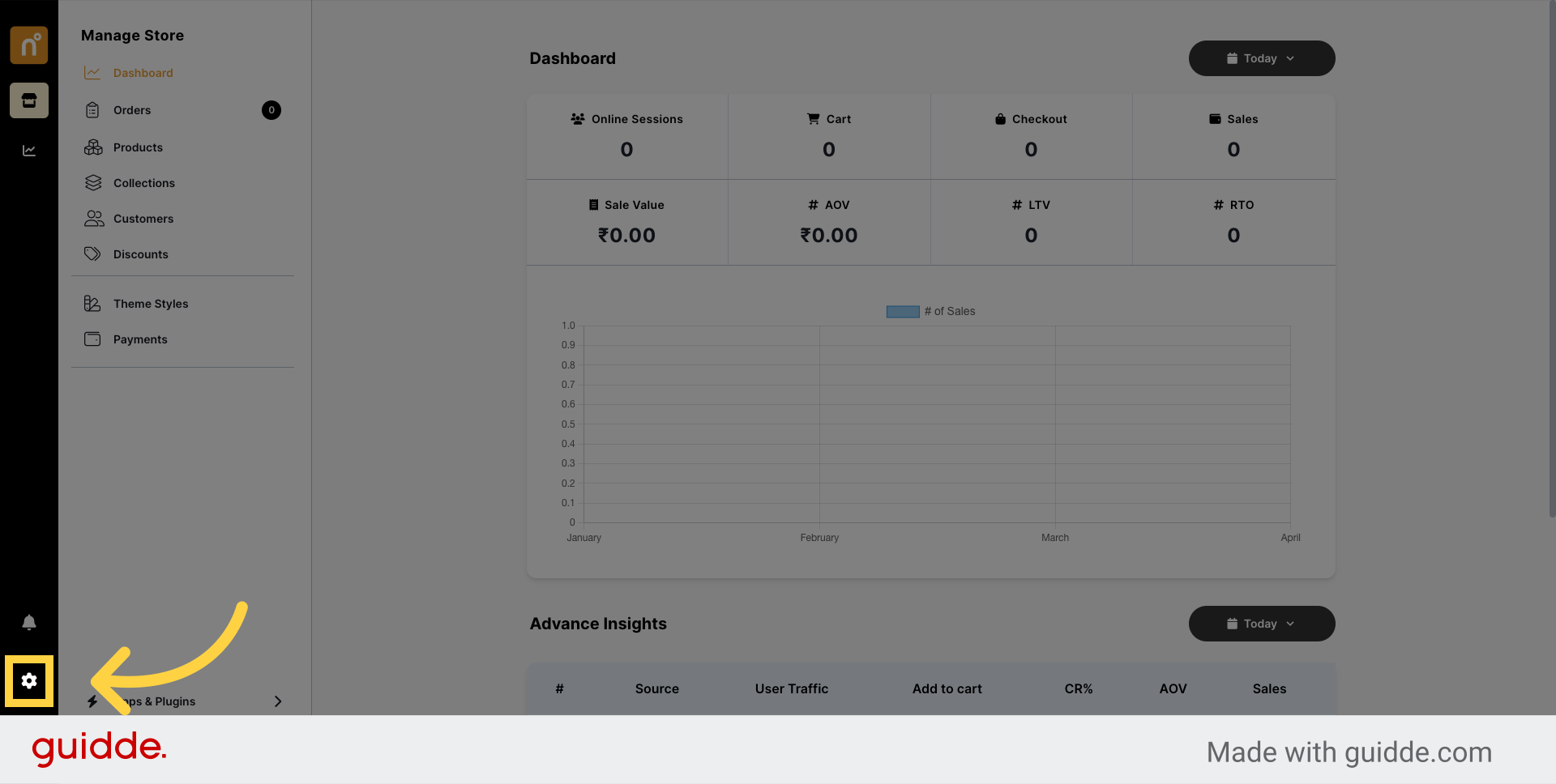
Locate and click on the "Delivery" option within the settings menu.
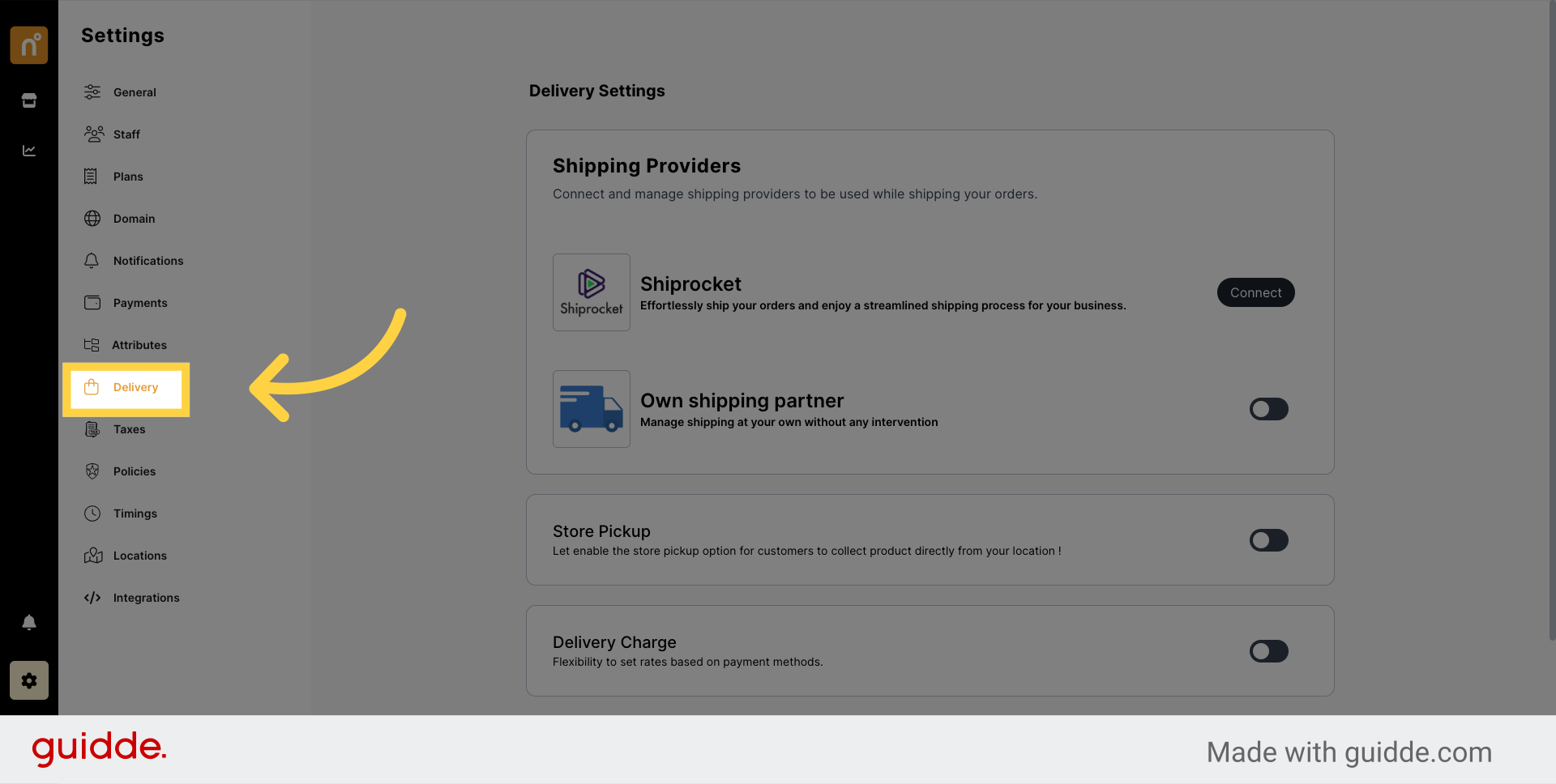
Look for the "Connect" button next to Shiprocket and click on it.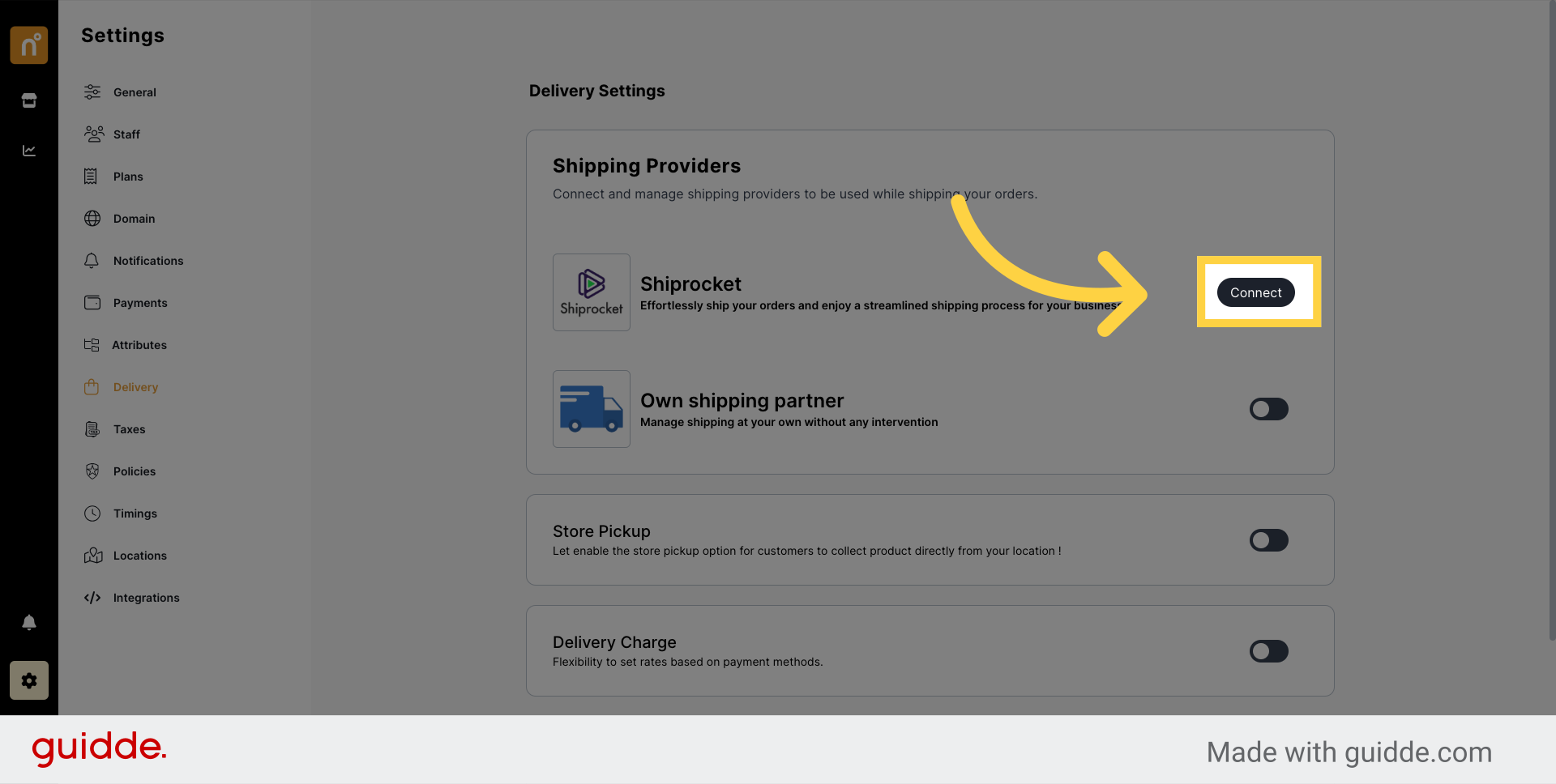
A pop-up window will appear prompting you to enter your Shiprocket API details.
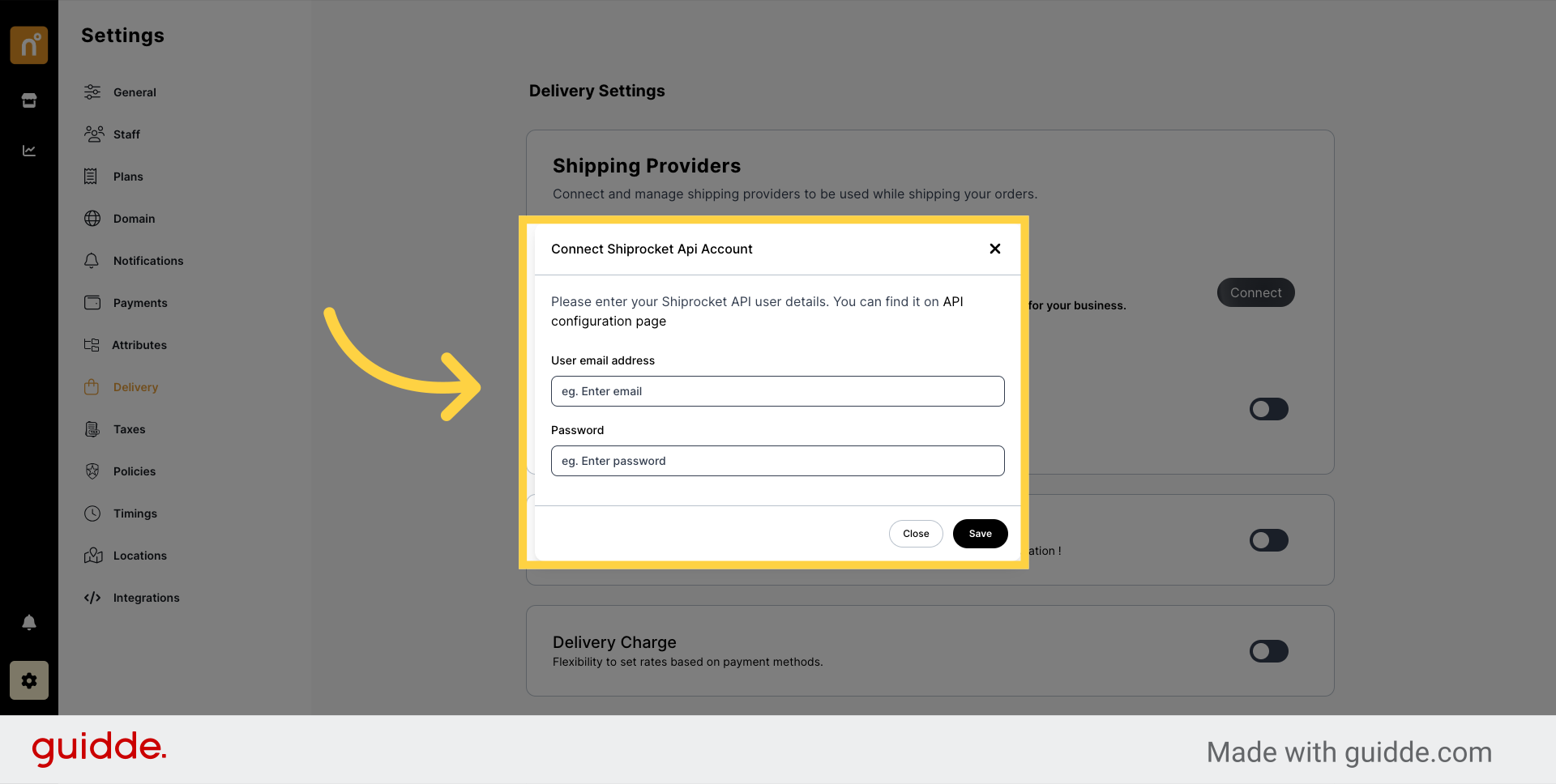
To find your Shiprocket API details, click on the "API Configuration Page" link provided. This will redirect you to the Shiprocket website.
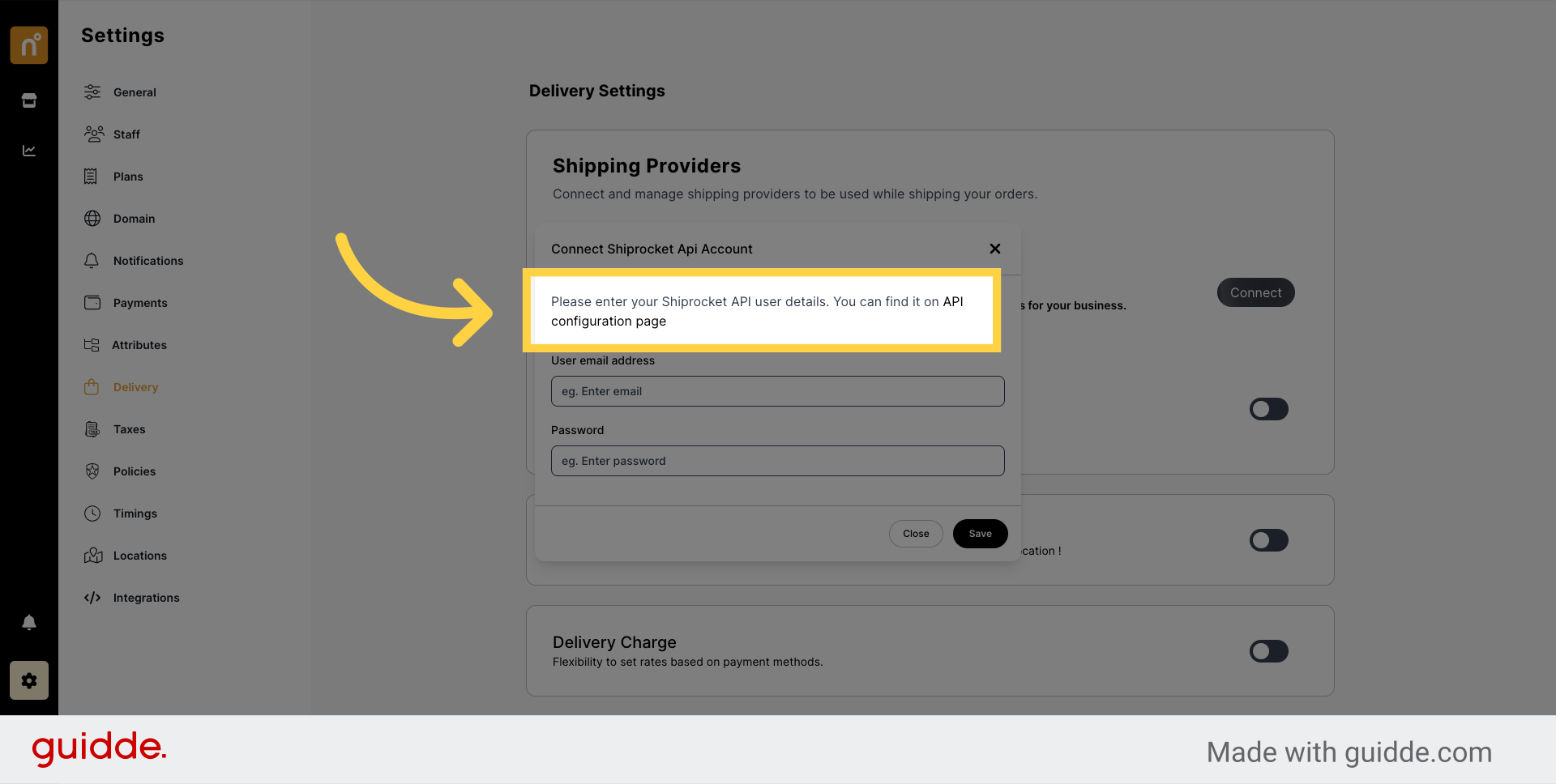
On the Shiprocket API Configuration Page, you'll find your API details. Copy and paste your Shiprocket API details into the corresponding fields in the Nearonly pop-up window.
Once you've entered the necessary details, click on the "Save" button to finalize the integration.
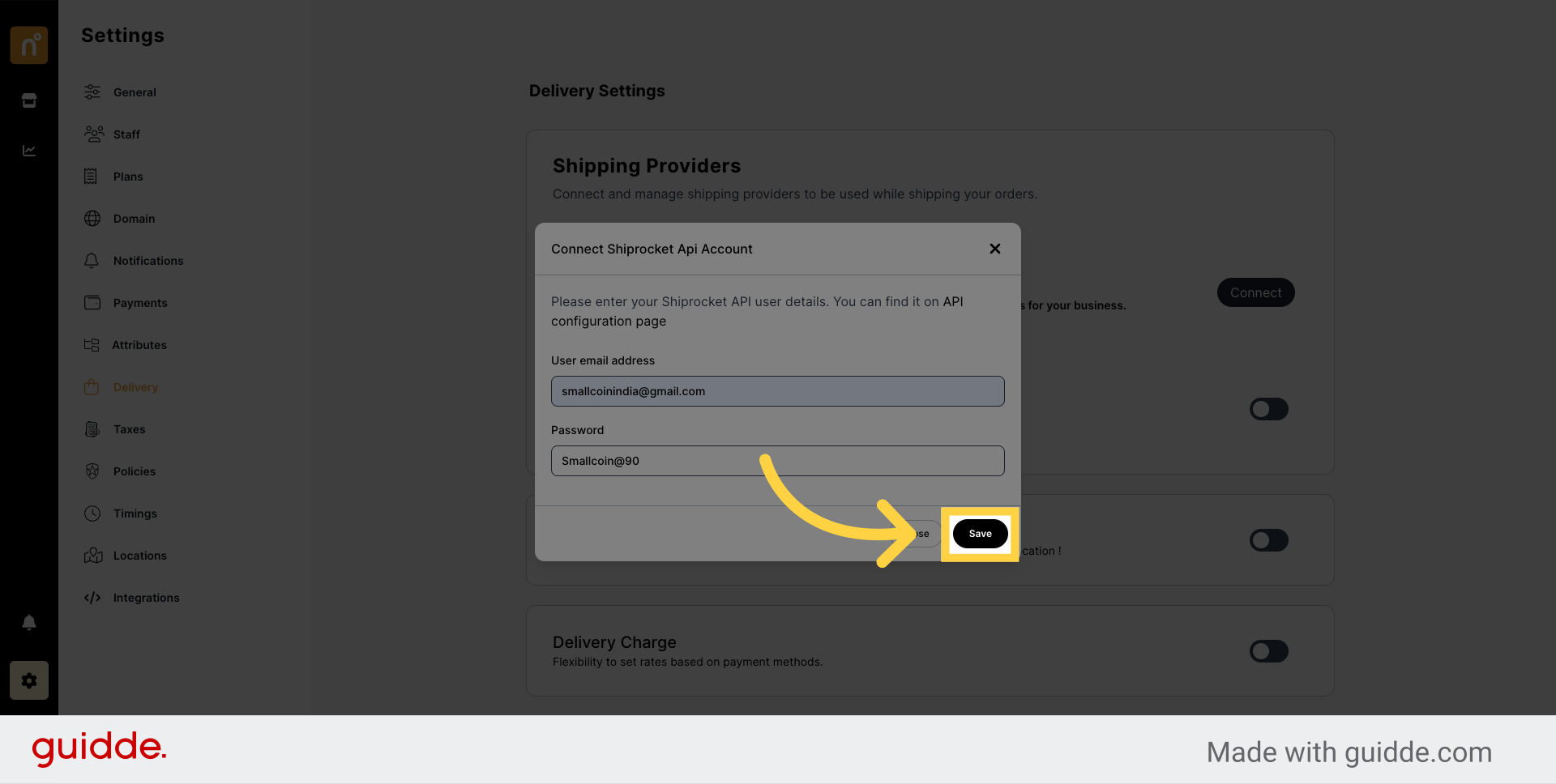
By following these simple steps, you can seamlessly integrate Shiprocket with your NearOnly store and streamline your shipping processes.
Still need help?
Contact us