Learn how to seamlessly add customer support contact details on Nearonly. Follow these engaging steps to input your email address and phone number. Enhance your customer service capabilities for a better user experience.
Start by navigating to the "Settings" section of your dashboard.
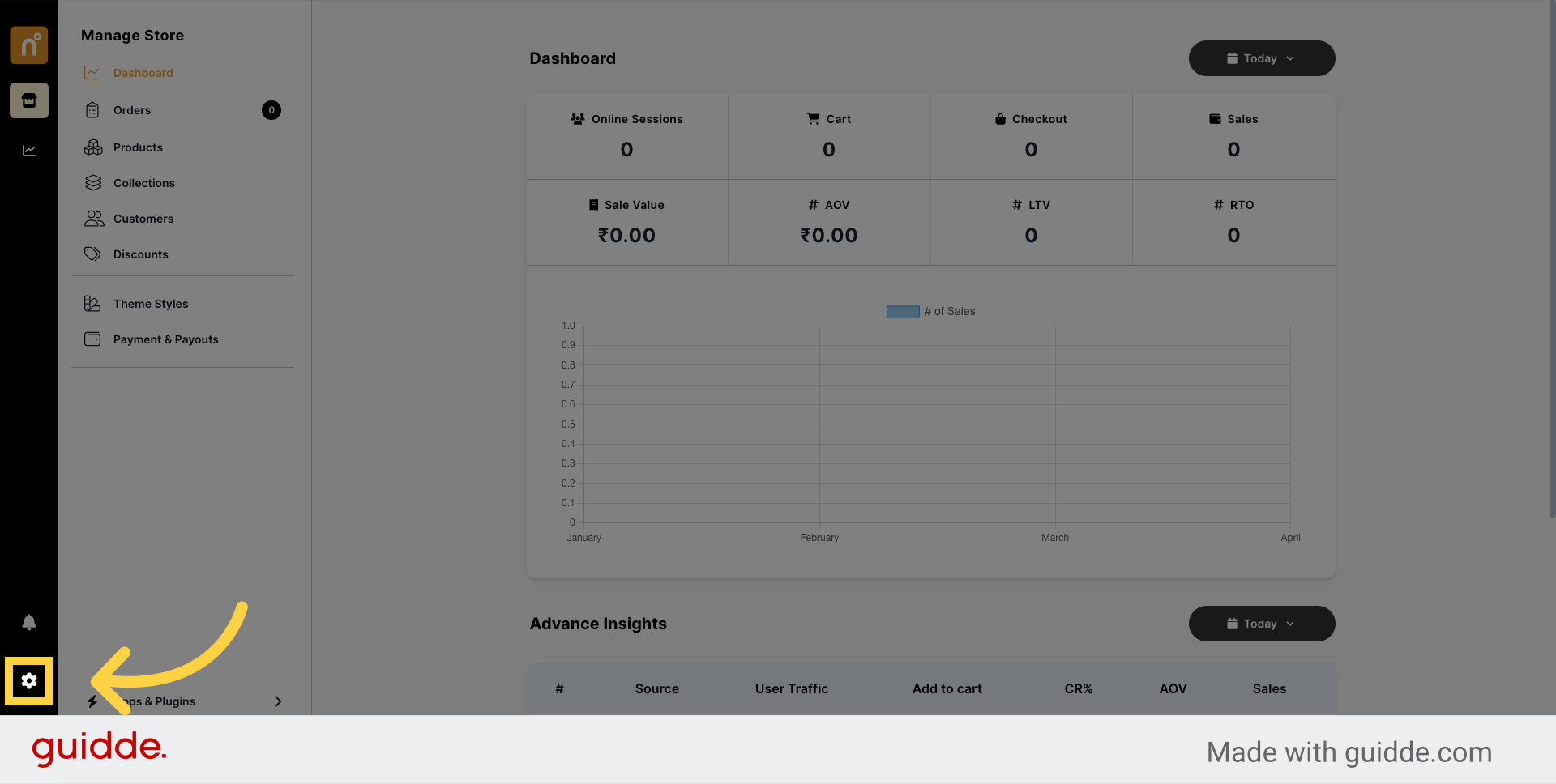
Look for the "General" option located at the top of the settings menu, and click on it.
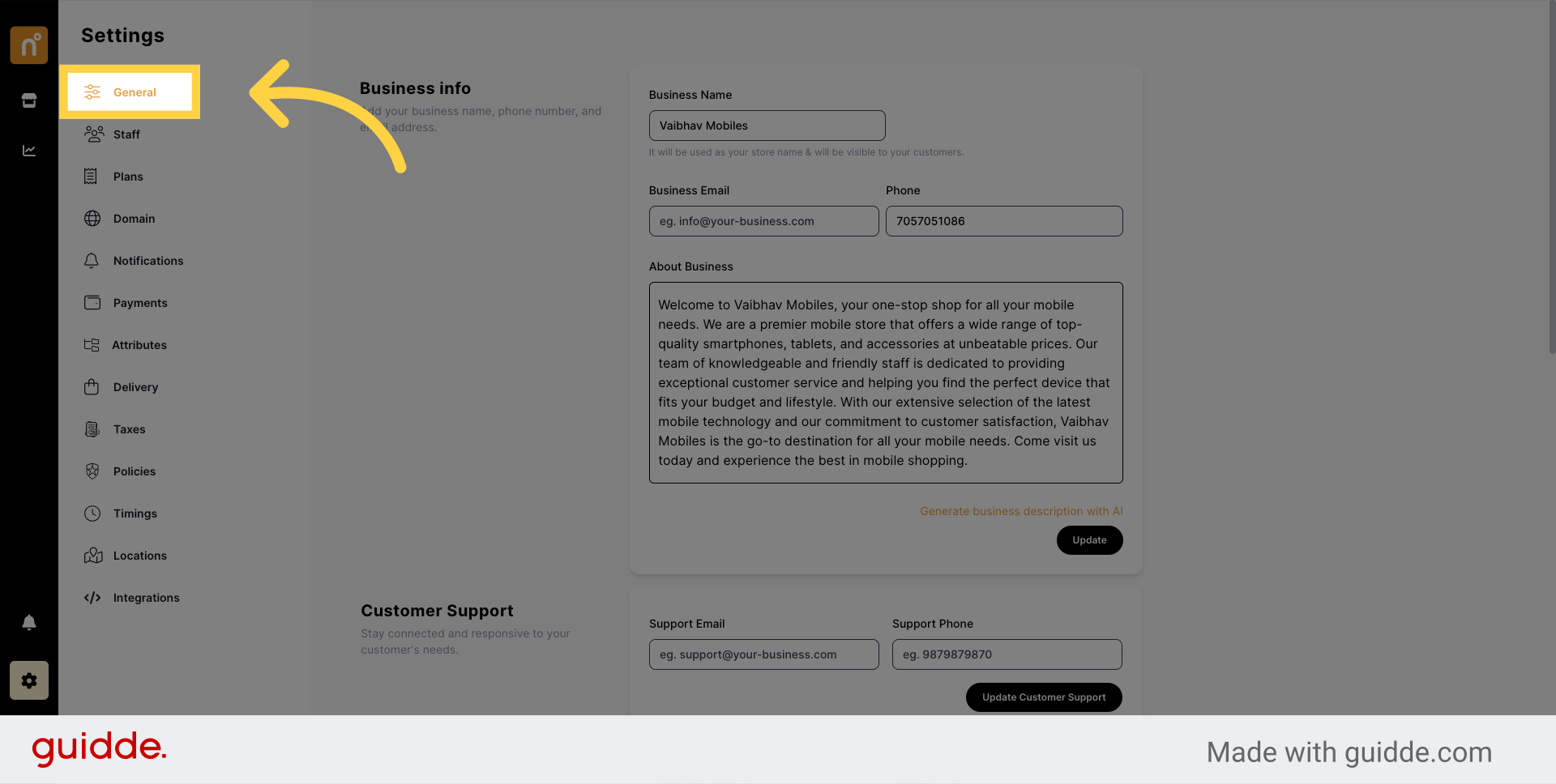
Within the "General" settings, locate the "Customer Support" section.
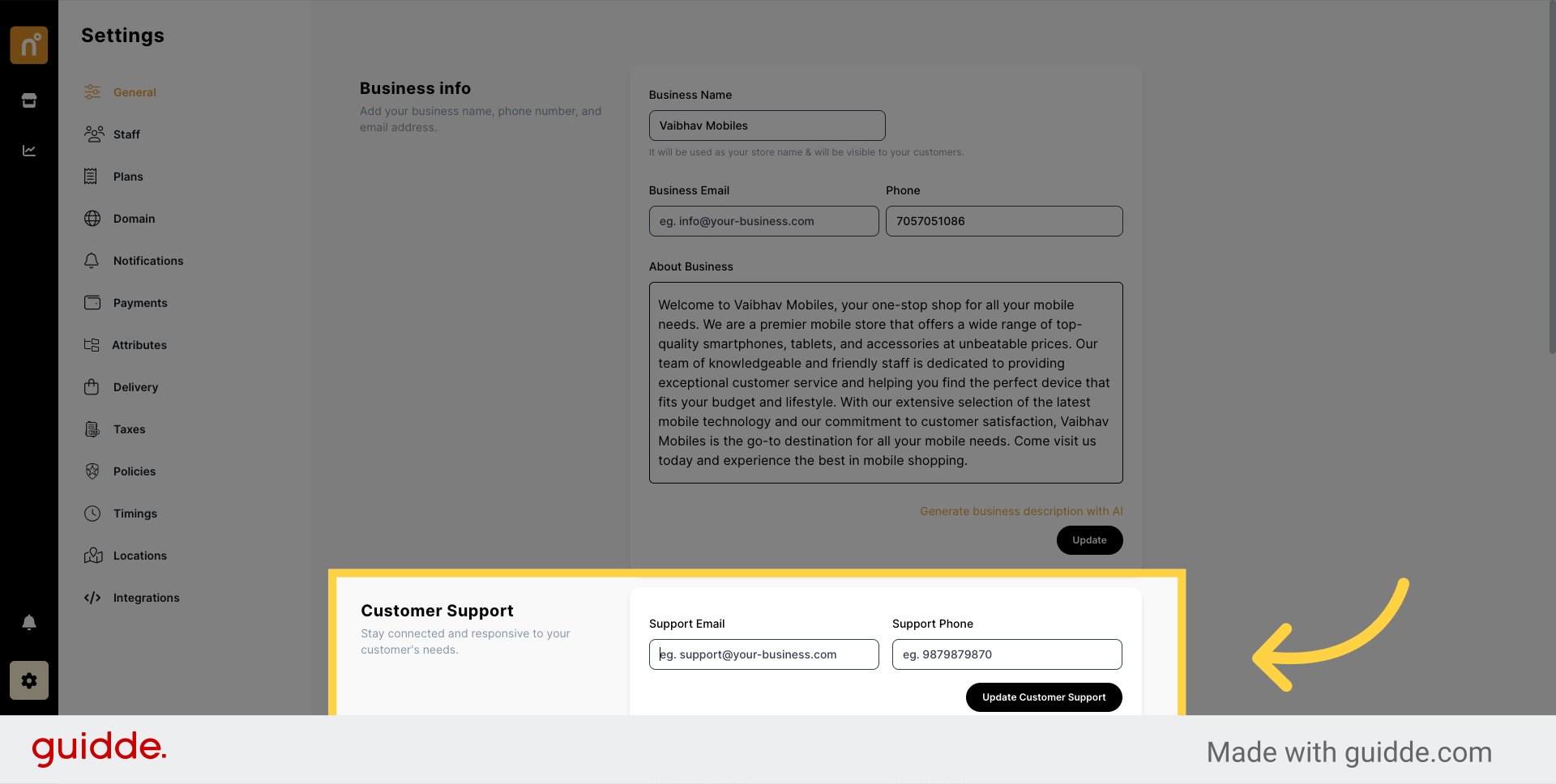
Here, you'll find fields to input your Customer Support Email and Support Number. Enter the relevant email address and phone number into the designated fields.
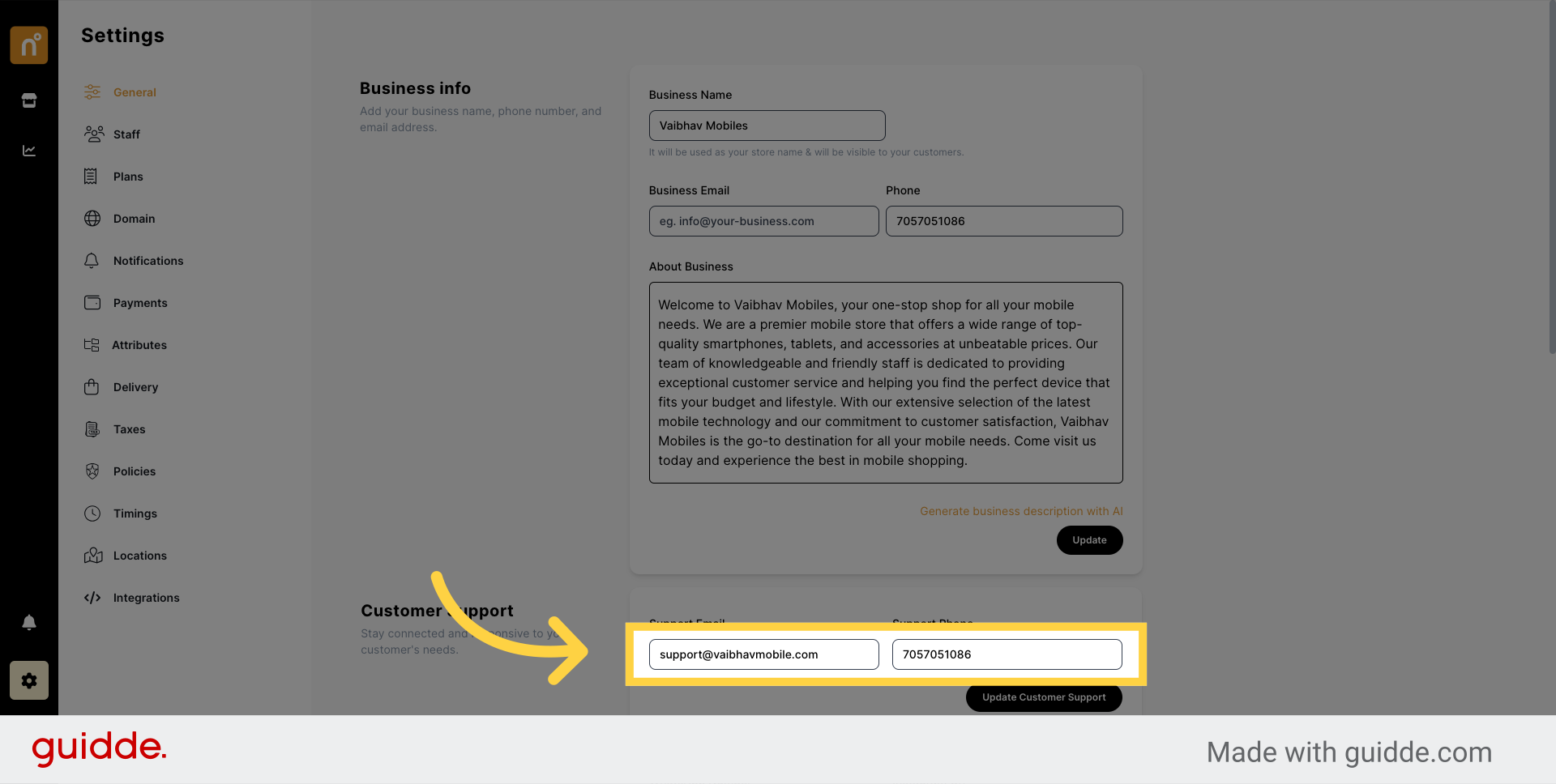
Once you've filled in the details, don't forget to click on the "Update Customer Support" button to save your changes.
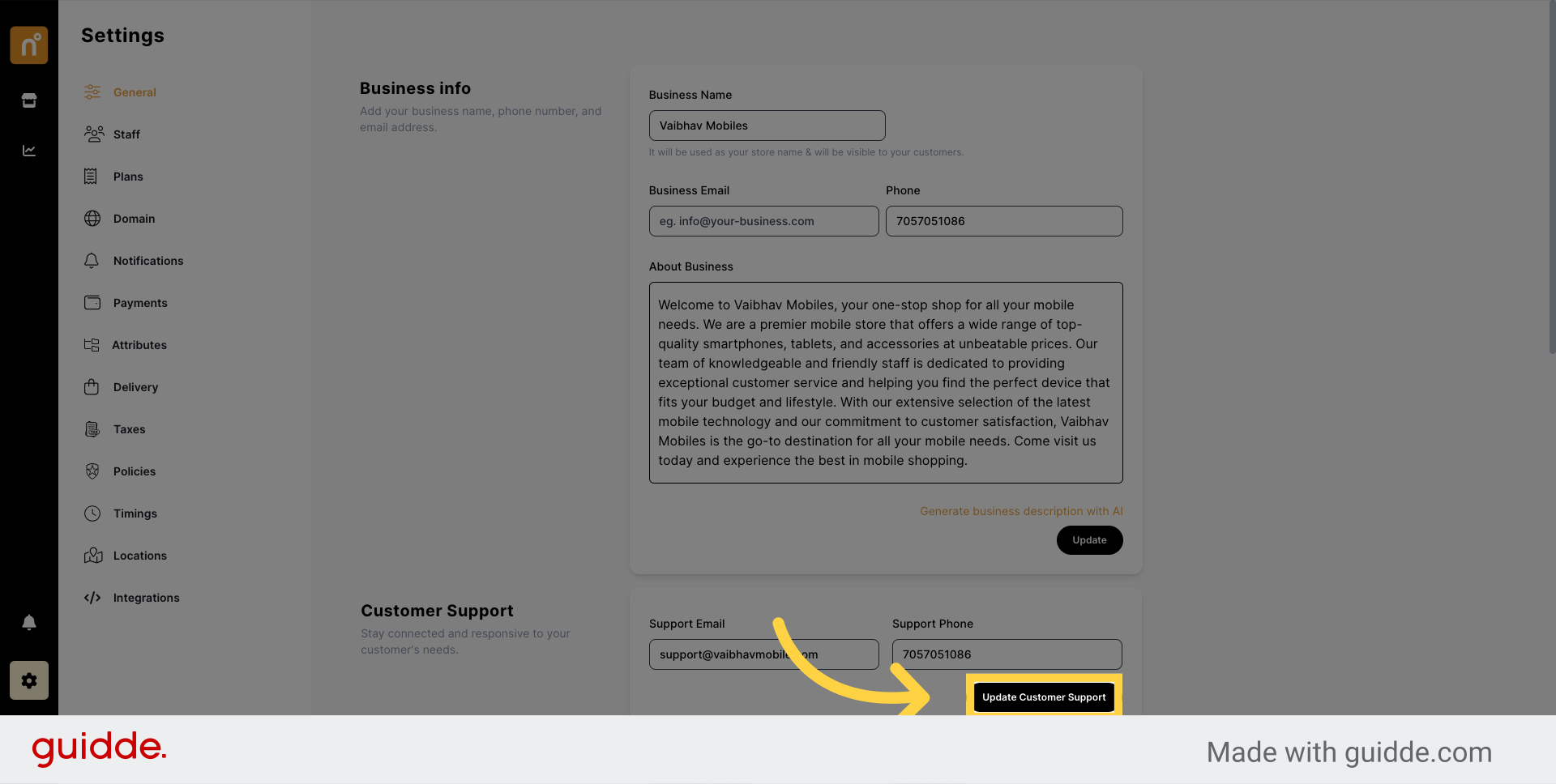
By following these steps, you'll successfully add your Customer Support Email & Number, ensuring that your customers have easy access to assistance when needed.
Still need help?
Contact us