This guide will walk you through integrating Google AdSense with Nearonly. Follow these precise steps to seamlessly set up Google AdSense on the platform for efficient ad monetization.
Navigate to your NearOnly dashboard and locate the "Settings" button.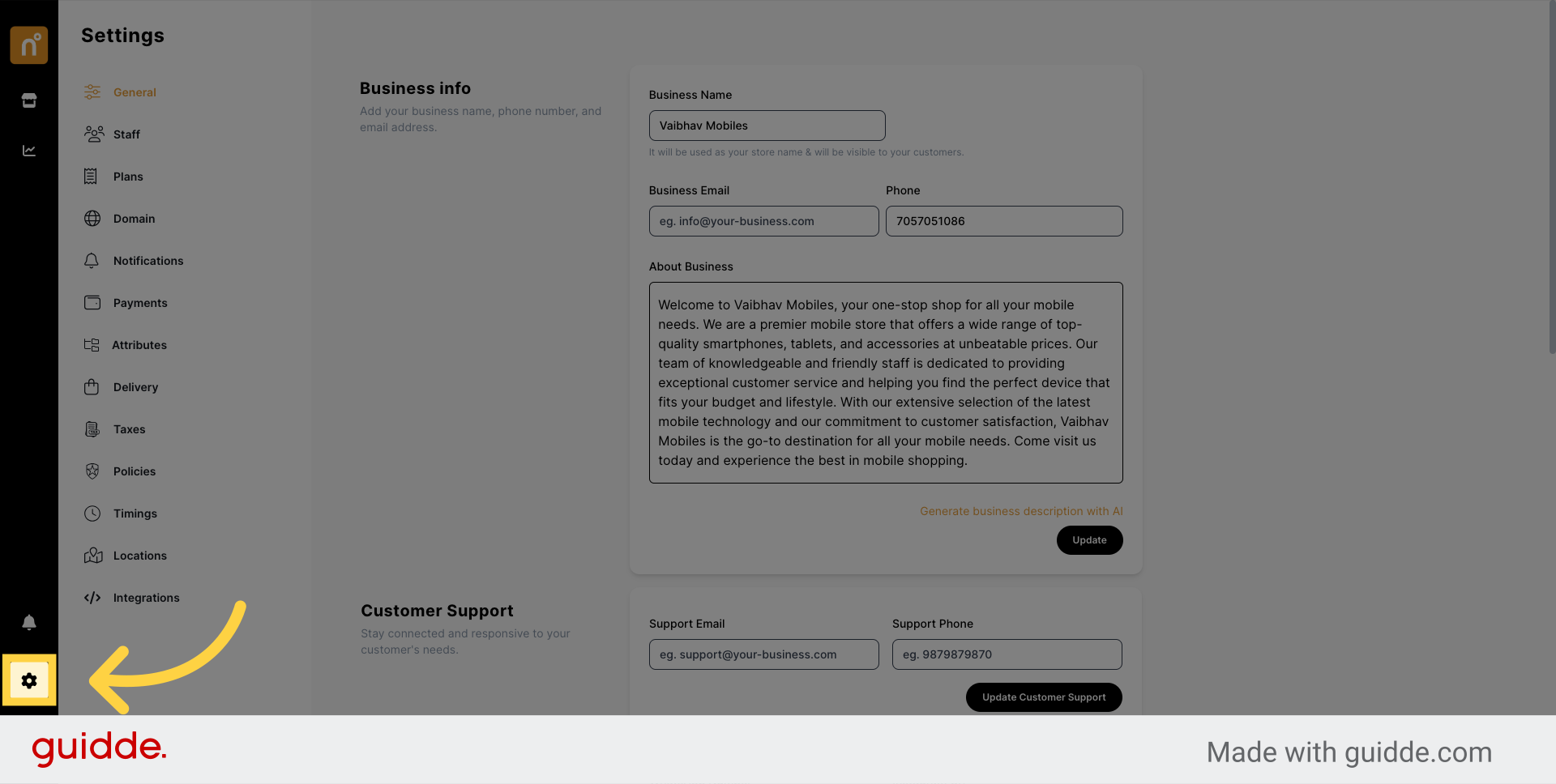
Scroll down to the bottom of the settings page and find the "Integration" section.
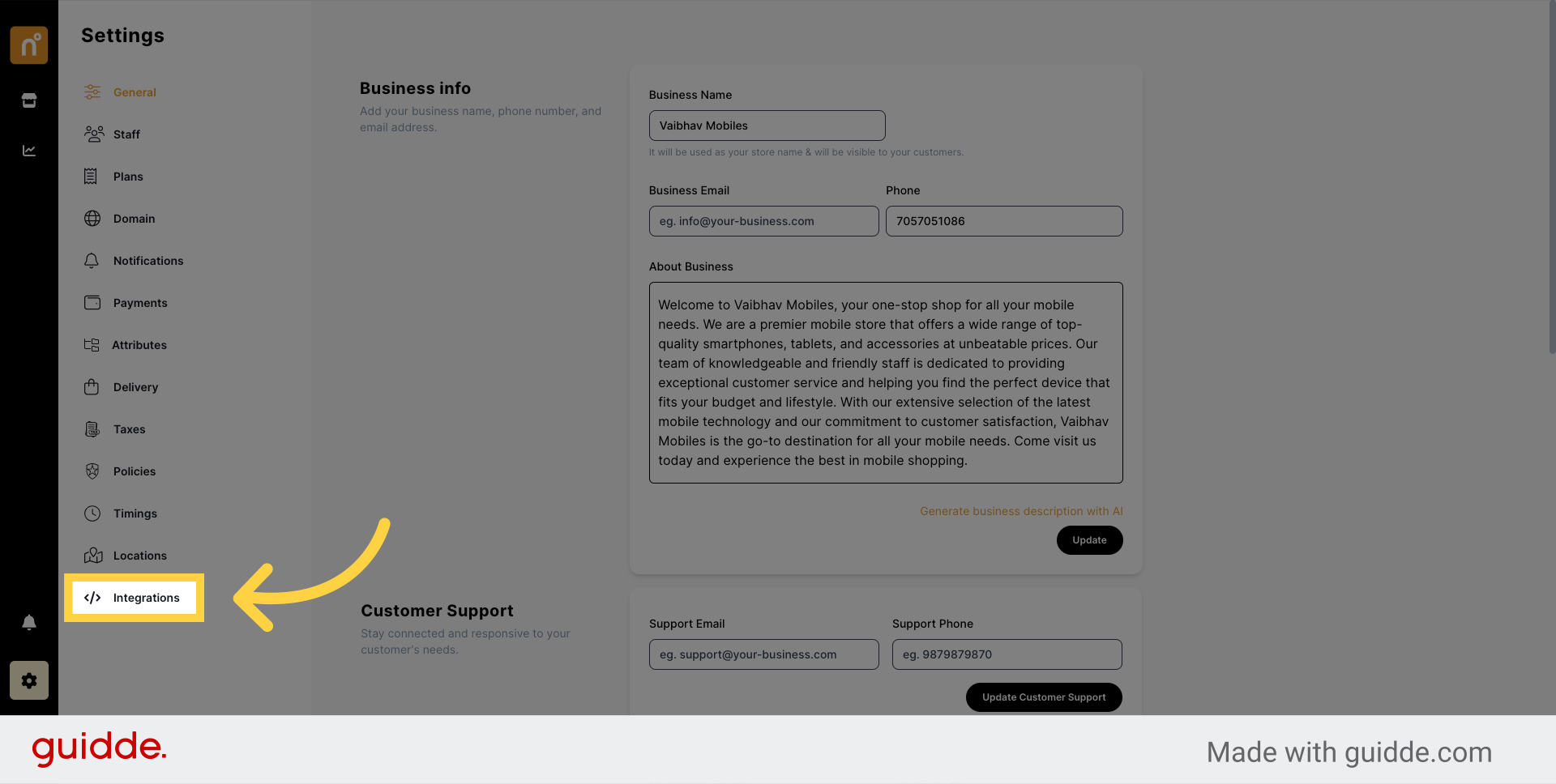
Within the Integration section, locate and click on "Google AdSense." Enter your Google AdSense ID in the provided field.
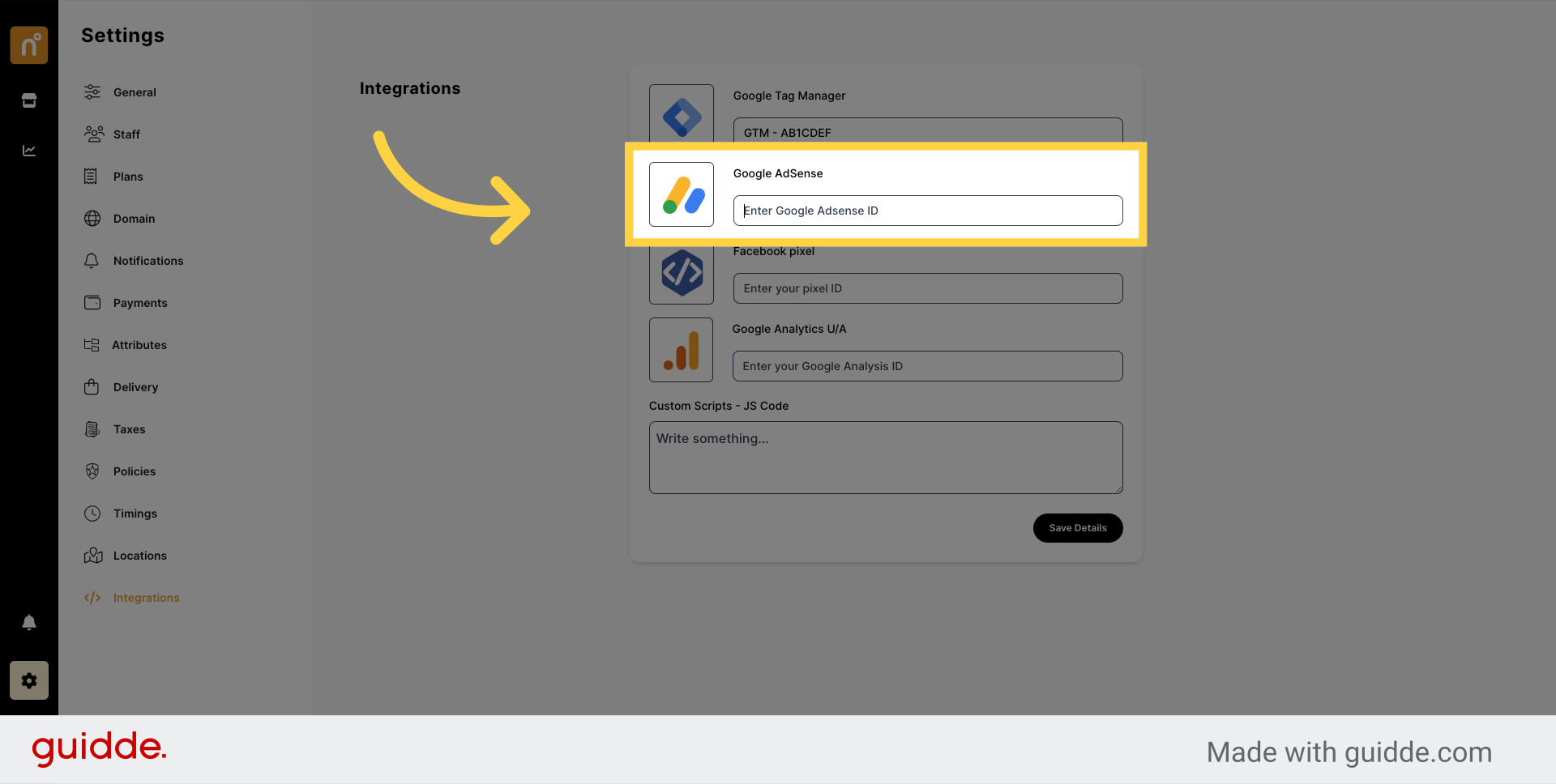
Once you've added the ID, click on the "Save Details" button to save your changes.
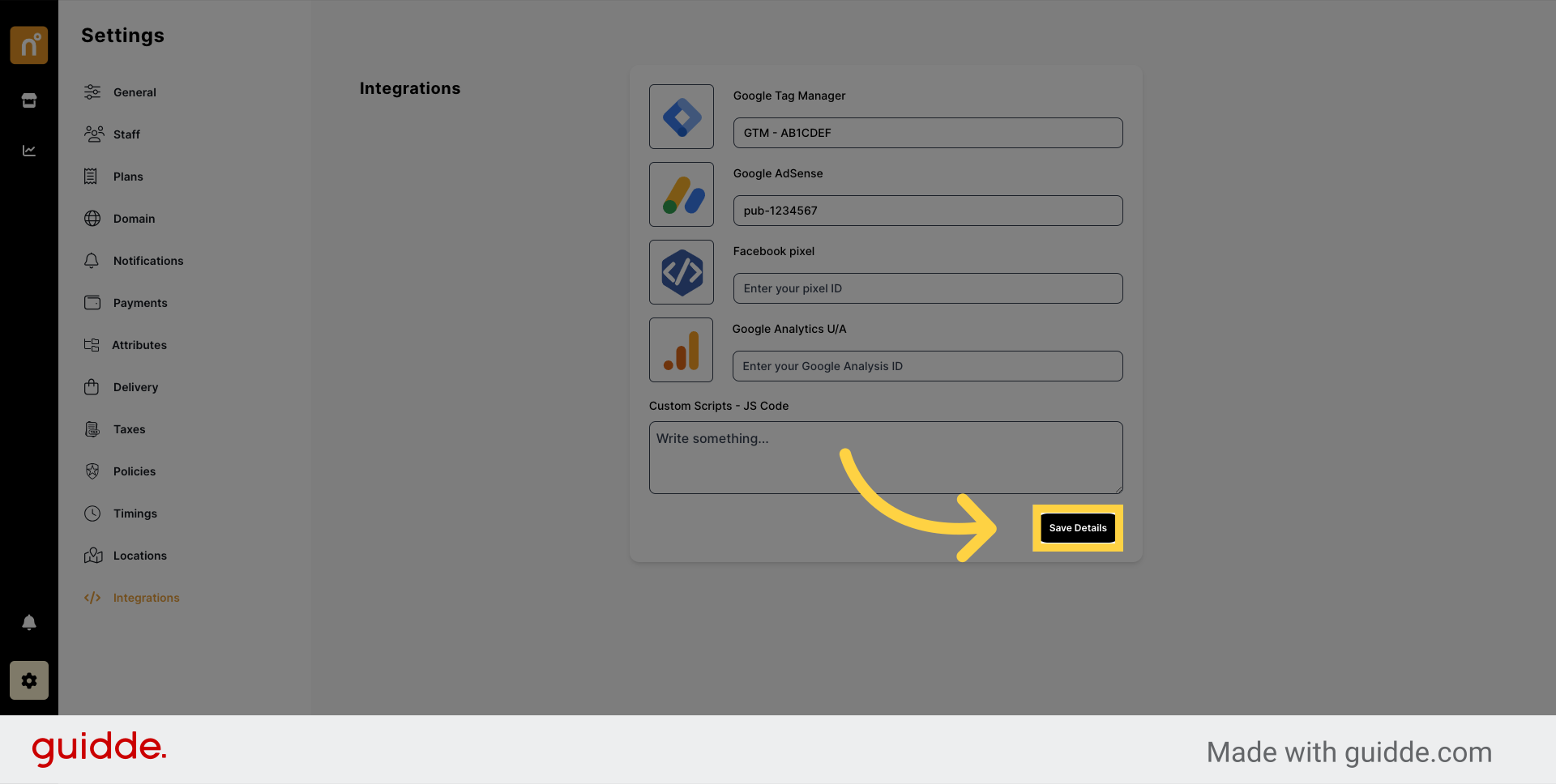
By following these simple steps, you can seamlessly integrate Google AdSense with your NearOnly store, allowing you to efficiently manage and track various tags and analytics on your website.
Still need help?
Contact us