Enhance your employee training with Custom Scripts - JS Code integration on Nearonly. Follow these engaging steps to seamlessly incorporate code snippets, maximizing your platform's capabilities.
Start by accessing your NearOnly dashboard and navigating to the "Settings" section.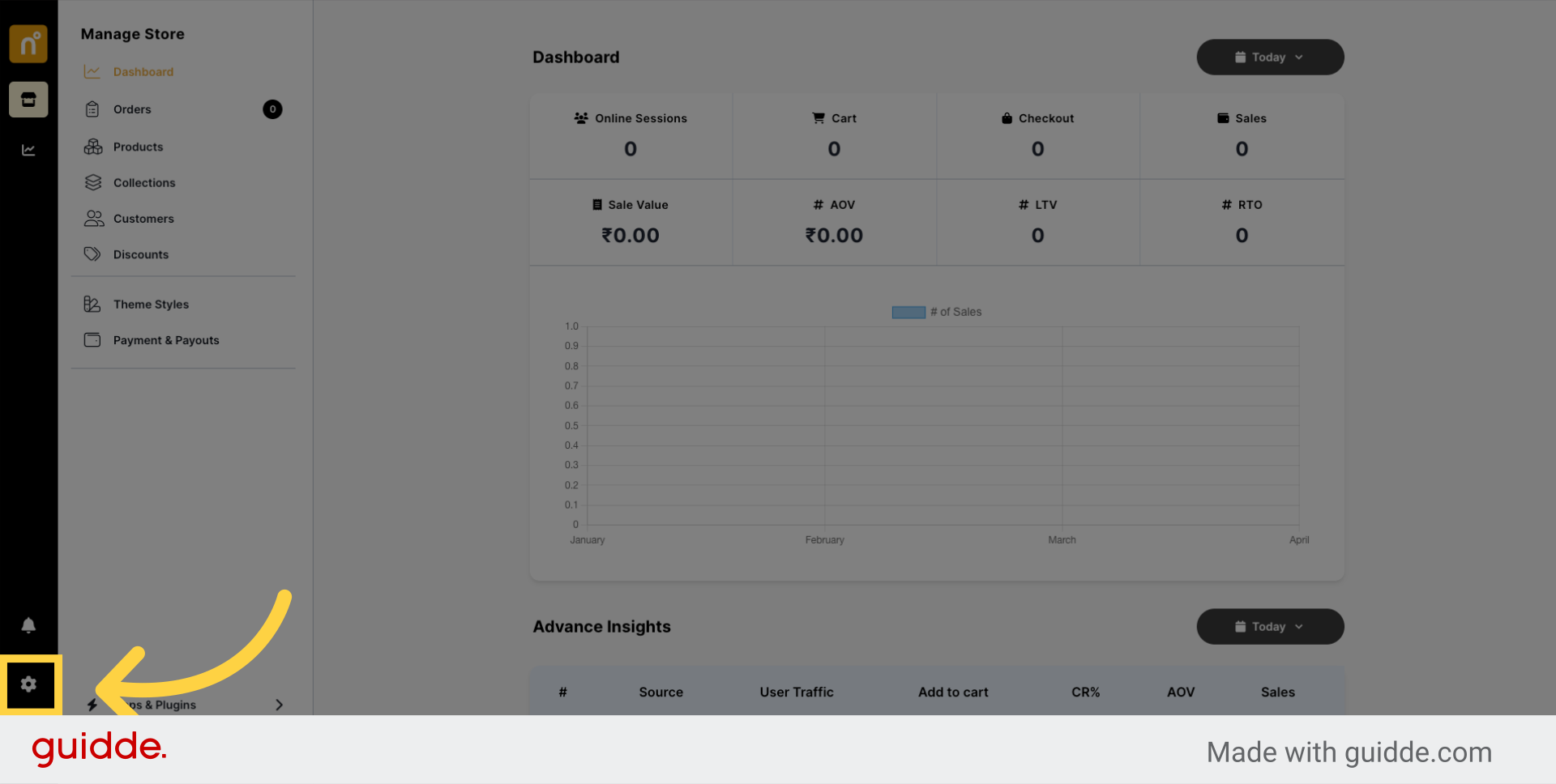
Within the Settings menu, scroll down to find the "Integration" option located at the bottom. Click on it to proceed.
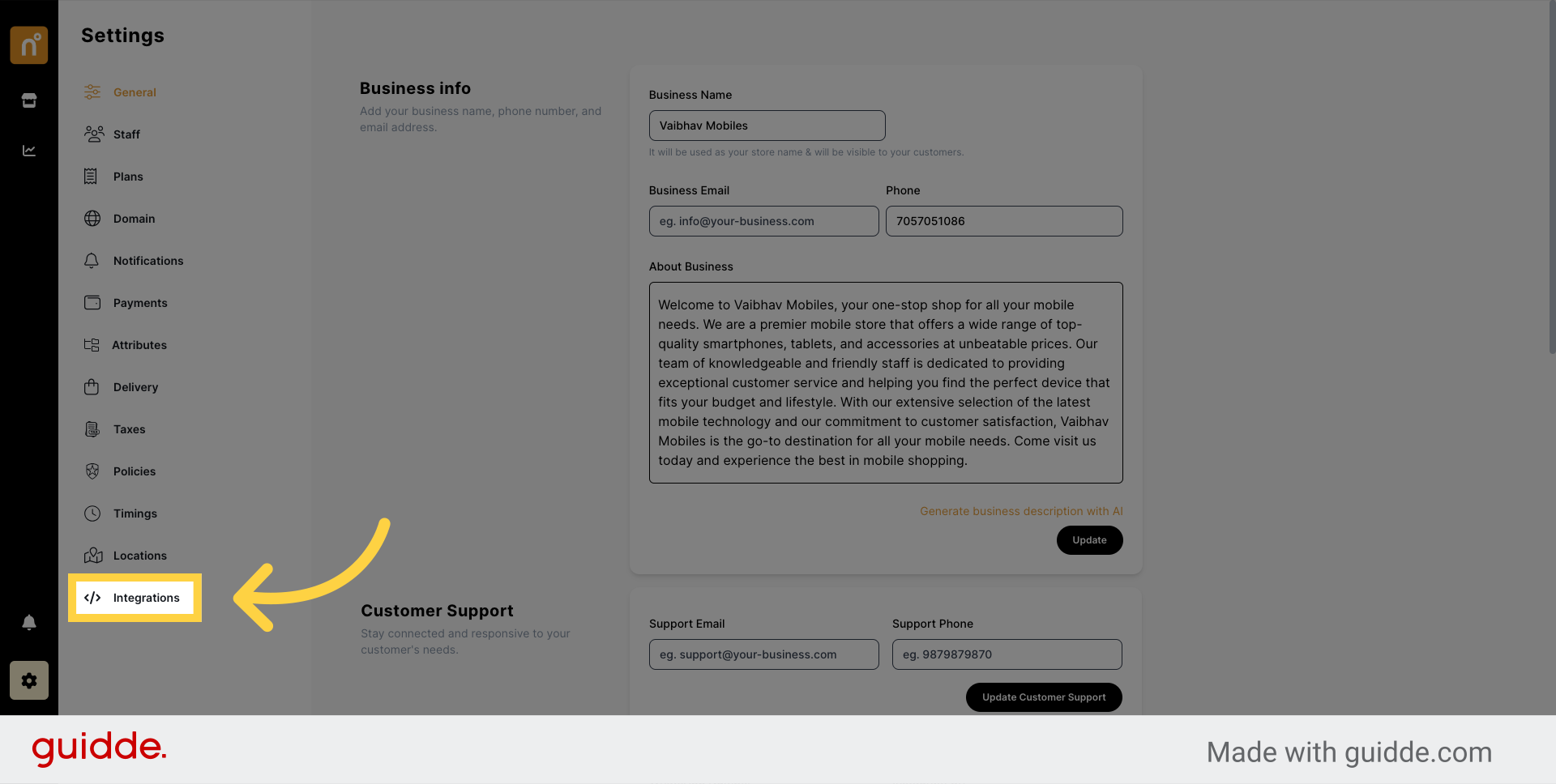
Upon clicking, you will be directed to the Integration settings page. Here, locate the "Custom Script - JS Code" option. Once you've found the "Custom Script - JS Code" section, simply paste your JavaScript code snippet into the provided text box.
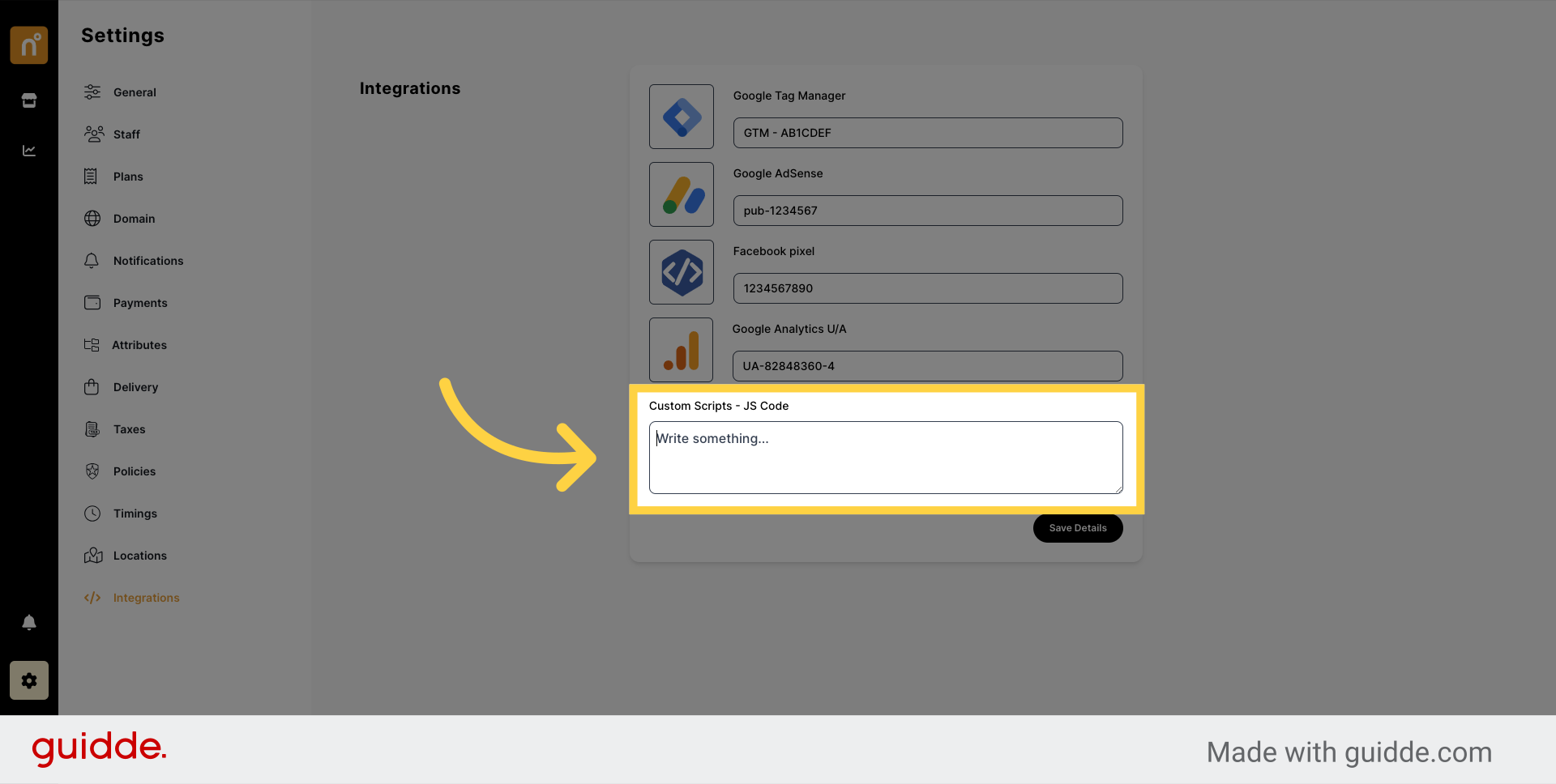
After pasting the JS code, ensure it is correctly formatted and contains no errors. Finally, click on the "Save Details" button to apply the changes and integrate your custom JavaScript code into your NearOnly store.
By following these steps, you can effortlessly incorporate custom JavaScript scripts into your NearOnly store and enhance its functionality according to your specific requirements.
Still need help?
Contact us