Creating a discount coupon on NearOnly involves various steps, from selecting products to setting minimum purchase requirements. This guide will walk you through the process with clear instructions tailored for easy implementation.
Begin by navigating to the "Discounts" section on your Dashboard.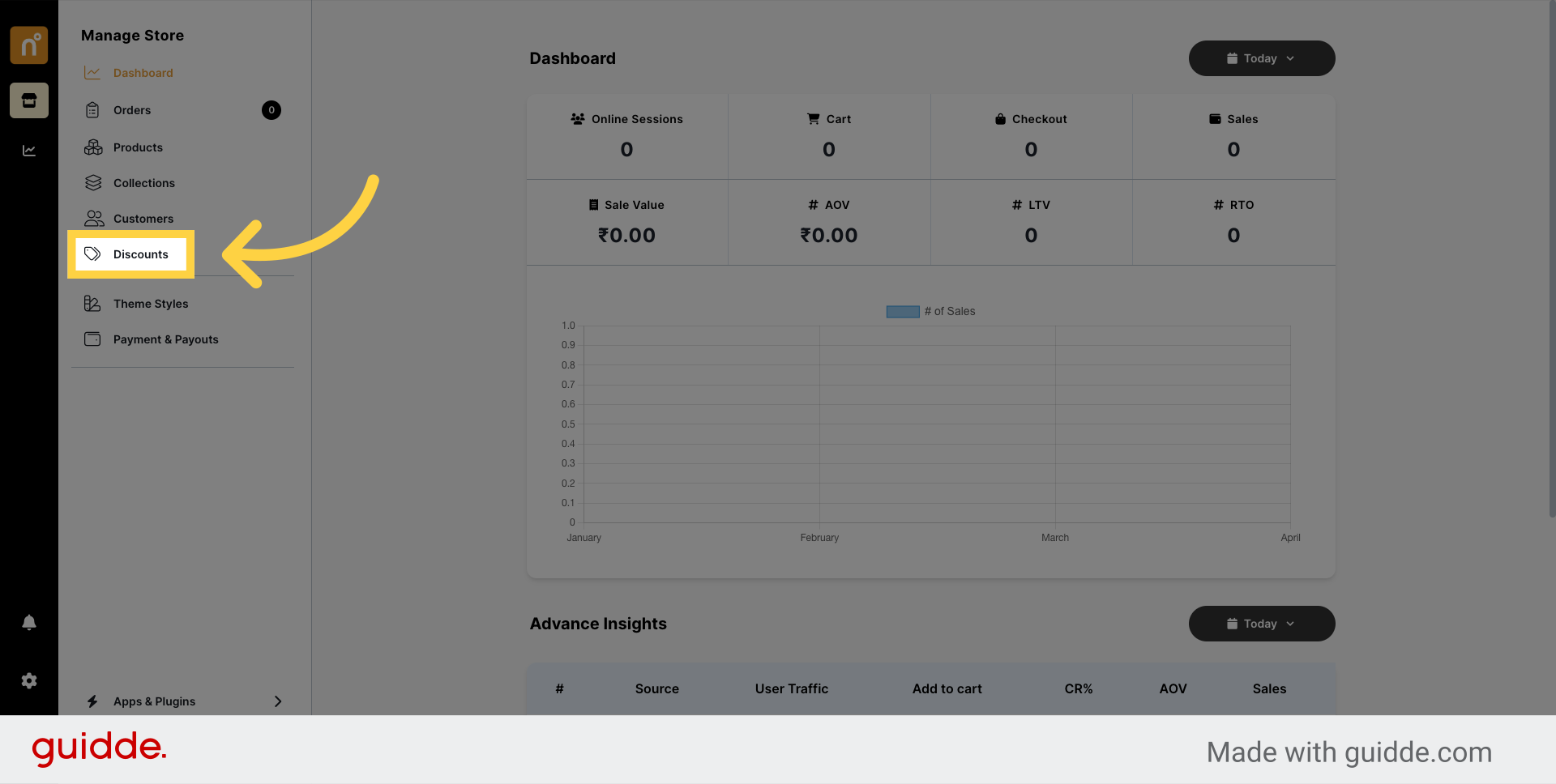
Locate and click on the "Add Coupon" button to initiate the creation of a new discount.
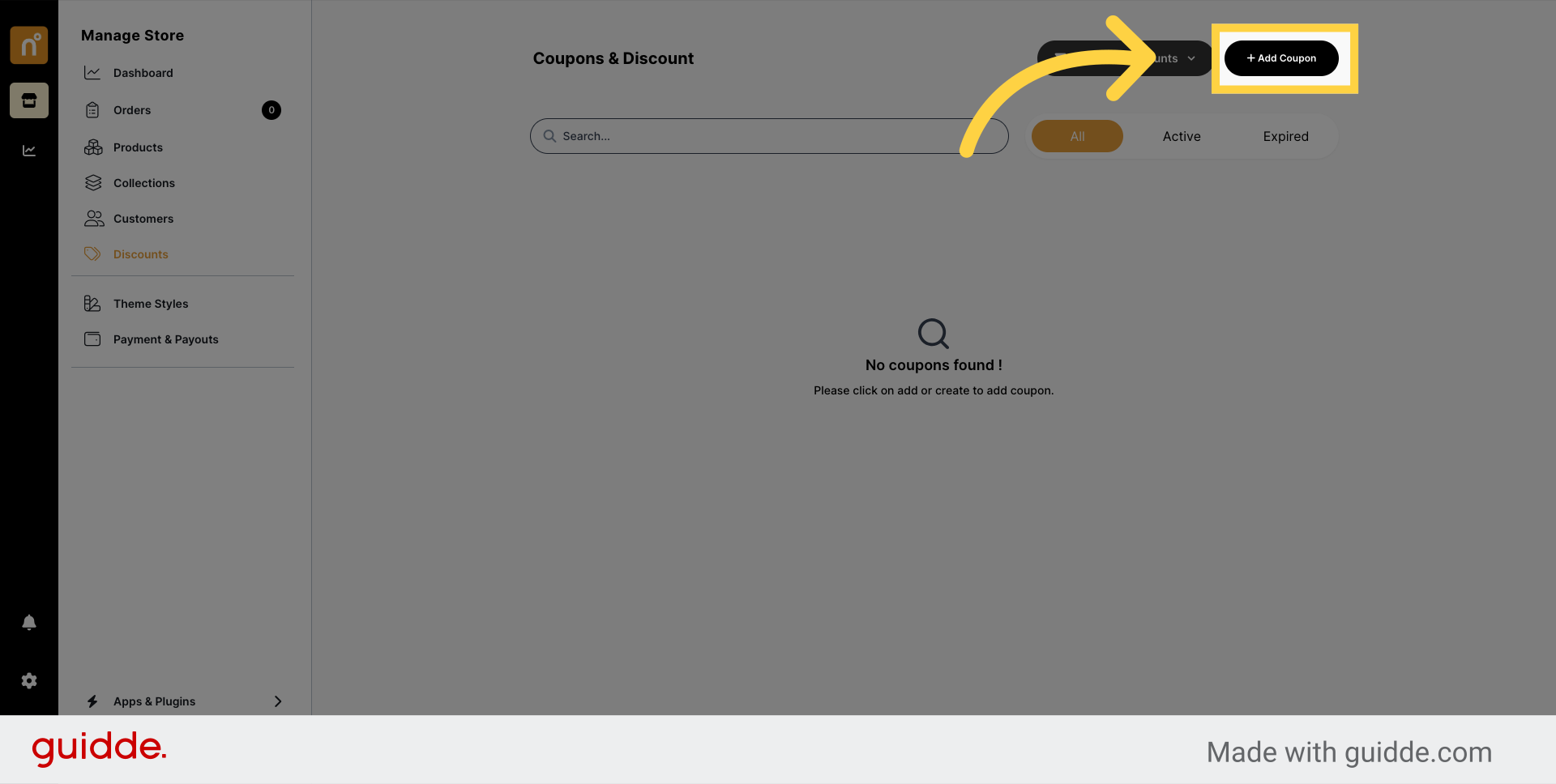
A pop-up window will appear, presenting you with four types of coupons. Select "Amount off Products" from the options provided.
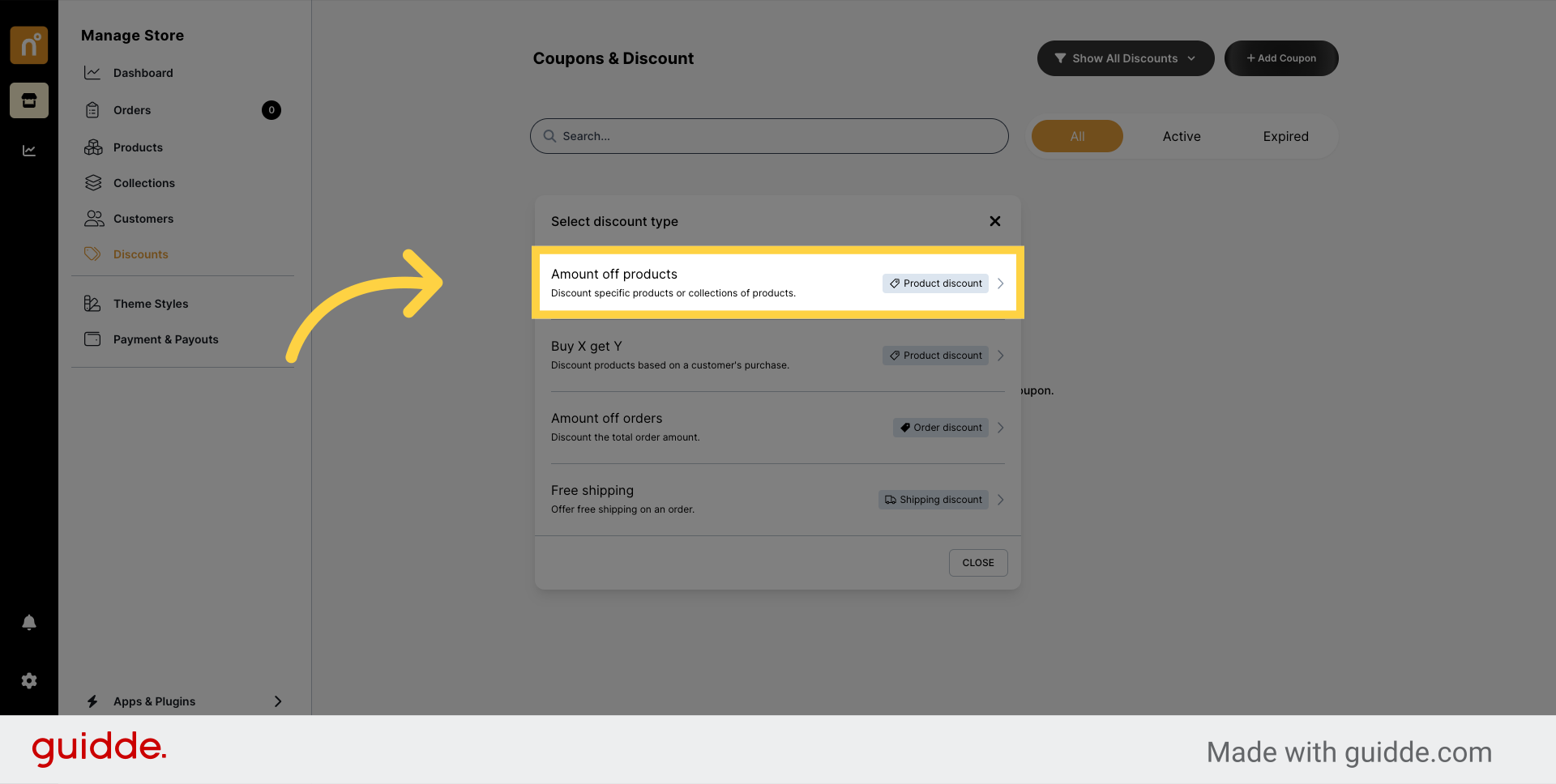
In the coupon creation window, start by entering a unique discount code. You can generate a code by clicking on the "Generate Coupon Code" button.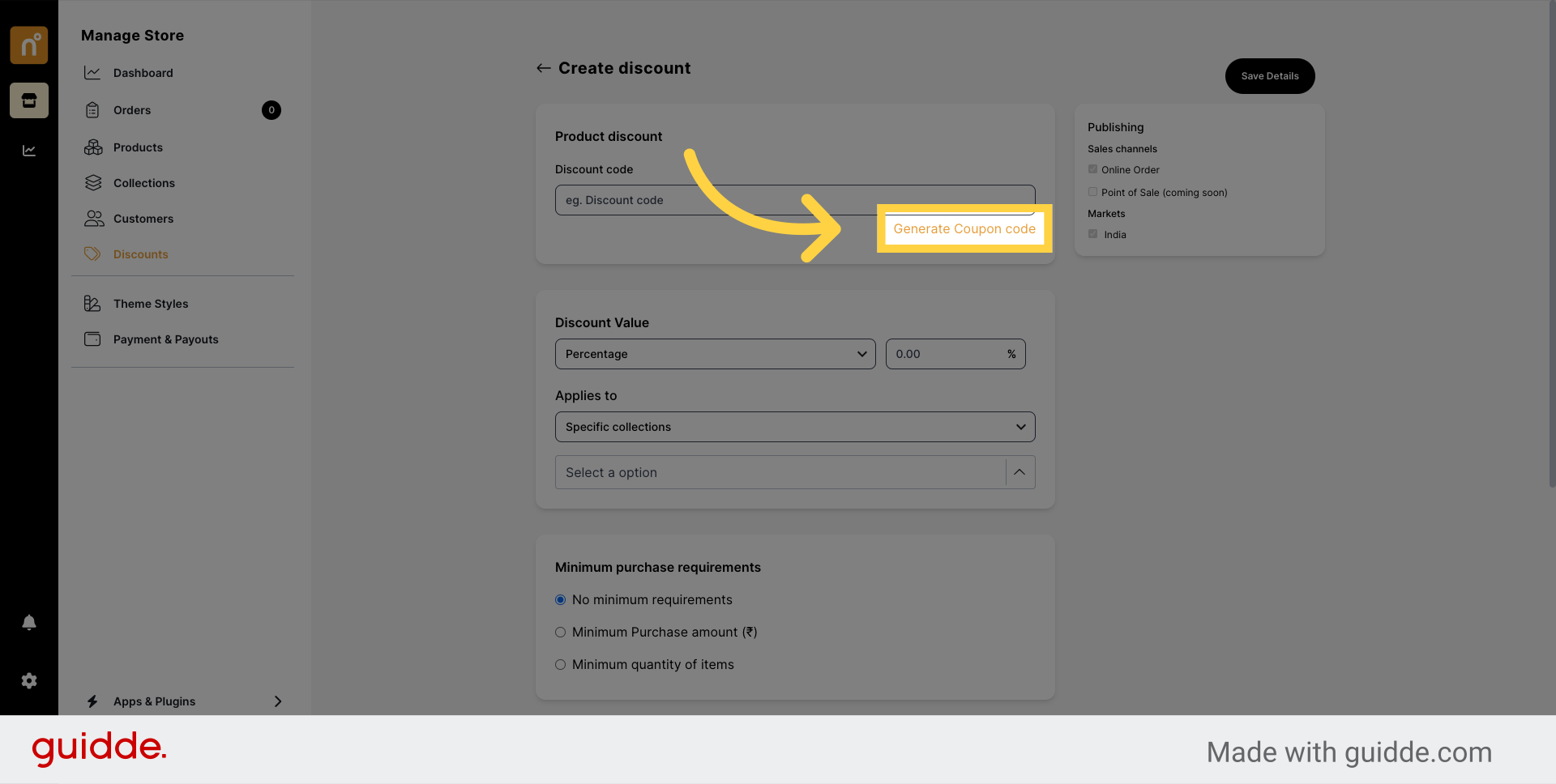
Proceed to set the "Discount Value" and "Applies to" options. Under "Discount Value," choose between "Percentage" or "Fixed Amount" based on your preference. For "Applies to," select the appropriate option for the items you want to apply the discount to.
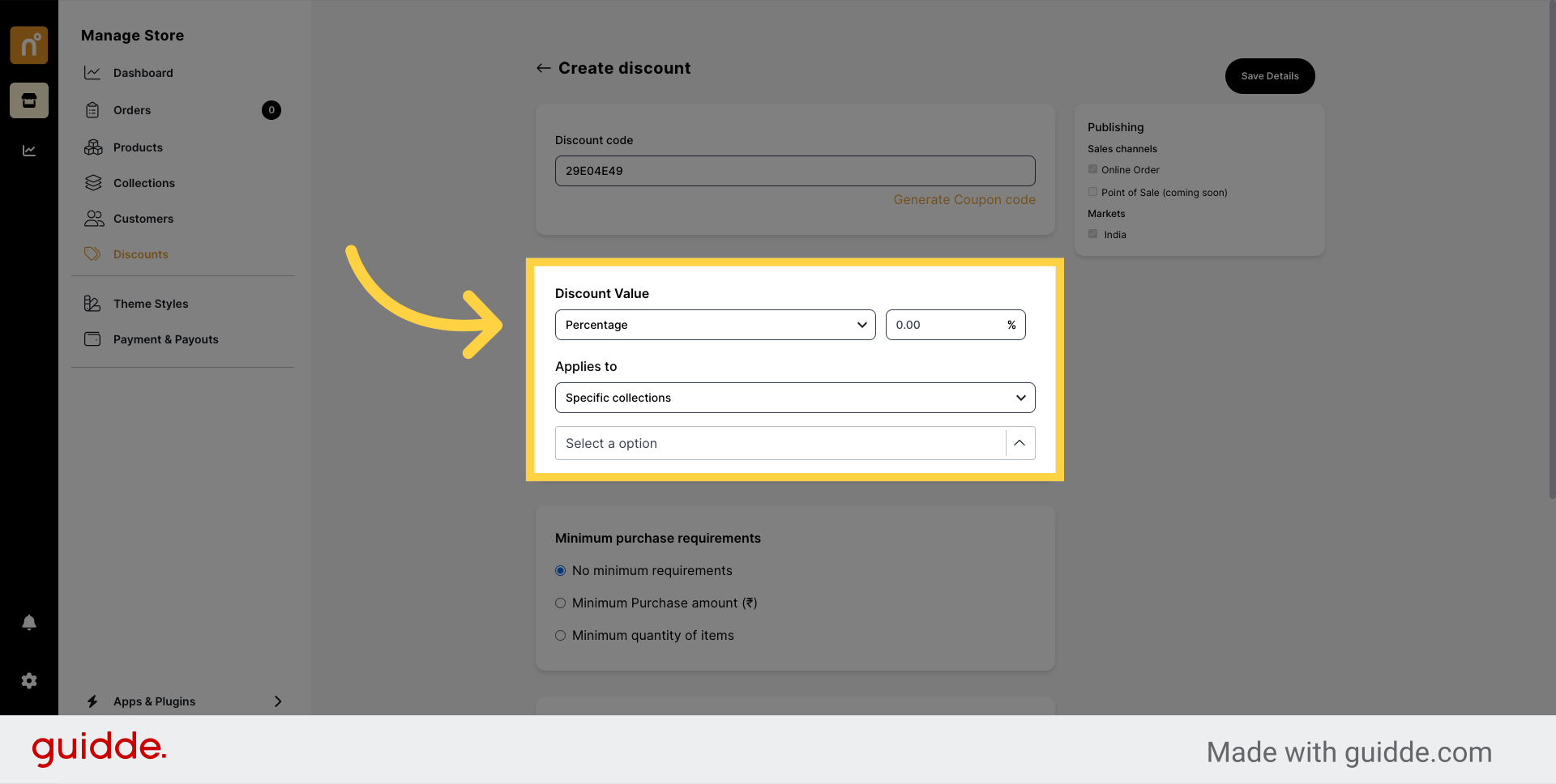
Additionally, you have the option to define "Minimum Purchase Requirements." Choose from "No Minimum Requirements," "Minimum Purchase amount (₹)," or "Minimum quantity of items" as per your criteria.
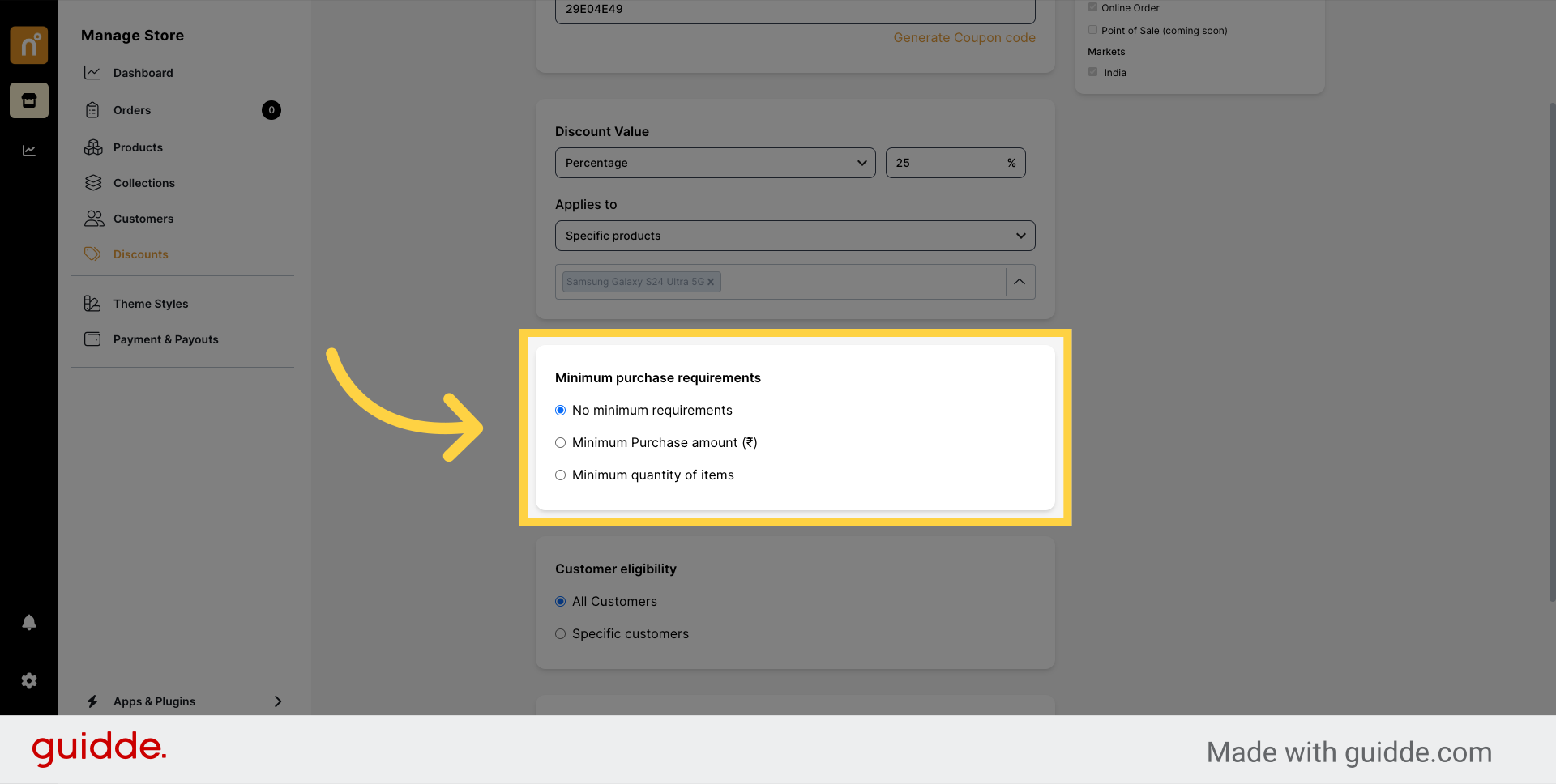
Specify the "Maximum Discount Uses" to limit the number of times the discount can be utilized overall or per customer.
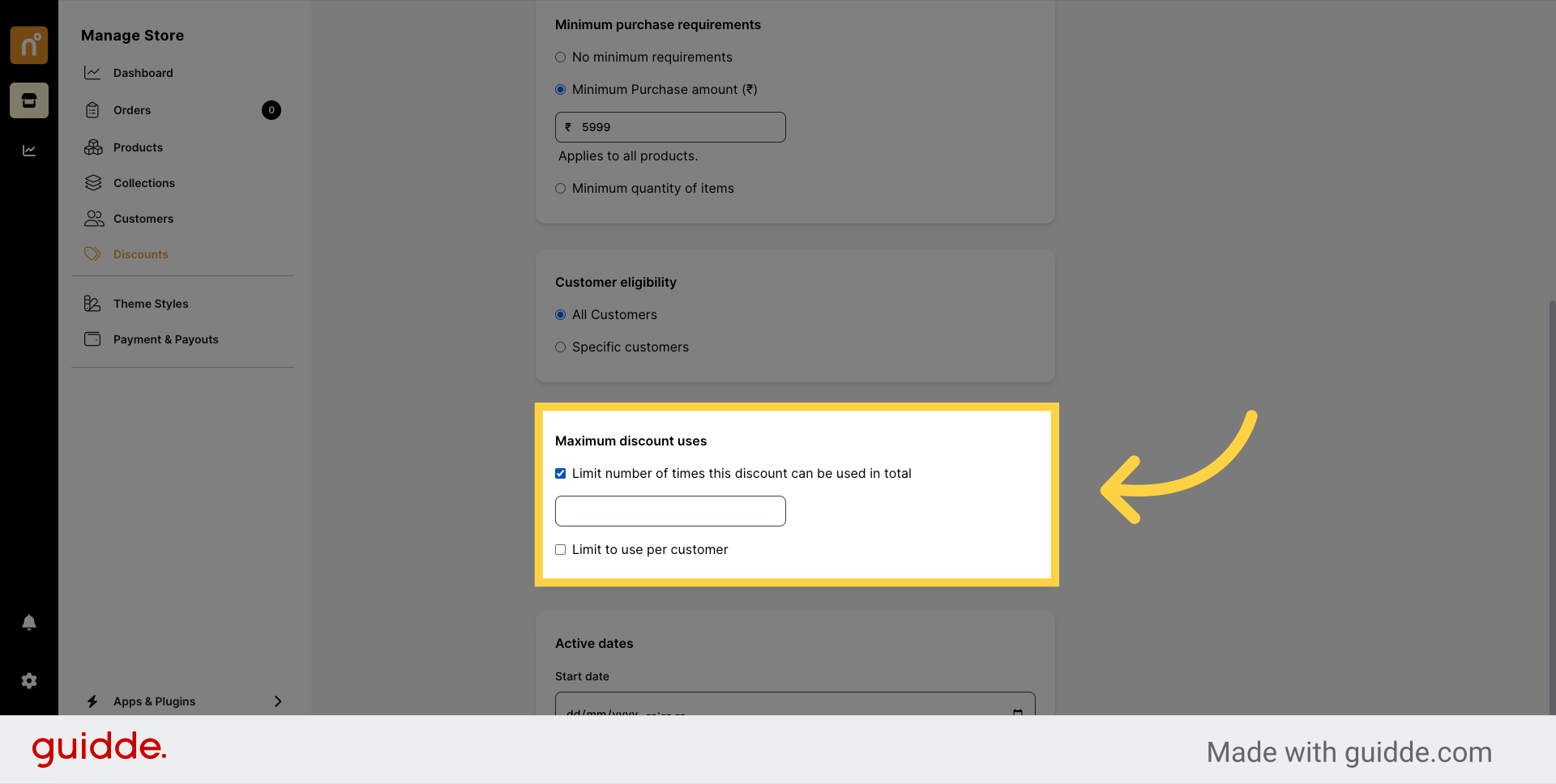
Set the start and end dates for the discount coupon to determine its validity period.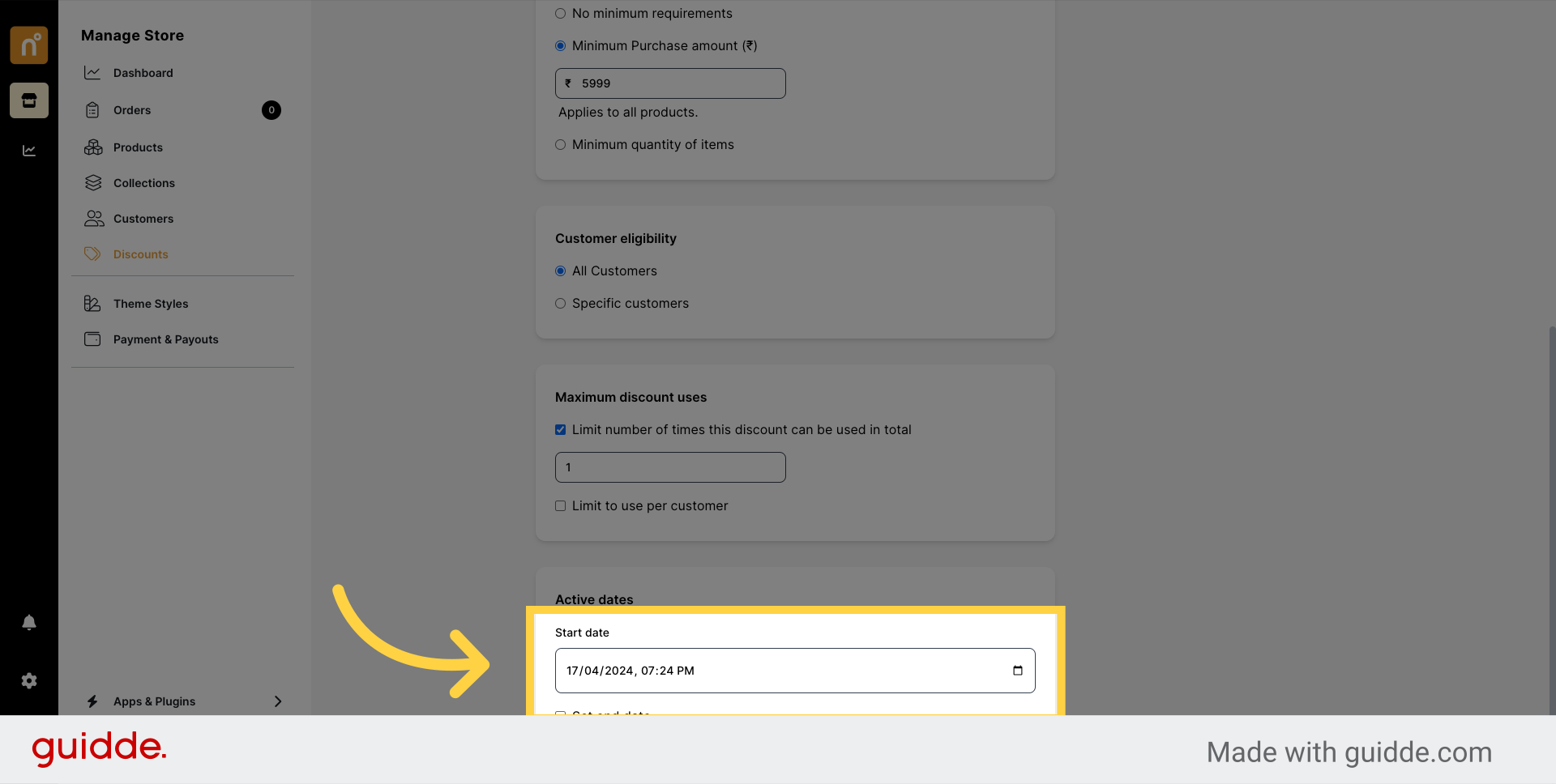
Once you've configured all the details, click on "Save Details" to create the discount coupon successfully.
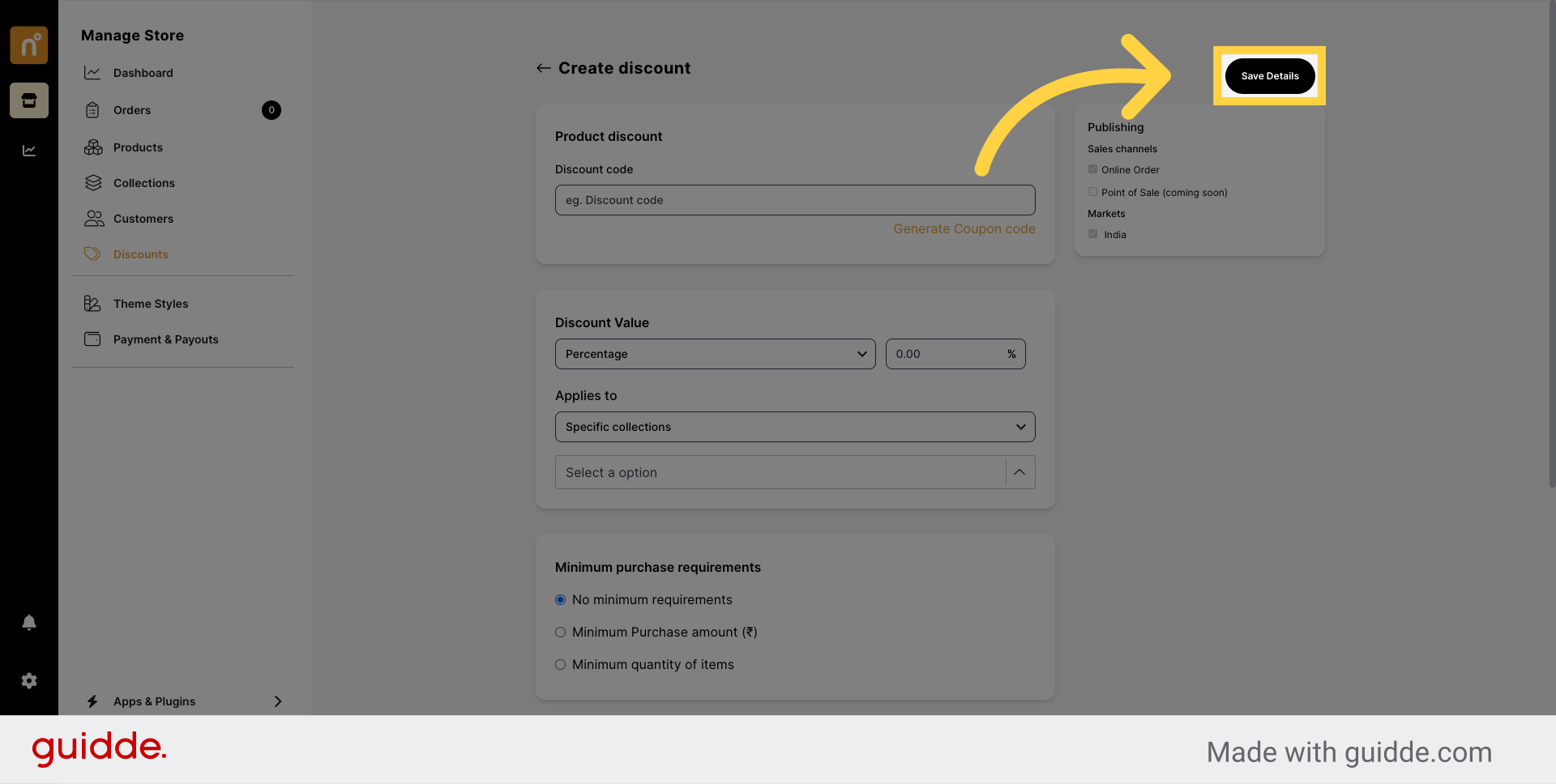
By following these steps, you can easily set up an Amount off on a Product Discount Coupon to incentivize purchases and attract more customers to your store on NearOnly.
Still need help?
Contact us