Learn how to leverage the All-in-one-SEO Plugin in Nearonly with this comprehensive guide. From installation to optimizing search engine listings, master the essential steps to enhance your online presence effortlessly.
Navigate to your NearOnly Dashboard and click on the "Apps & Plugins" button.
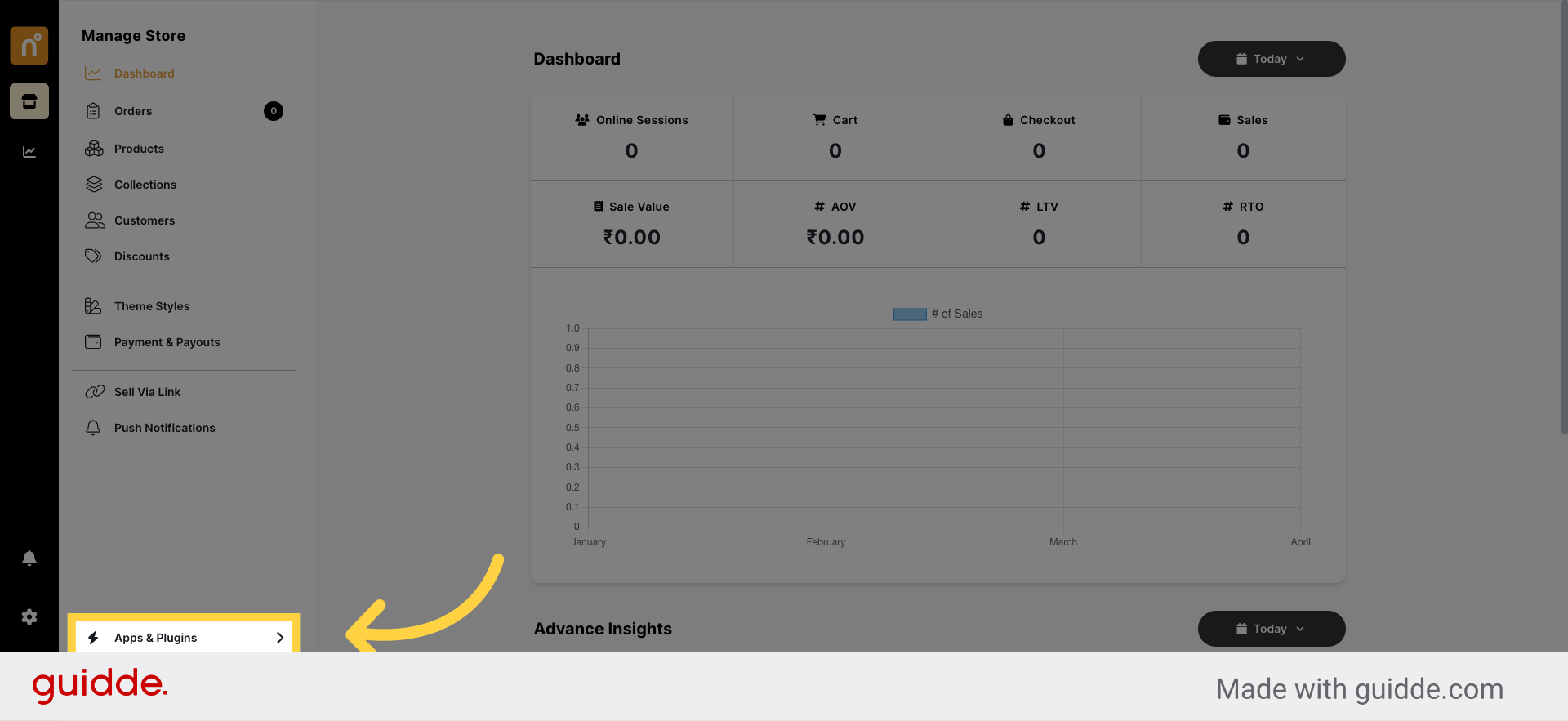
Locate the "All-in-One SEO" plugin and click on it to access its settings.
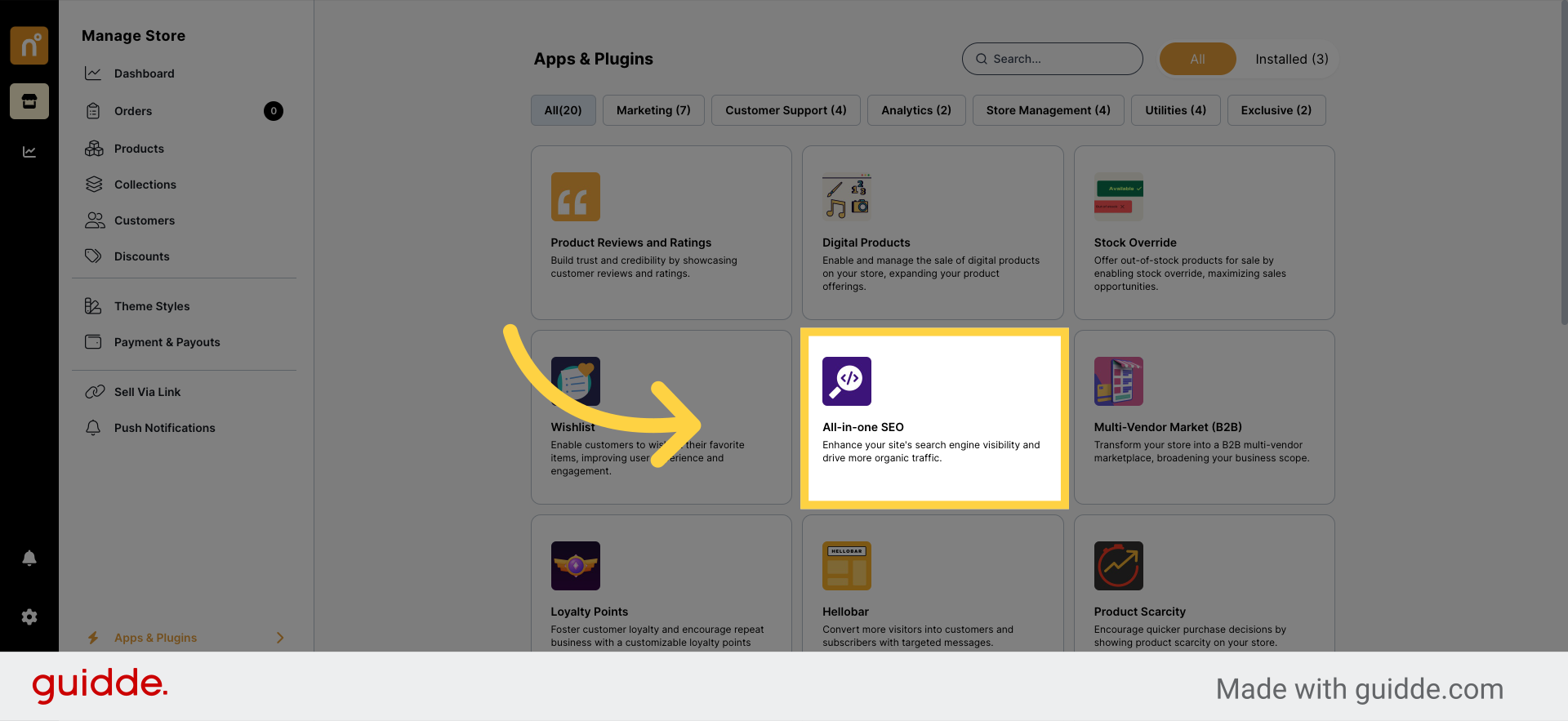
Once inside the plugin settings, you'll find an "Install" button. Click on this button to install the plugin.
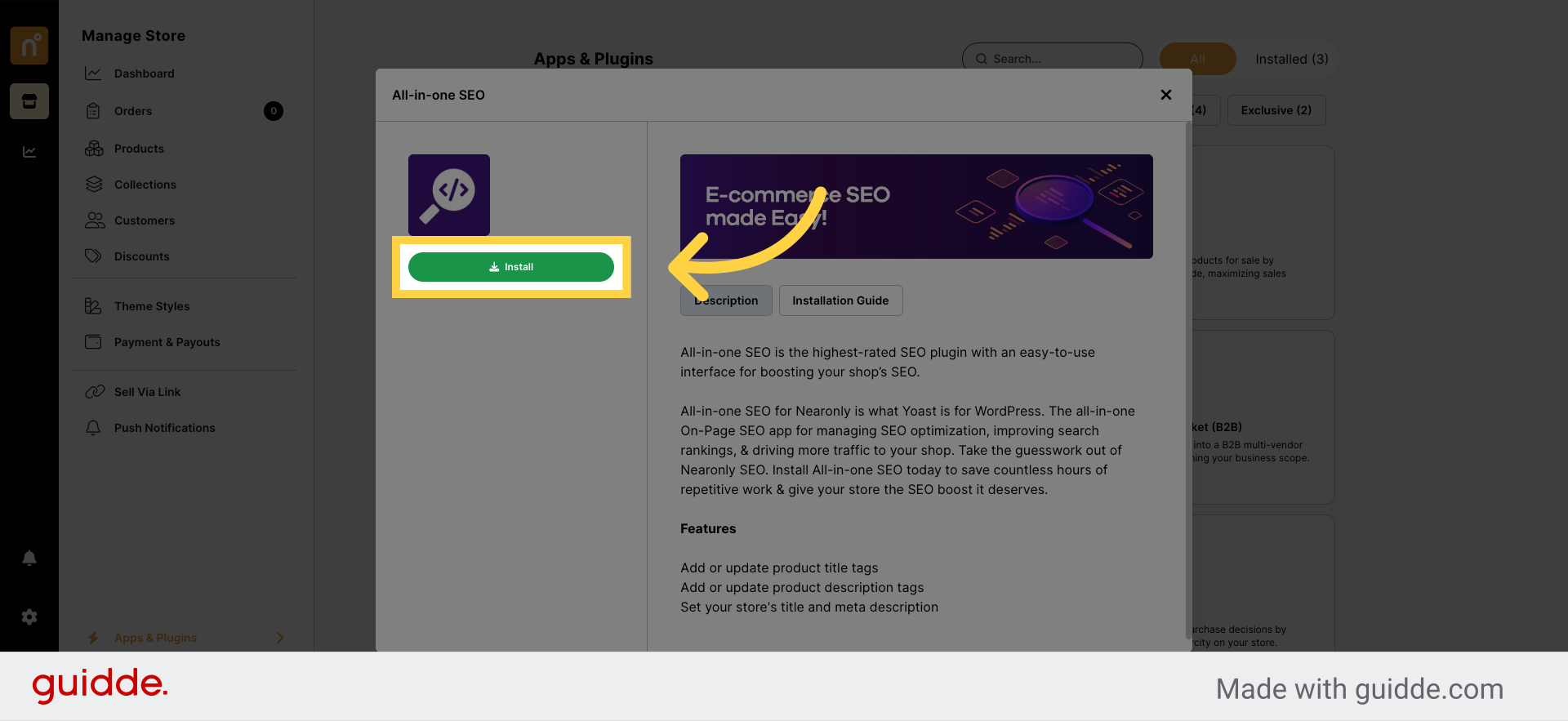
After the installation is complete, you can access the plugin's features on both the Product Page and Collection Page.
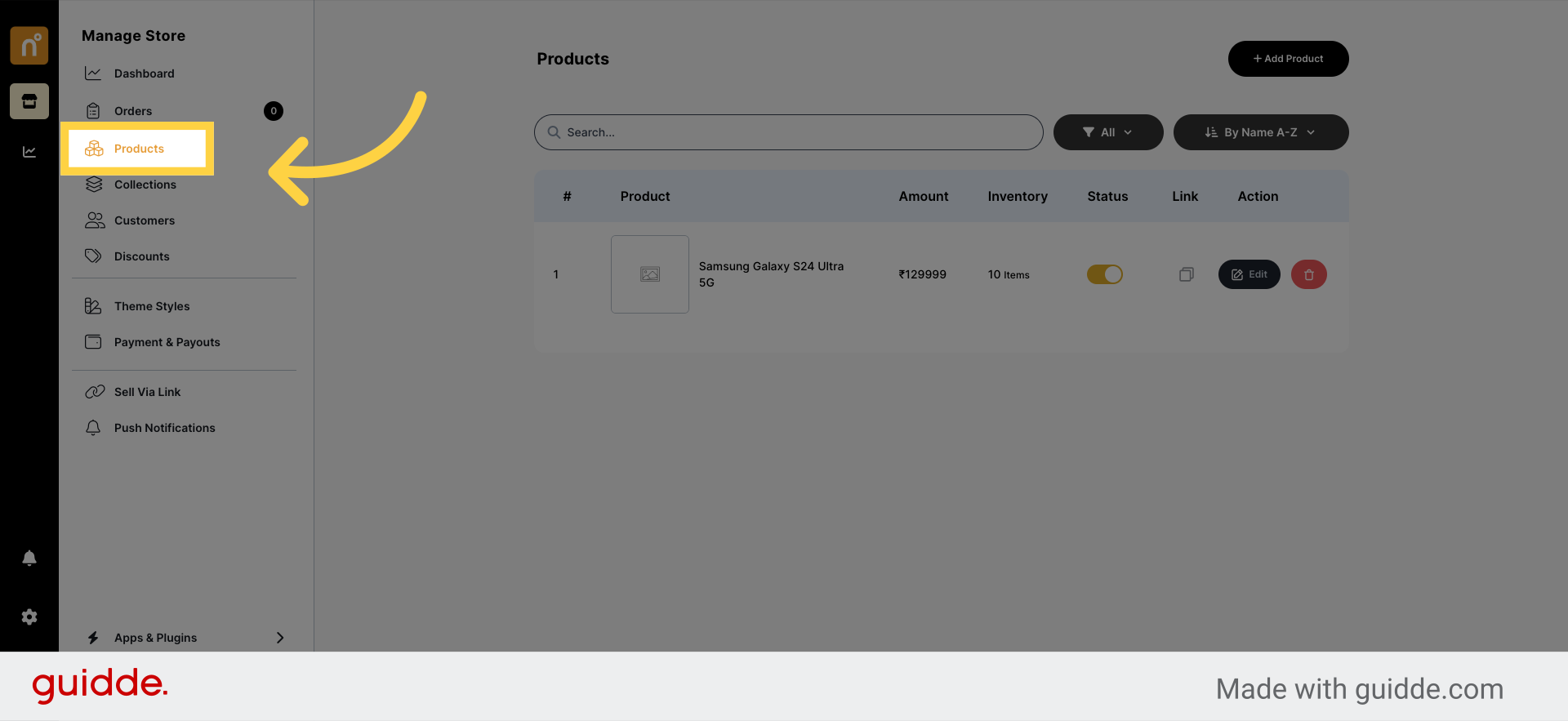
To enable the advanced features, go to either the Product Page or Collection Page and change the setting from "Basic" to "Advance".
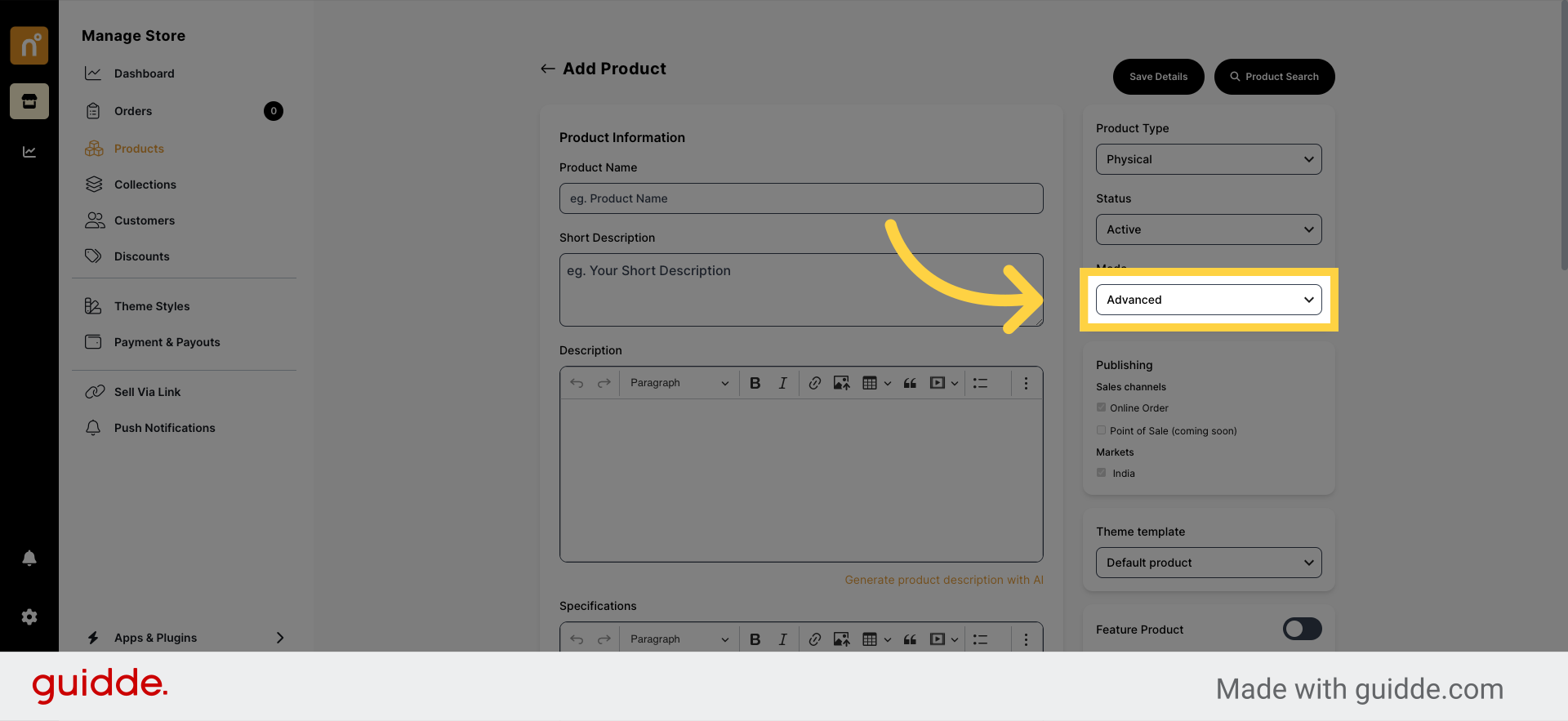
Scroll down to find the "Search Engine Listing" section.
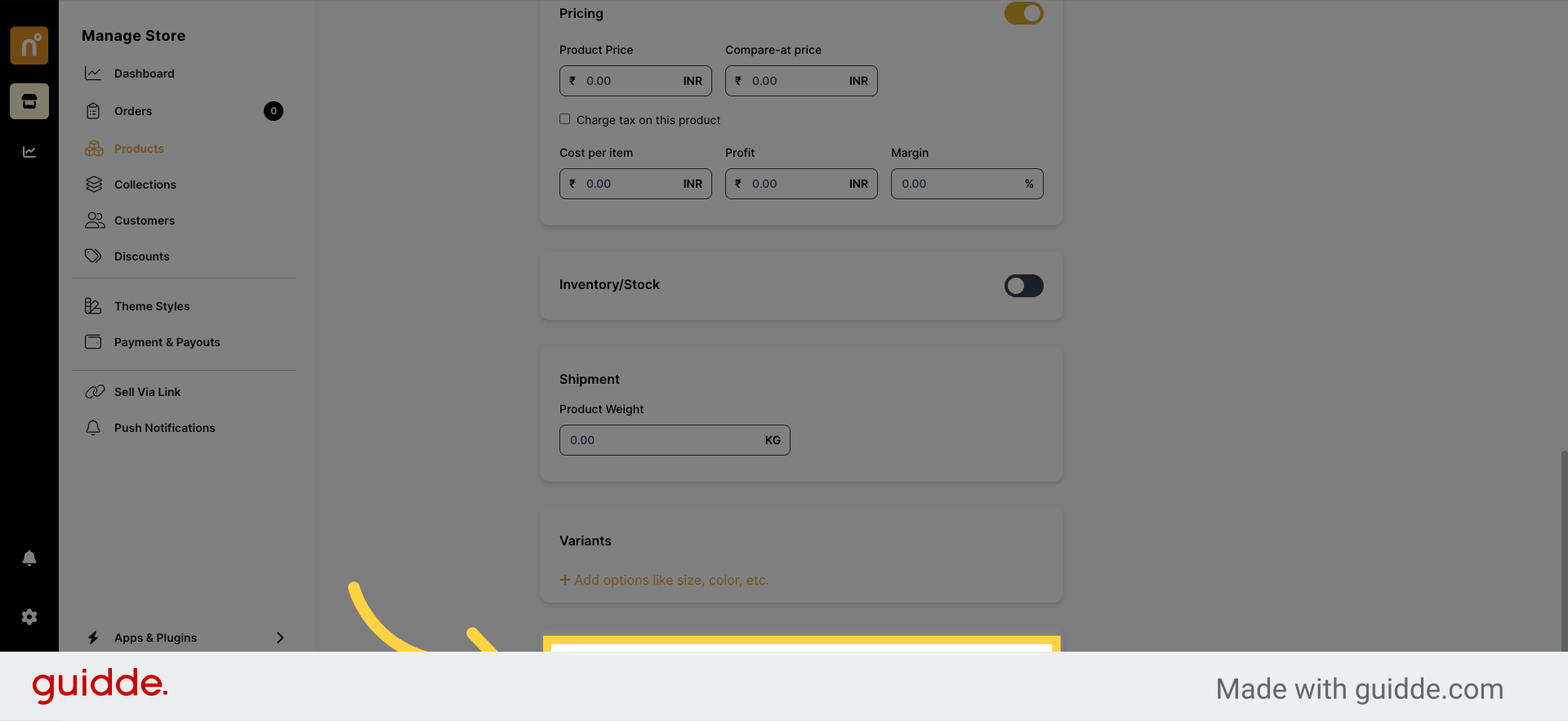
In the "Search Engine Listing" section, fill in the "Meta Title" and "Meta Description" fields with relevant information for search engine optimization.
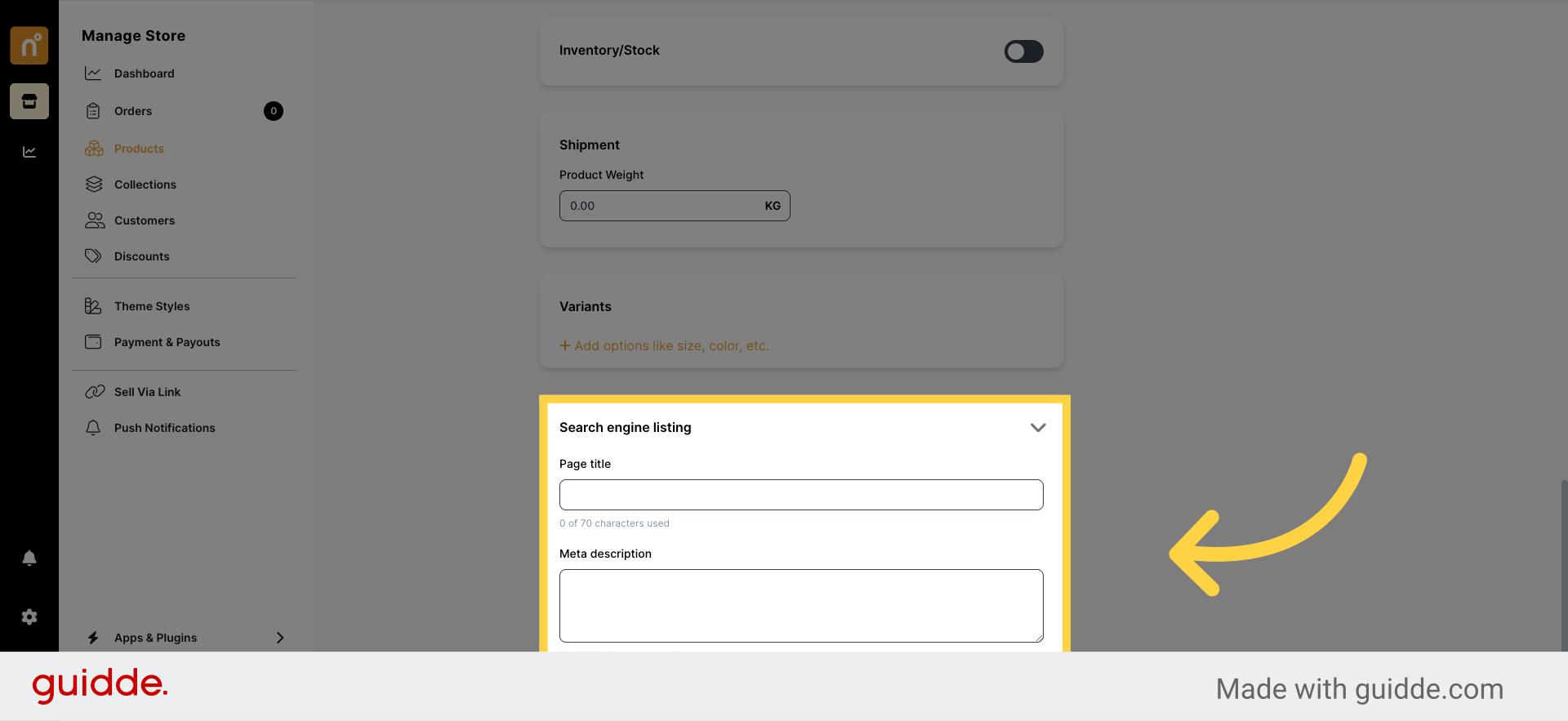
By following these steps, you'll be able to optimize your NearOnly store for search engines using the All-in-One SEO Plugin, potentially increasing your store's visibility and attracting more customers.
Still need help?
Contact us