Learn how to seamlessly add Wholesale Products on NearOnly with this guide. Follow the precise instructions to navigate the platform and efficiently add products for wholesale purposes.
Start by clicking on the "Products" button from the side menu of your NearOnly dashboard.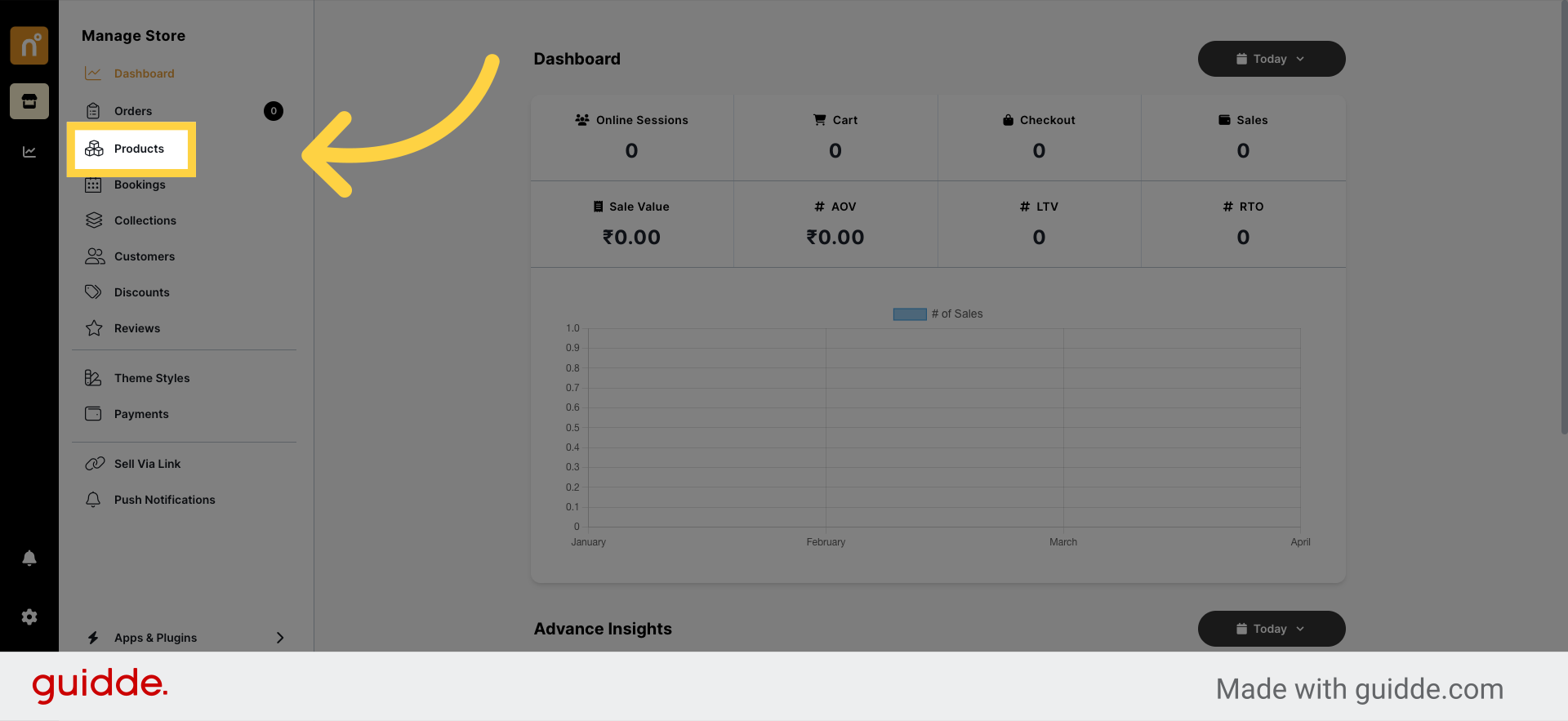
Once you're in the Products section, locate and click on the "Add Product" button.
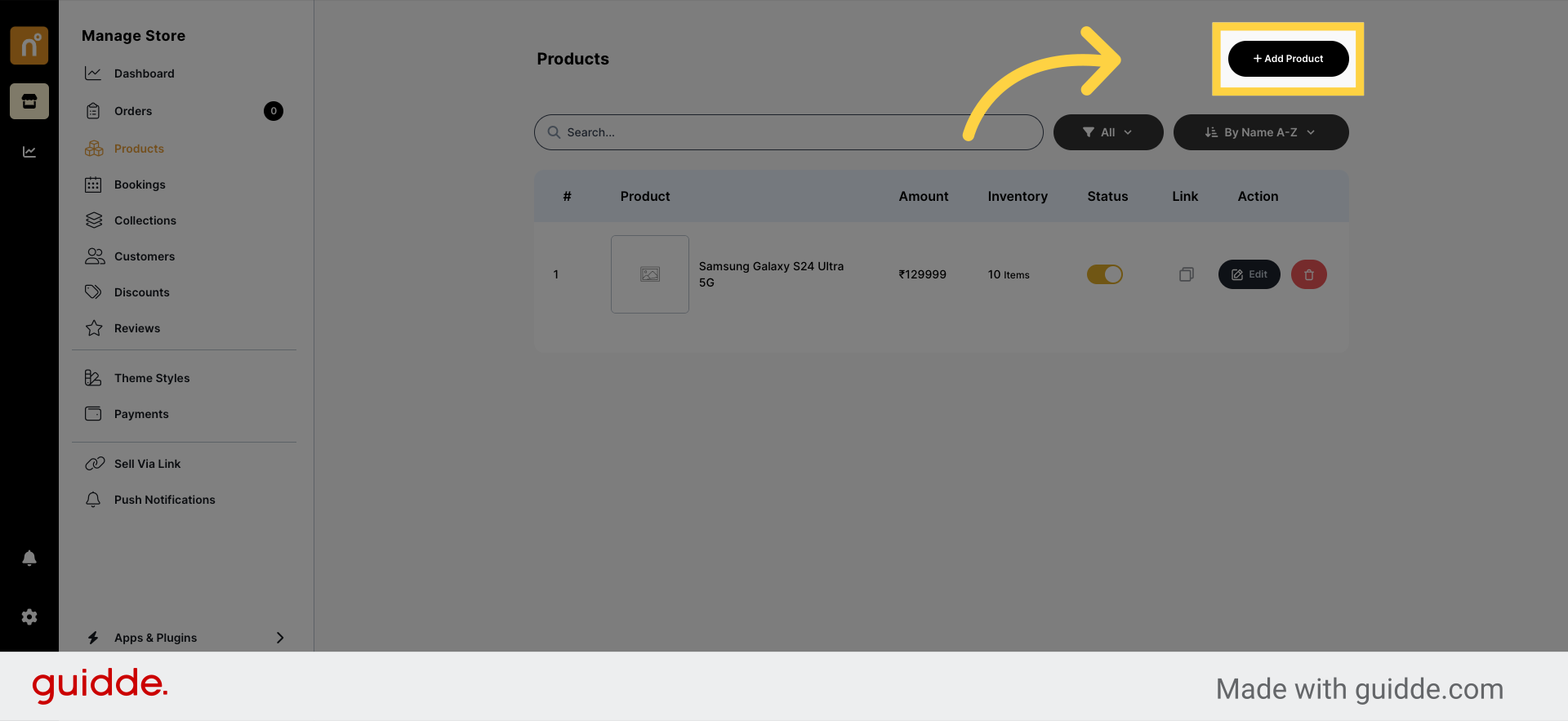
Upon clicking the "Add Product" button, you'll be presented with options. Choose the "Wholesale" button to indicate that the product you're adding is for wholesale purposes.
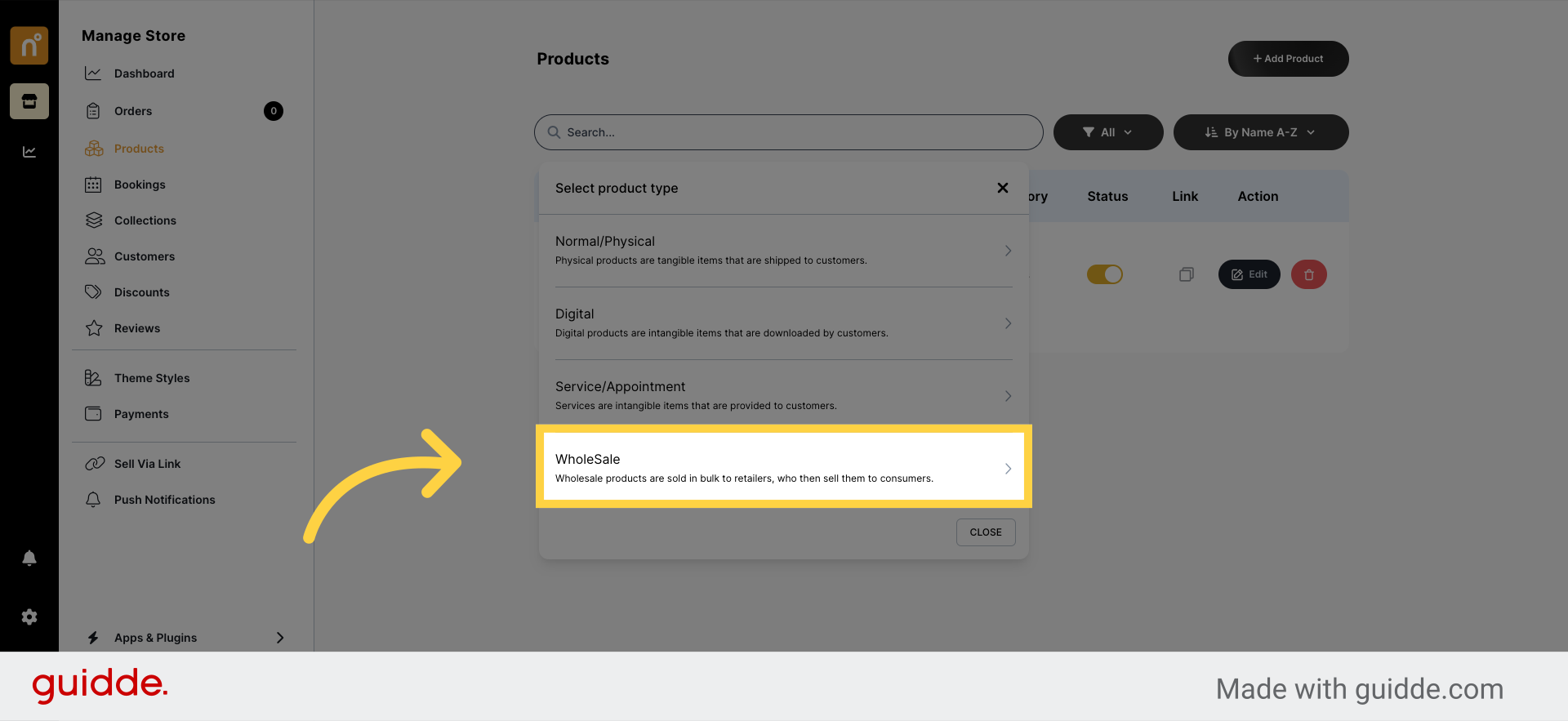
After selecting the Wholesale option, you'll need to add essential details about your product. Begin by entering the product name and description to provide relevant information to potential buyers.
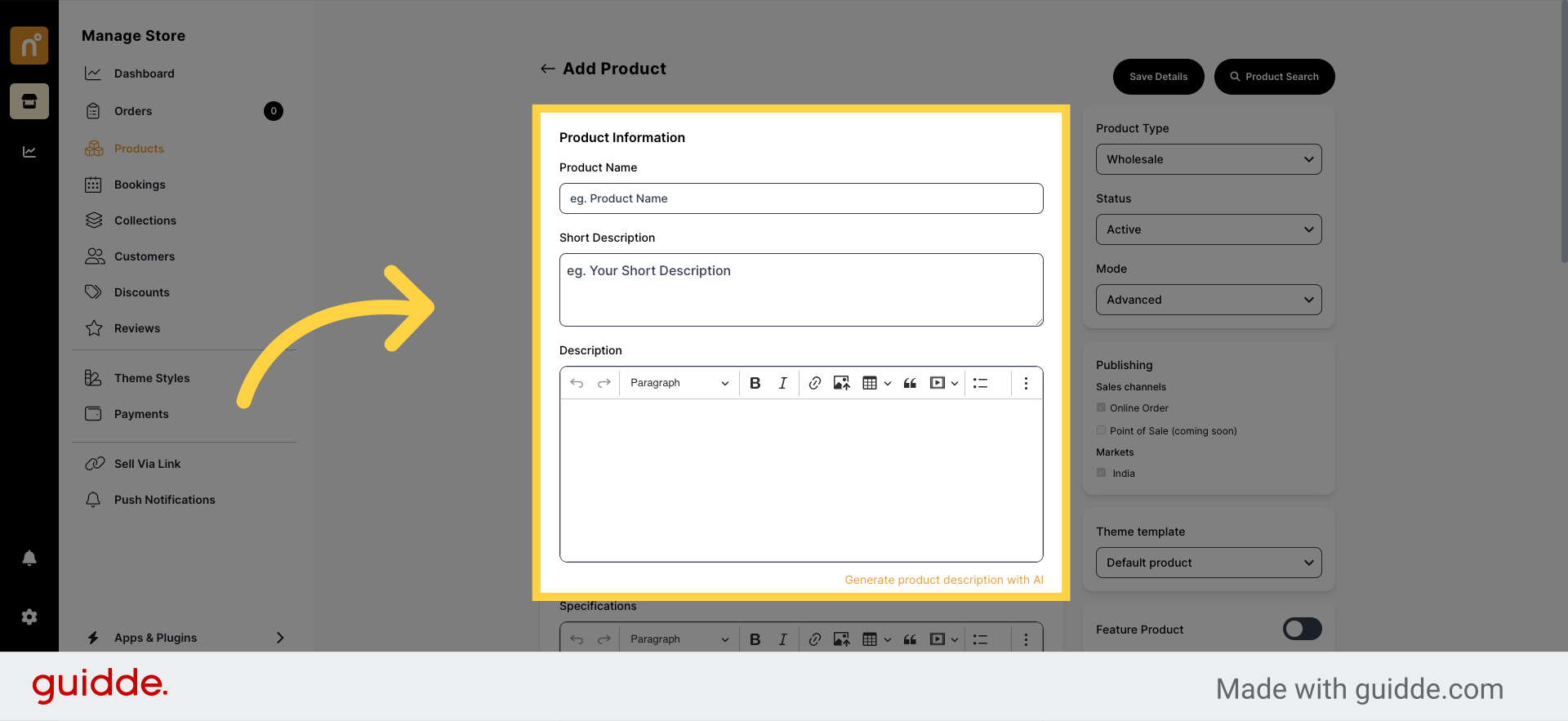
Next, upload a compelling product photo or video to showcase your wholesale product effectively.
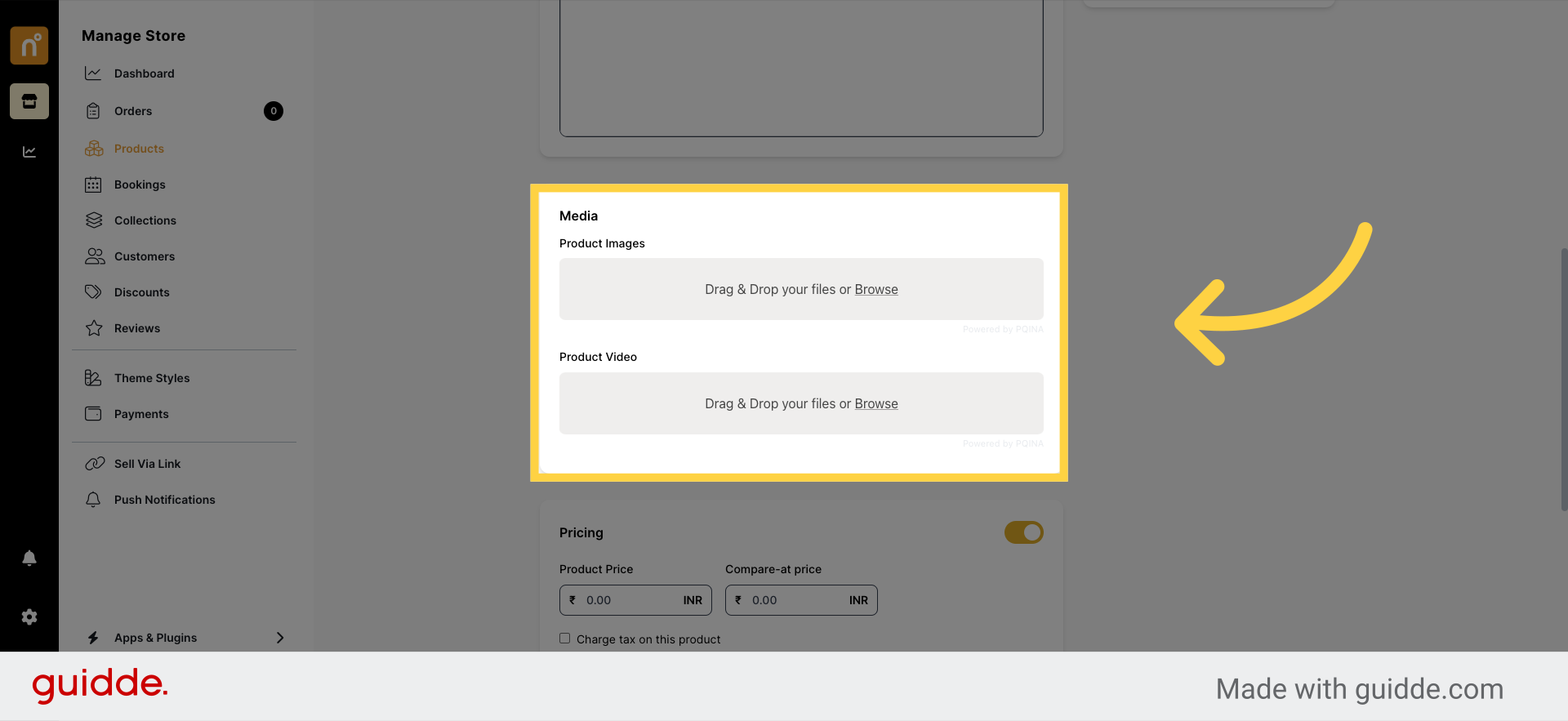
In the pricing section, set the wholesale pricing for your product. You have various options here, including setting a minimum order value or maximum quantity.
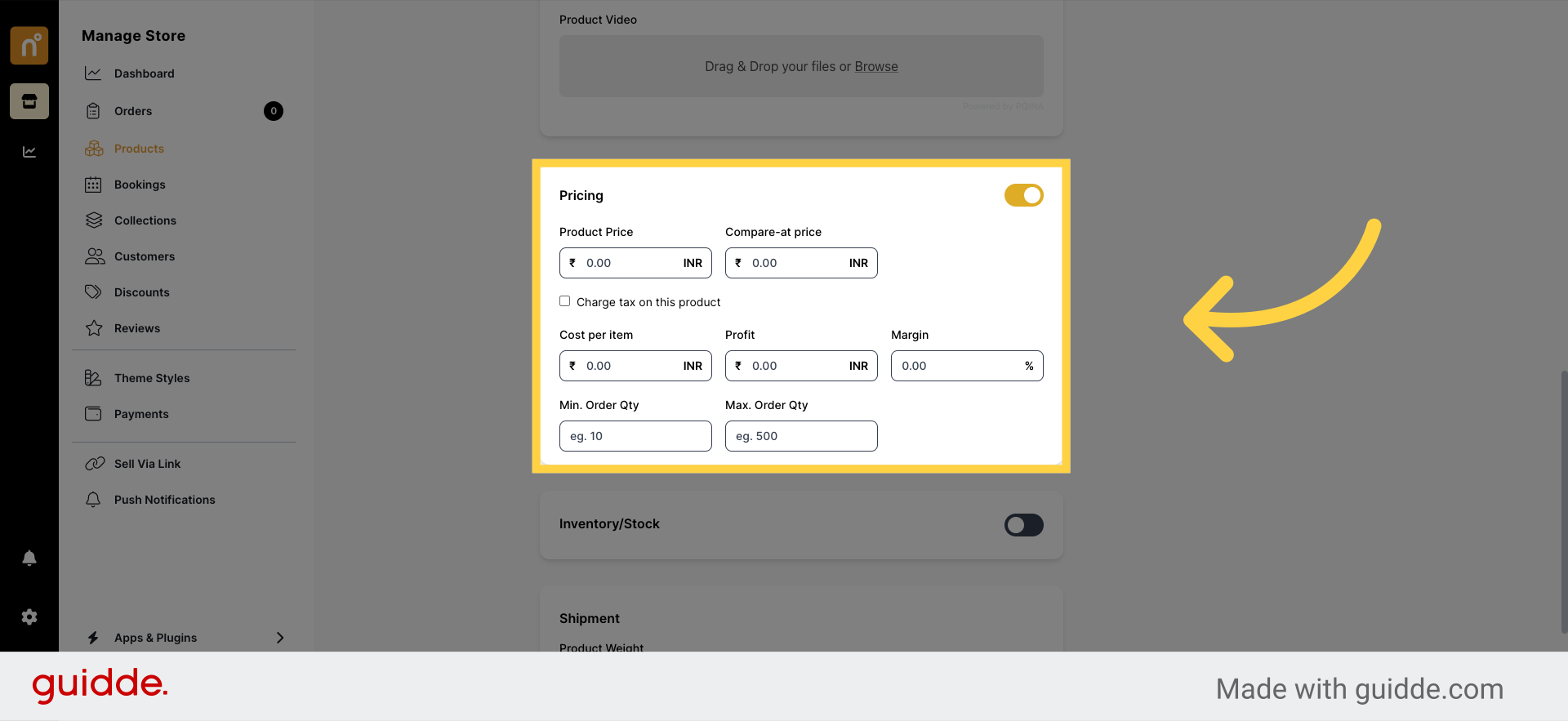
Enter the weight of the product to provide accurate shipping information to buyers.
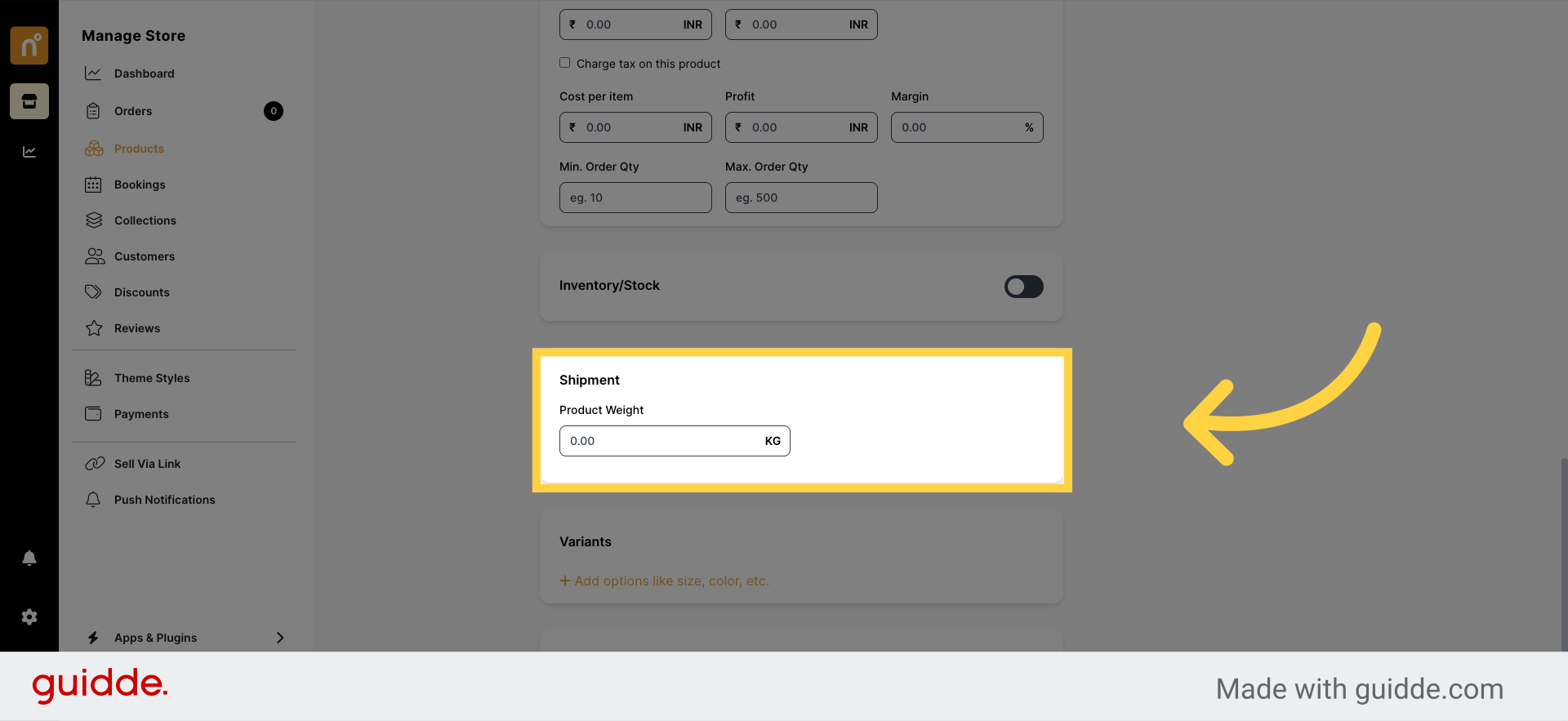
If your wholesale product comes in different variants such as size, color, or quantity, you can add these variants in this section for buyers to choose from.
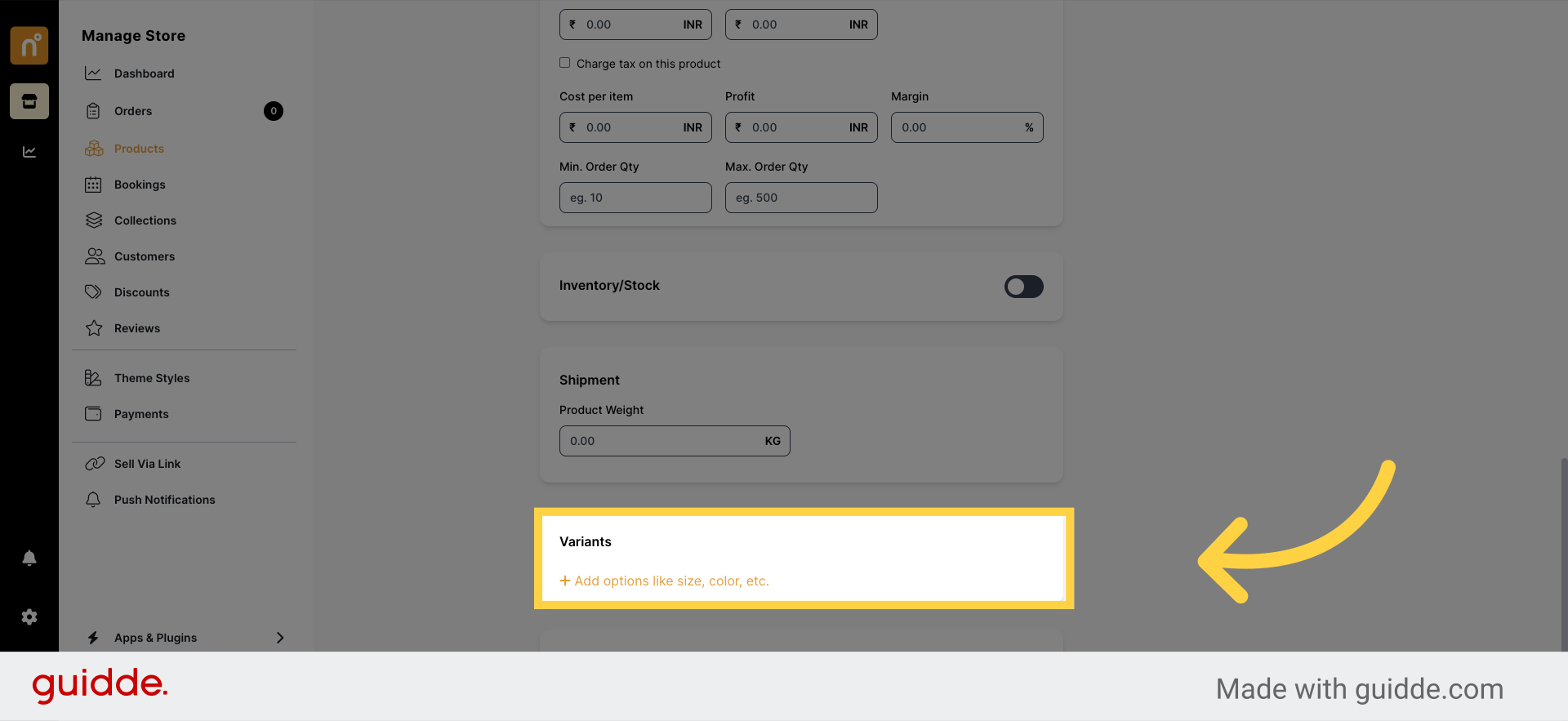
Save the details
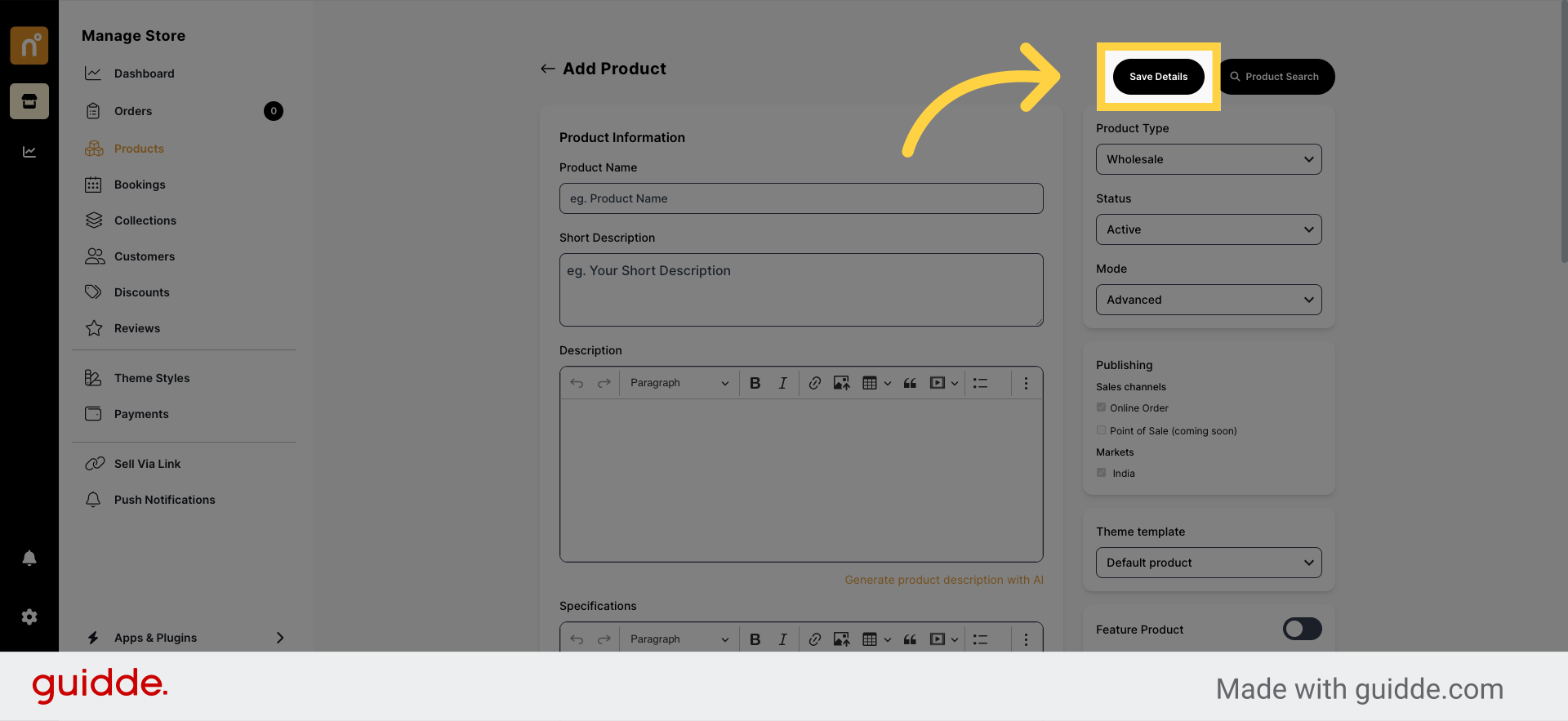
By following these steps, you can efficiently add wholesale products to your NearOnly store, catering to the needs of wholesale buyers and expanding your business opportunities.
Still need help?
Contact us