Learn how to efficiently add Digital Products on NearOnly. From accessing the platform to adding products, this guide will walk you through each essential step to streamline your online sales process.
Firstly, you need to install a plugin to enable digital product uploads. Here is a guide on how to install, Click Here.
Navigate to the "Products" section in the side menu of your NearOnly dashboard.
Within the Products section, you'll find an "Add Products" button. Click on it to add a new digital product.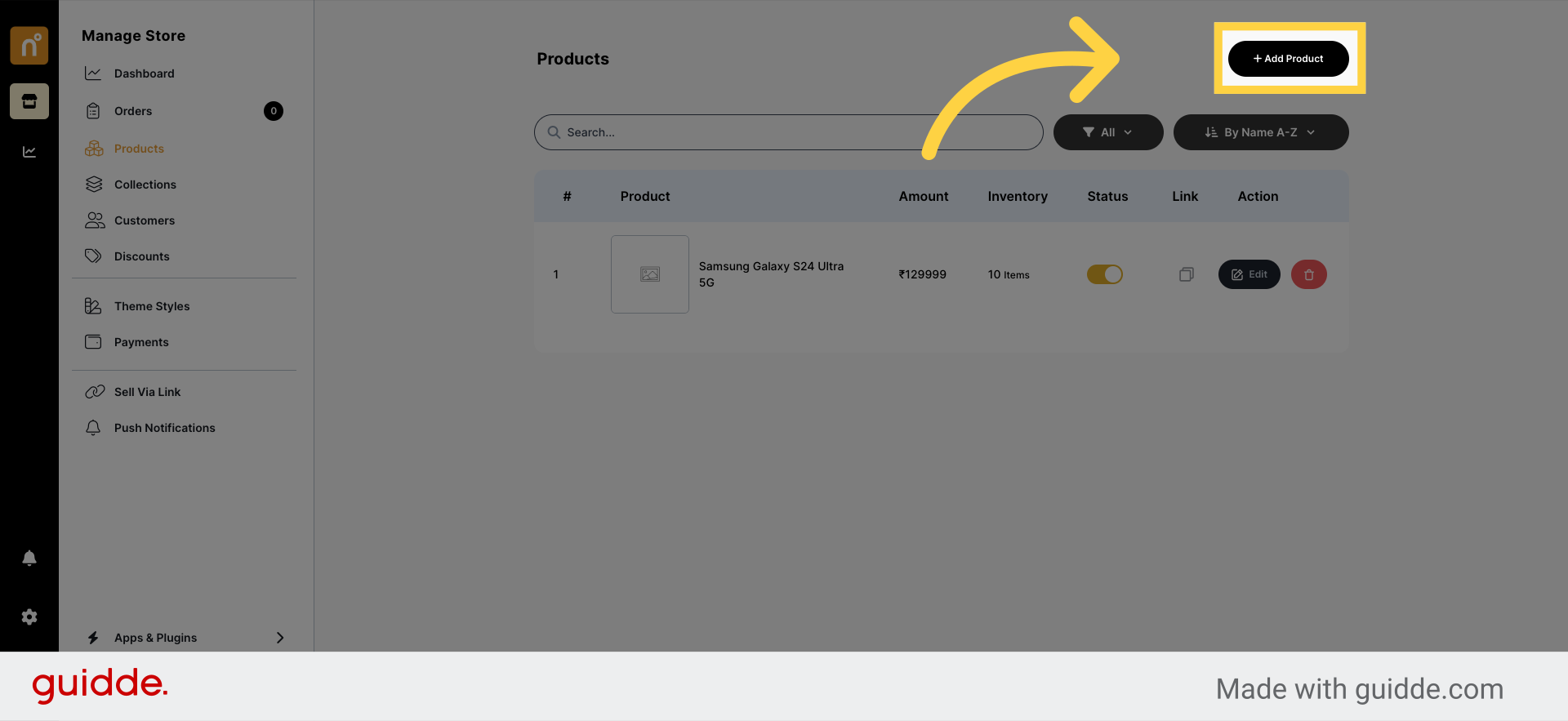
A pop-up window will appear. Select the option for selling "Digital Products" from the available choices.
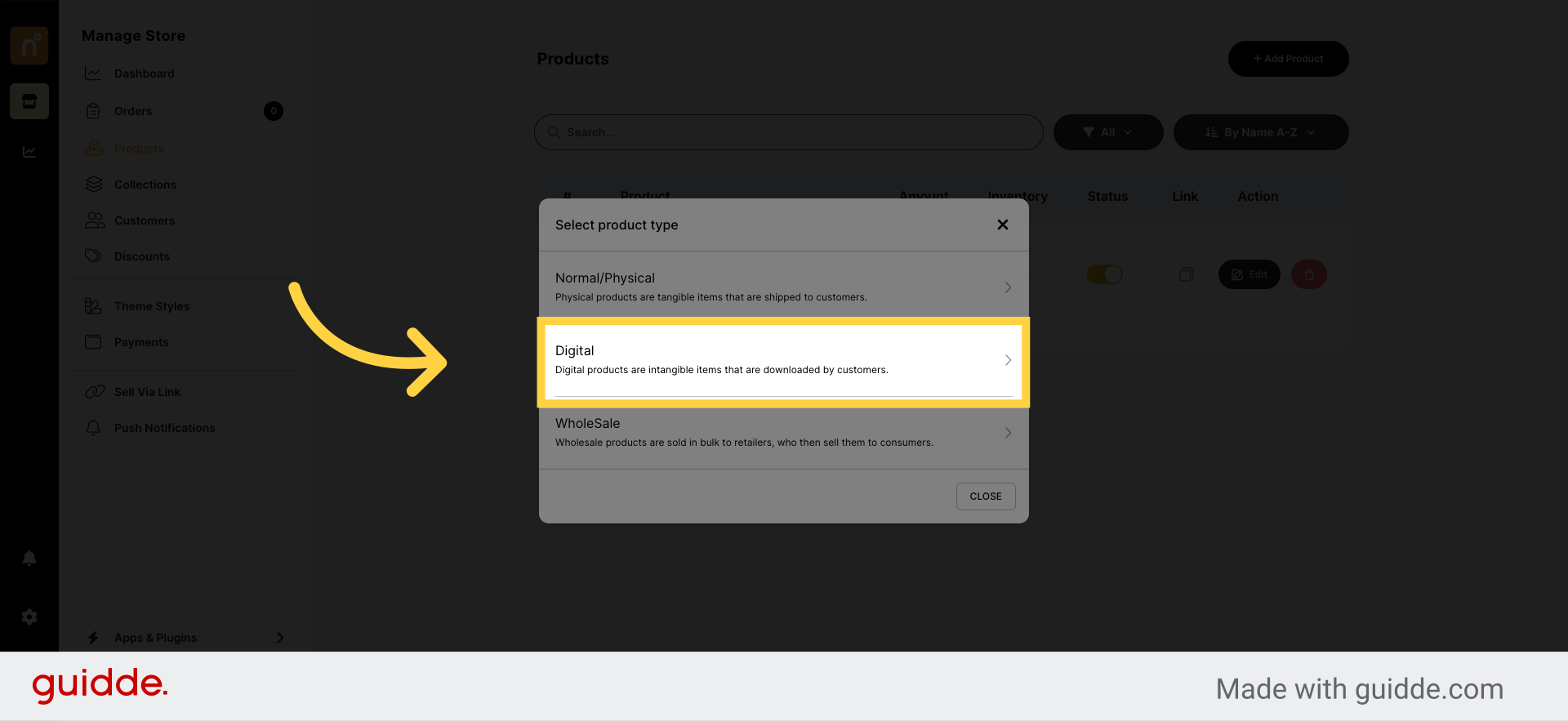
Fill in the required details for the product, such as the product name and description, in the provided fields.
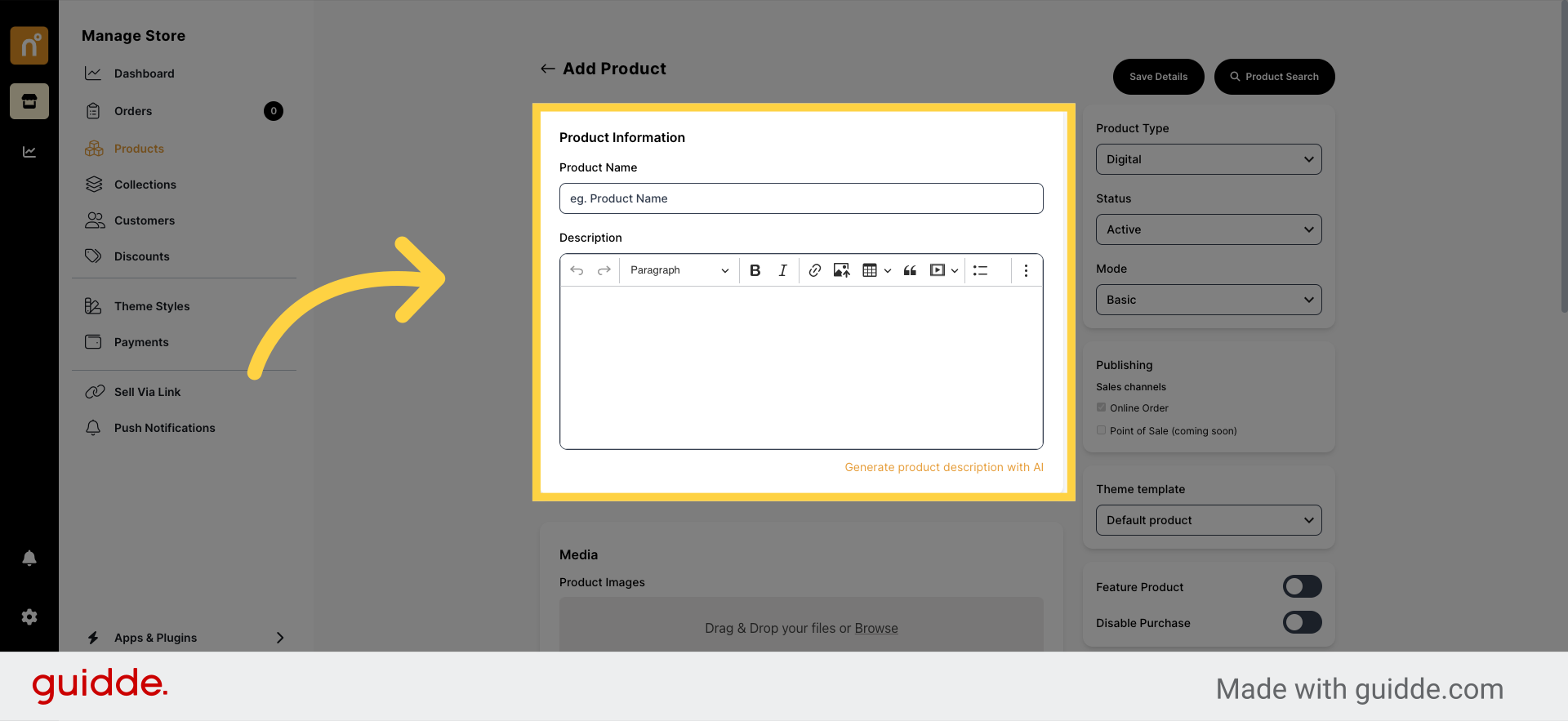
Upload an image of the product to visually represent it to potential buyers.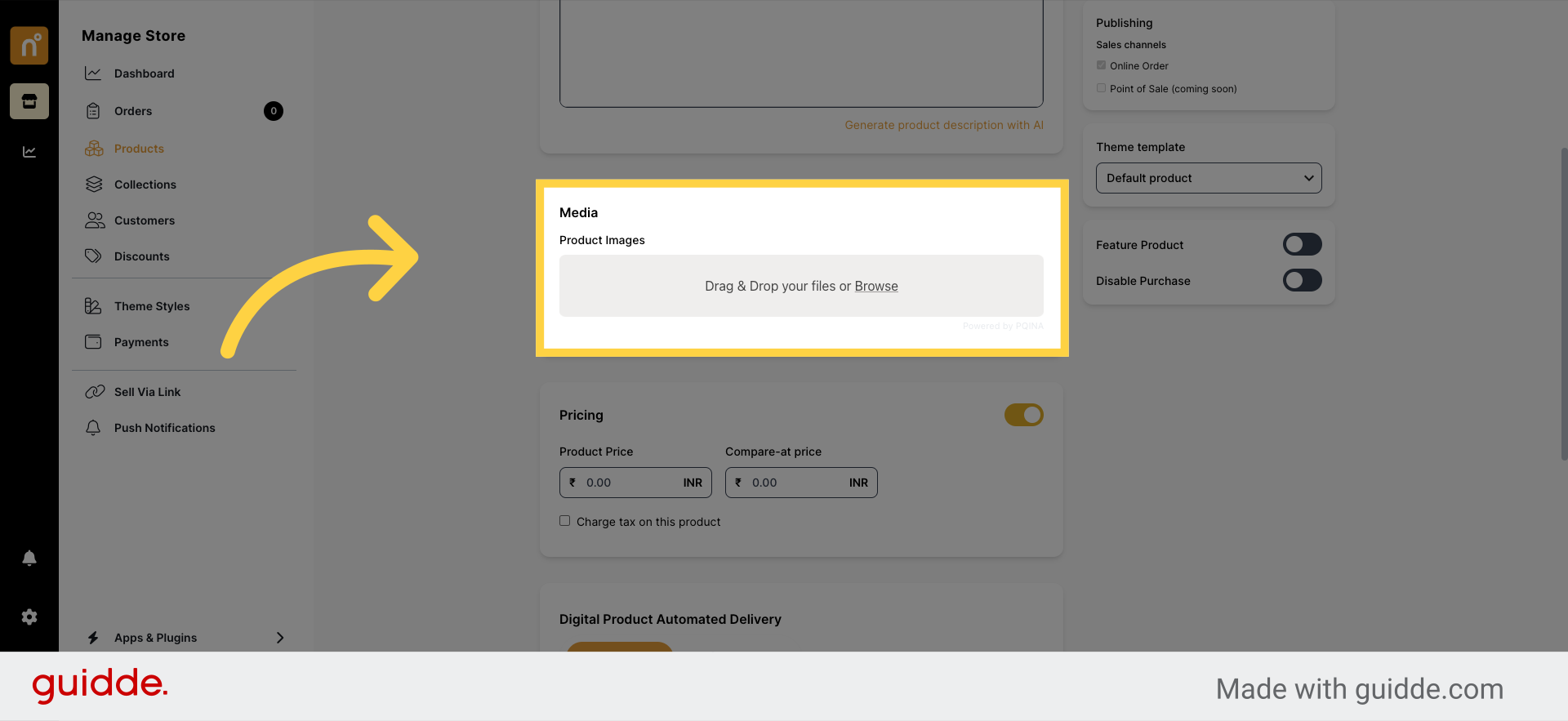
Set the pricing for your digital product in the designated section.
Provide the necessary assets or links related to the digital product, along with any additional instructions or details.
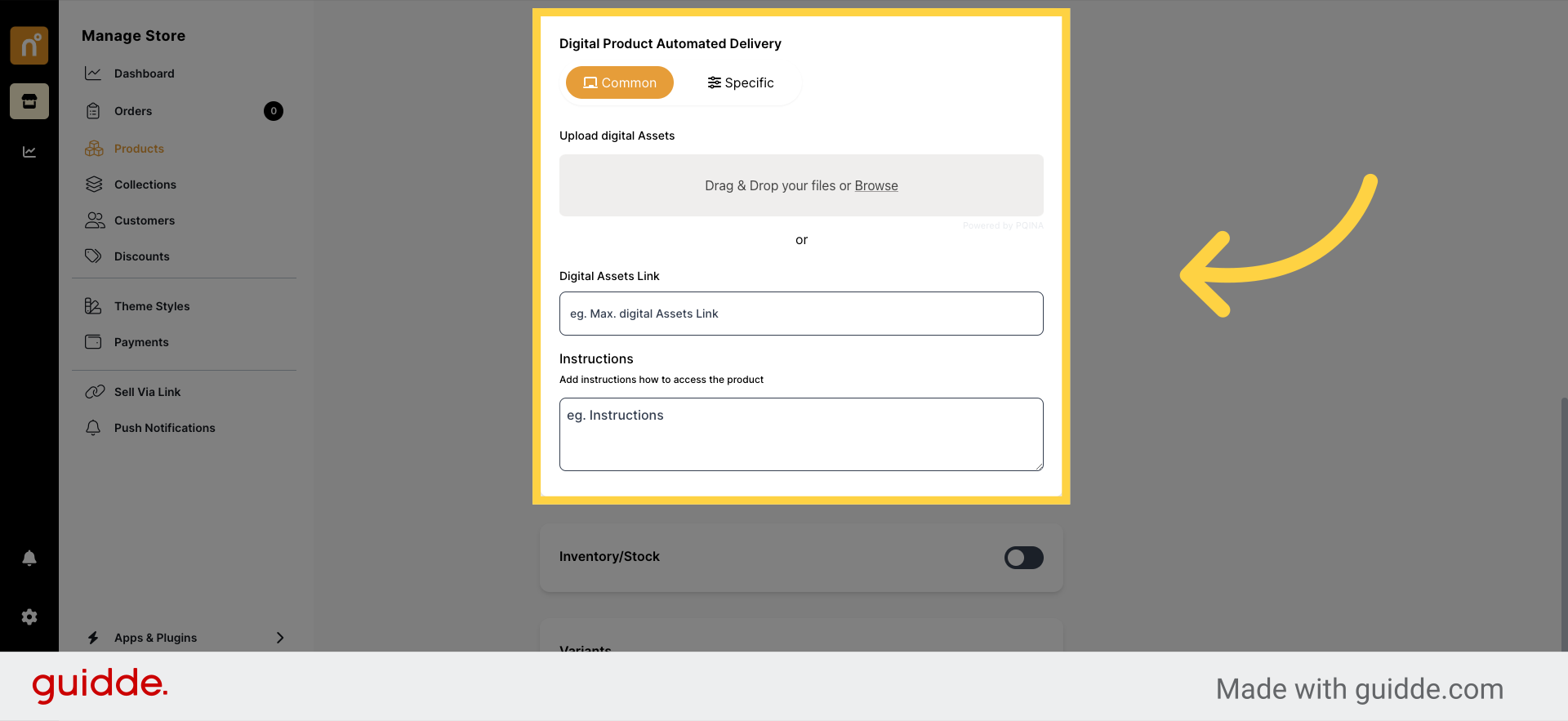
Once you've entered all the required information, click on the "Save" button to save your digital product listing.
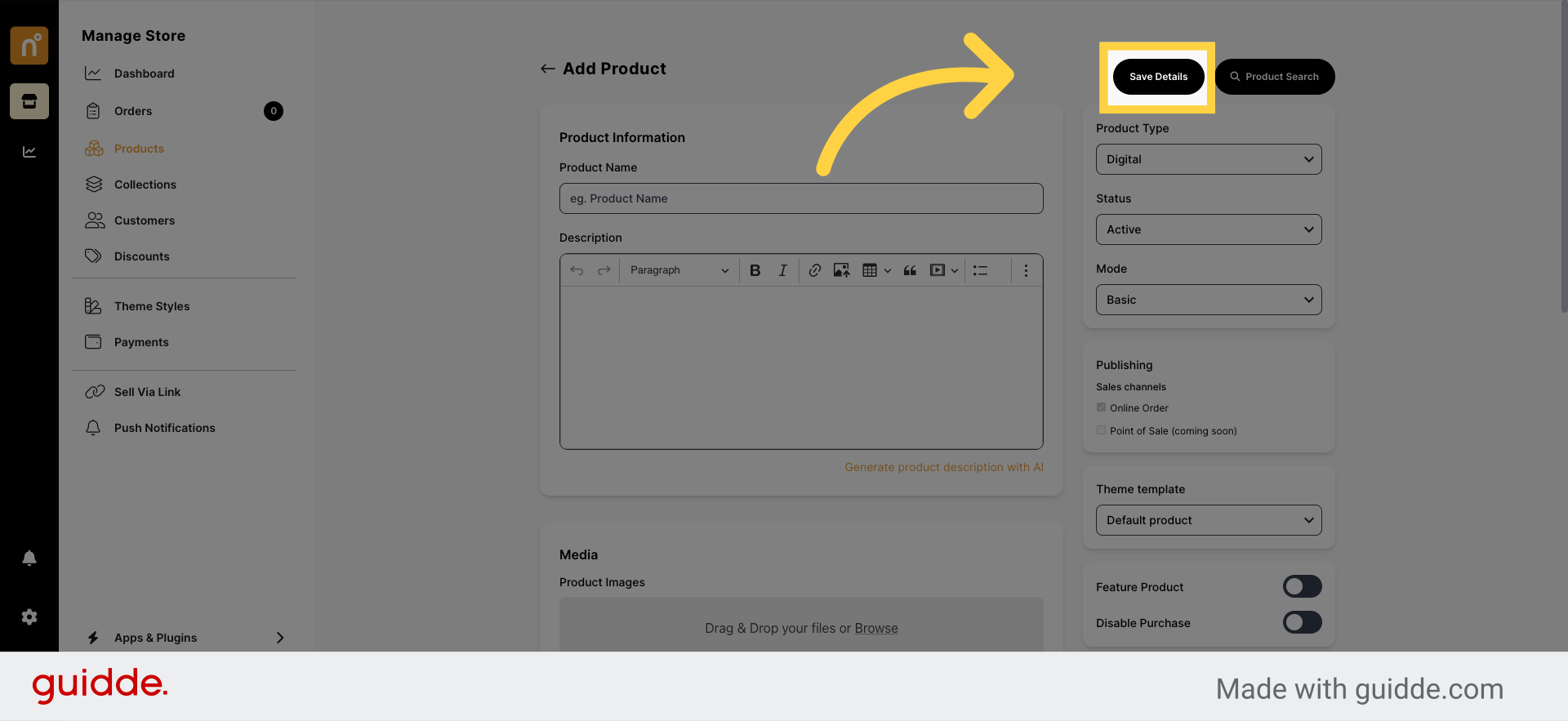
By following these steps, you can successfully add digital products to your NearOnly store and make them available for purchase by your customers.
Still need help?
Contact us